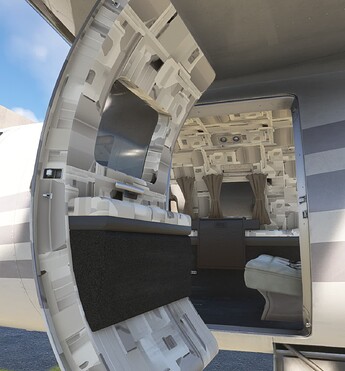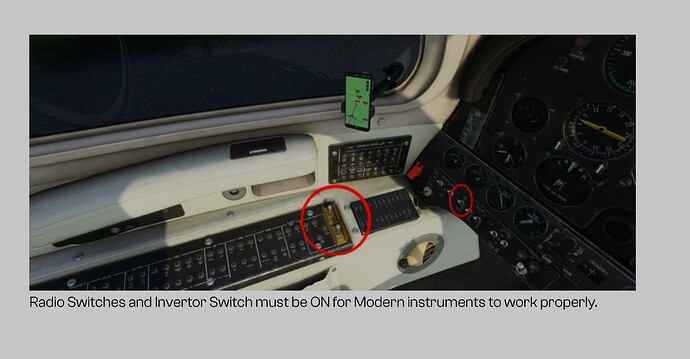Are you sure? On the 737 Max it’s definitely portable ![]()
Only in the cabin ![]()
The latest v1.0.20 still has the pitch trim wheel animation inverted.
I have the Toga Simulations MU-2 in X-Plane 12 and this one in MSFS. Tried a comparison with both Planes on KLAR, Runway 210 with Real Weather and 6 knots Headwind.
With the Inibuilds MU-2, I needed the whole Runway and it was like Taking Off in one of these famous Aerosucre Cargo Planes. The Toga MU-2 in XP12 was Airborne after half of the Runway.
With the Inibuilds MU-2, there was also a Problem with the Engine Start. First Engine Start was okay, but I reloaded the Flight and the Engine refuses to Start.
I have tried to overlook it, but thanks for confirmation. This is another nogo, and it should be removed from the marketplace for rework.
@LeighZorn Why should it be removed? There’s no “quality control” on the marketplace and there are a lot, even more unrealistic performing planes available.
You seem to forget that MSFS is just a game.
You can’t expect someone from MS to test every marketplace item and approve/disapprove it.
I’m assuming someone has reported this via Zendesk? Trim wheel and long take off requirement? Genuine question as I haven’t read through this whole thread yet.
This is off-topic, but no, i did not, and yes, i can.
Luckily MS isn’t listening, since many users are apparently enjoying the MU-2.
I reported the trim wheel issue when it first came out so I am sure that they are aware of it. Maybe it is hard to fix?
I’ve got a list of many little things that need fixing. All pretty minor though, except the take-off issue.
I wish we could submit bugs in batches but it looks like they have to be one per submission. Also, I never know what might be a legitimate issue and what might be something with my system/setup etc.
I recently noticed that when I look at the plane’s interior from an outside view (external or showcase/drone) the interior textures look really weird, like this:
I thought maybe it was a conflict with a repaint or two I have but I still see it on a default livery even after removing those other liveries from my Community folder. I even went so far as to delete the plane and then re-download it. Does anyone else see this? I don’t think it was like this before the update, but I’m not sure.
Seems you’re all yelling at the sky. I just did a search for MU-2 stuff logged in the bugs section and there’s precious little there.
This stuff needs to be logged in the right place.
Yes, that happens to me as well.
It only occurs in the outside view.
When in the cabin, all looks normal.
And the correct place is the Zendesk.
https://flightsimulator.zendesk.com/hc/en-us/requests/new
Quick correction: the place to submit bug reports is to create a new forum post in the appropriate section of the forums. Be sure to use the mitsubishi-mu-2 tag when you create the thread, and log only one individual issue per forum topic.
Thanks,
MSFS Team
I posted three of the issues I have observed in the aircraft and systems bug report forum. I hope to post others later. If you experience these, please upvote.
I noticed that the nosewheel bug was reported but it shows as “resolved” and the thread is closed, yet it I run into it often still. Perhaps it is fixed for the next release?
I’ve just logged a bug report for the reversed trim wheel:
Feel free to pile in on that one too.
Hi All - Haven’t flown the MU-2 since it came out and finding all 3 of my avionics screens are black even when powered on at runway and ready to go. Radio and Inverter switches on, can’t find ANYTHING that will affect them. What am I missing?? Thanks!
What i would like to know, is why they chose to model the aircraft as an old, tired, worn down example. Instead of making it clean, modern and cool, they went the other way. They even modelled the sun parched cracked dashboard top! as in an aircraft that has been sitting in the sun for decades!.. and the scratched plexiglass… ok i’m all for realism… but they went over the top with those scratches… whats the point in modeling an aircraft that needs all its plexiglass replaced?.. i fail to understand the decision making criteria here
Have you got three switches on?
Manual and Quick Ref card is linked at top of this page (first post) if you need a ref.
Also check status of the 430/530 WT mod that exists I have both these enabled in CM. Not sure that is a requirement, but I’ve never had an issue with the GPS unit on this aircraft.
KEY → BAT
INV MAIN → ON is all I need for GPS screens to come alive.
RADIO SWITCH → ON (recommended but doesn’t seem to matter).