Game pass installation from XBox app. Client installed w/o error. Clicked on “Play”. Black screen displayed with the following error.
“Please make sure your hardware is supported by this application. Please refer to the ReadMe file. (OneCorePlatformService_Z)”
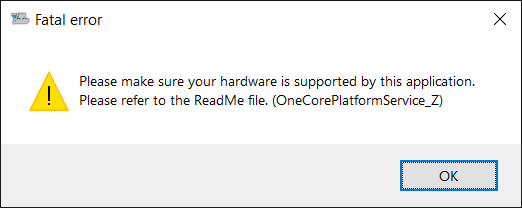
This is a brand new laptop and this is the first software I have tried to install.
Dell G15 5511
Windows Home
11th Gen i7
16GB
1GB SSD
Geforce RTX 3060 6GB
I could not find the file referenced in the error.
Attempted numerous uninstall/installs. Updated graphic drivers. Restarted on each change.
Hope someone can help. Thanks
*** Update: Windows Reset fixed this.
