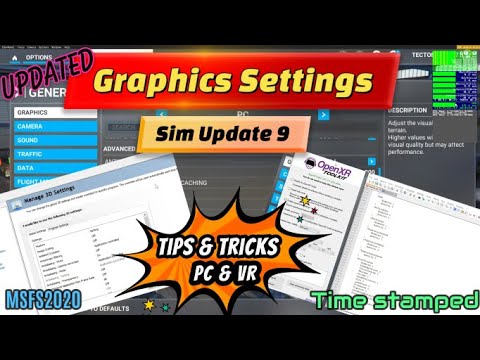Yes and there is also an Gigabyte Eagle design of the GeForce 3060 too, and it is available with 12 GB RAM (important for Photoshop and heavily modded games with extreme texture sizes)
Here is the 8 GB version of the GeForce Eagle 
But the Radeon Eagle 6700XT, unfortunately limited to 8 GB VRAM, is the best looking and most minimalistic looking card with huge open fins for cooling. It´s a little bit darker which might fit better into my casemod, but silver always looks superb and all my coolers are silver anyway.
https://www.scan.co.uk/images/products/super/3350103-l-d.jpg
I have noticed that not the Fenix is a problem to overcome for the computer hardware, but big airports are.
I park the Fenix on some small GA airport when going into the cockpit not to fly but to play around with it´s cockpit systems, the framerate there is as fluent as clear water while the Fenix is parking literally in the woods.
But when being at the gate on huge airports, hmmm 10 FPS and less is going on there - but not because of the Fenix, only because of the addon airports.
Some problematic airports like LEMD Madrid, LEBL Barcelona, KMIA Miami, are impossible to start and land and are a dia presentation with 1 FPS 
Others like MUHA Jose, LIMD Sestri (the awesome one with all the ships and harbours) and Meigs Field Chicago, Mallorca (Palma, I don´t know the airport code) have a wonderful performance.
The Fenix looks absolute great but is not very power-hungry, I don´t feel a FPS difference compared to an Asobo default plane when choosing the Fenix - only the huge airports airliners normally use to departure and land are what eat all the FPS.
Because I was always flying GA in nature and bush (with my Glider or the Cessna 414) I have never noticed how bad the performance of these big airports is on my computer without graphics card.
It´s not the Fenix fault  it´s the huge airports that bring weak graphics chips to their knees.
it´s the huge airports that bring weak graphics chips to their knees.
Try to departure your Fenix from some small GA bush airfields, and park the Fenix afterwards on the gate of some city-sized international airport, and you know what I mean when the FPS counter has suddenly 30FPS less compared to somewhere in the bush.
That´s why the next Fenix update should be the “STOL bushflight package, only 300 meter runway needed thanks to support rockets that have been already tested on the C-130, and monster truck tires - for FPS friendly backcountry airfields” *ggg