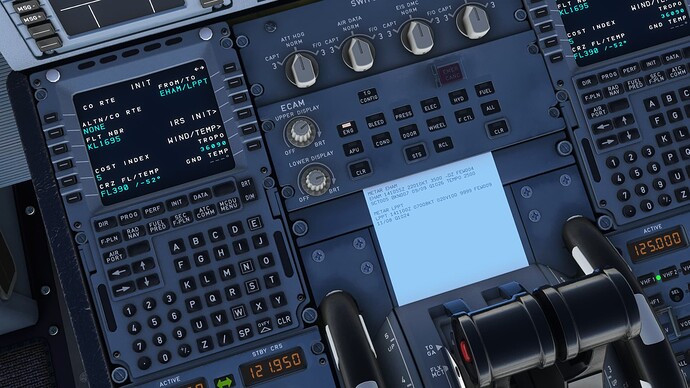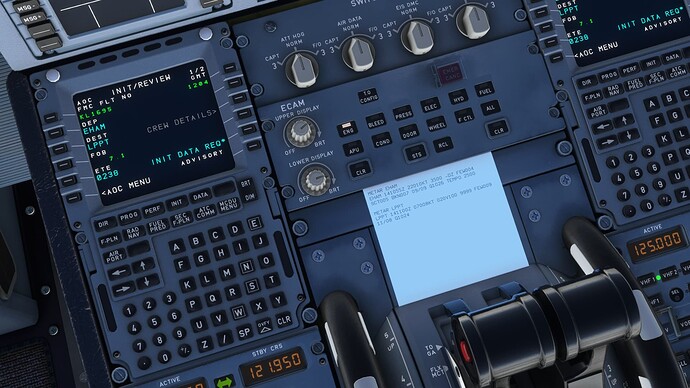I think you misunderstood my post.
So MSFS ATC works this way when it comes to callsign: It combines two fields together (CALLSIGN + FLIGHT NUMBER). This is easily confusing because SimBrief treats them together as the same thing.
In MSFS perspective, the Callsign is the airline callsign. So in your case, it should just be KLM. Because no matter what the flight number is, if you’re flying on the KLM livery, you should be called as KLM by the ATC. And the flight number is just the flight number, without any ICAO or IATA prefix code.
This callsign can be entered in the world map flight customisation page, or the livery’s aircraft.cfg under ATC_Airline field. And MSFS is using a fallback method in this case. So if there’s a blank Callsign field in the world map flight customisation page, it will fallback to see if there’s a default callsign in the ATC_Airline field inside the livery’s aircraft.cfg file. If that is also blank in there, then it will fallback further into the default aircraft’s aircraft.cfg file. In this case would be the FBW aircraft’s “Airbus” callsign.
So when you create a SimBrief flight plan, you entered an ICAO Airline code at the very beginning right (KL according to your screenshot. But it should be KLM as per ICAO code instead of IATA), and the flight number (1695). Once that’s done, SimBrief will combine both the Airline code and the flight number together into the callsign field as “KL1695”
When you import this to the MCDU, it won’t be treated as a Callsign + Flight Number. It would only be treated as Flight number. That’s why under FLT NBR field in the MCDU screenshot, it’s showing as KL1695.
Now remember what I explained above, that MSFS uses a combination of both CALLSIGN followed by FLIGHT NUMBER to make the entire ATC communication. So when you have a KLM entered as a callsign (again, it could be in the world map customisation page, or livery’s aircraft.cfg file) ATC will combine both KLM from the callsign field with KL1695 from the flight number field. So you get KLM KL1695.
What I suggest is that after you import the flight plan from SimBrief into the MCDU, you can still change the FLT NBR field in the INIT A page. Just type in 1695 and enter it into the FLT NBR field, and you would have change just the flight from KL1695 to just 1695.
The ATC will then grab this new entry, and combine it with the CALLSIGN field, into just KLM 1695.
Now, this change will only happen “After” you take-off. At the gate, the ATC will call you by your default CALLSIGN + FLIGHT NUMBER that you set in the beginning. Either from flight customisation page or the livery’s aircraft.cfg (the aircraft.cfg has also a flight number field that you can enter by default). To have a matching and uniform callsign throughout the whole flight. You need to set the correct callsign and just the flight number separately before you start the fight. Then make the MCDU FLT NBR edit once you finish importing the flight plan. And you should have a same KLM 1695 callsign by the ATC throughout the whole flight.
You can see me doing it here: