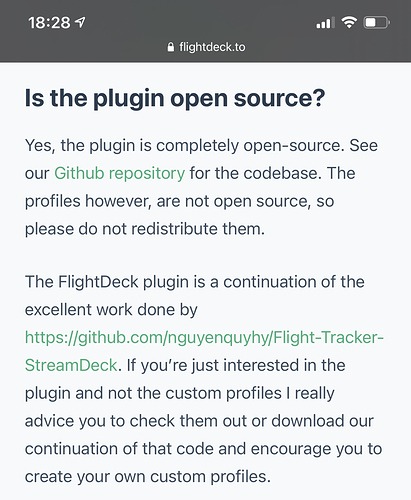Ooooh. That looks promising, has anyone here tried it yet?
The product page mentions Simconnect, which I’ve only heard of in passing. Does that mean it can control the sim directly through an API, or would it have to rely on keyboard mappings?
Honestly not sure why you would pay for that, you can literally do this yourself with your keybinds on the stream deck and add some images. Only thing that may be nice is if your real lazy and cant be bothered to set it up
It wouldn’t be the first time people paid less than $10 to save themselves some time and hassle, and have something set up well, so I don’t think it’s fair to call them ‘real lazy’. I will probably use the free tool on GitHub because it looks visually better at the moment, and has some cool features like gauges and read outs, but it’s not a finished product yet, and currently requires work to set up.
Can you please provide a link?
Thanks.
Yes, it’s on this forum. Scroll down to see some of the great implementations, and a link to the GitHub page.
FSXFollow supports stream deck out of the box, no plug in needed, and it is fee, anyone interested ?
This is a commercial clone of a free tool that @Pieter1982NL, @RMROC451 and I created for the community without putting up any information about the original source.
@SnugglePilot also shared his profiles and useful photo to use here.
Since this is a clone my a tool I helped created, let me try to advertise the original benefits we are trying to bring:
- This plugin does not emulate keypress, so you don’t have to worry about keyboard binding in-game. You don’t have to worry about other software happen to mistakenly take those keys in either.
- The plugin interacts with the sim directly via SimConnect, so the sim does not have to be in focus. You can be reading chart (or any other software), and all buttons will still works.
- Many of the autopilot feature is simply drag & drop and choose which function you want.
- It can show current status of many things in the sim, even if you switch state in sim.
- The buttons can perform more “advanced” functions than normal Stream Deck buttons. For examples:
- Holding COM/NAV button shows you a numpad to enter frequency.
- Holding HDG button sync current heading.
- Tapping +/- button increase/decrease 1 unit while holding does so at 10 units.
This is the original free tool that we are building.
The original (and free) version of this shameless clone use SimConnect to control the sim directly  .
.
Hi, developer of FlightDeck here. @NguyenQHy I’m sorry that you think this is a shameless clone as it’s really not. I’ve used your code as a starting point and I’m really grateful for that. If you check out the website, you can see that there’s a direct link to your plugin in our F.A.Q. where I credit your excellent work and that I advice people that want to create there own custom profiles to download either your plugin or my continuation instead of purchasing.
What you’re buying, when buying FlightDeck is not the plugin. The plugin is already open source and free of charge, you’re buying custom made, tested profiles for each plane so you can use them conveniently with your Stream Deck (XL) without the need of configuring 50+ buttons and designing them one by one in Photoshop for each plane.
Thanks for adding that section just now  .
.
I’ve been using the free tool and have enjoyed building the button and layout to my preference. I have recreated the Caravan and Airbus AP panels using my Stream Deck XL… using buttons, knobs, etc from the actual aircraft where it makes sense.
Here’s my A320 AP button layout…
There are still a few things missing to make this truly useful on the Airbus (like AP managed mode events) and we really need MS to activate events for the G1000 knobs so we’re not trying to turn those with a mouse… but this is really the best add-on for the Sim. Much thanks to @NguyenQHy!!!
Does the LS button work?
I couldn’t find a TOGGLE match.
No I don’t think there is.
Been using your tool for a while now. Thanks. Works great. Not sure what those other guys are doing that’s worth money. Other than applying marketing to your work.
Just discovered the excellent tool of M. NGuyen. Thank you for your work for the sim community.
I had a look to the other tool which … is not a tool but a rather simple streamdeck profile as we can found many just by googling. The difference is that it is costly, based on other work, and it brings nothing into the game. One will basically pay a lot for buying a set of icons.
Mobiflight published a wasm module to handle the G1000 events.
Thanks. Feel free to leave comments in our forum post Stream Deck Button Box (My C172 Implementation) or our GitHub Issues · nguyenquyhy/Flight-Tracker-StreamDeck · GitHub.
This is an own implementation, not a clone or copy of anything. FSXFollow is arround since 2009