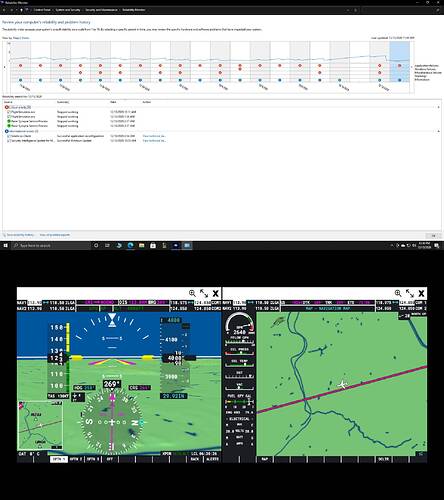Hello, I have a problem with running the flight simulator. After selecting a flight, it crashes in the middle of the loading screen.
My specs:
MSFS 1.12.13.0
Windows 10 Professional 20H2 (19042.685)
Intel i7-2600
Nvidia GeForce GTX 960
RAM 12GB
Firstly, I had problems when the game was downloading an additional data. During the download the application sometimes crashed, but it was able to recover the downloading process when I run the app again. Then, I read that I should update windows/graphics drivers/visual studio runtime libraries. I reset the application data in “add or remove programs”, I uninstalled/installed and I tried to download the addition data again. During the download there were no crash. Looks like on the second time not everything was downloaded (the second time it downloaded ~107 GB there are 70 items “MSFSdata\Official\OneStore” - before there were 160 items; I use external disk for the additional data). Some options are not available
.
However, it is crashing (everytime, also when I use the additional data that I downloaded on the first time, usually on the FlightSimulator+0x193b422 address, previous calls can vary) when I select the flight:
CONTEXT: (.ecxr)
rax=0000000000000000 rbx=0000000000000000 rcx=7c0b3ec5a8630000
rdx=0000000000000000 rsi=0000000000000000 rdi=00007ff6f8cc9a58
rip=00007ff6f490b422 rsp=000000ff903f5d48 rbp=0000000000000010
r8=0000000000000002 r9=000000ff903f5c98 r10=0000000000000013
r11=0000000002008800 r12=0000000000000000 r13=0000000000000000
r14=00007ff6f724b3e8 r15=00007ff6f6da4530
iopl=0 nv up ei pl zr na po nc
cs=0033 ss=002b ds=002b es=002b fs=0053 gs=002b efl=00000246
FlightSimulator+0x193b422:
00007ff6`f490b422 cc int 3
Resetting default scope
EXCEPTION_RECORD: (.exr -1)
ExceptionAddress: 00007ff6f490b422 (FlightSimulator+0x000000000193b422)
ExceptionCode: 80000003 (Break instruction exception)
ExceptionFlags: 00000000
NumberParameters: 1
Parameter[0]: 0000000000000000
PROCESS_NAME: FlightSimulator.exe
ERROR_CODE: (NTSTATUS) 0x80000003 - {EXCEPTION} Breakpoint A breakpoint has been reached.
EXCEPTION_CODE_STR: 80000003
EXCEPTION_PARAMETER1: 0000000000000000
STACK_TEXT:
000000ff903f5d48 00007ff6f4a2b9cc : 00000000007eb218 00000000007eb218 0000000000000010 00007ff6f8cc9a58 : FlightSimulator+0x193b422
000000ff903f5d50 00000000007eb218 : 00000000007eb218 0000000000000010 00007ff6f8cc9a58 00007ff600000010 : FlightSimulator+0x1a5b9cc
000000ff903f5d58 00000000007eb218 : 0000000000000010 00007ff6f8cc9a58 00007ff600000010 00007ff6f4a2b99b : 0x7eb218
000000ff903f5d60 0000000000000010 : 00007ff6f8cc9a58 00007ff600000010 00007ff6f4a2b99b 000000ff903f6160 : 0x7eb218
000000ff903f5d68 00007ff6f8cc9a58 : 00007ff600000010 00007ff6f4a2b99b 000000ff903f6160 0000000000000001 : 0x10
000000ff903f5d70 00007ff600000010 : 00007ff6f4a2b99b 000000ff903f6160 0000000000000001 00007ff6f724b3e8 : FlightSimulator+0x5cf9a58
000000ff903f5d78 00007ff6f4a2b99b : 000000ff903f6160 0000000000000001 00007ff6f724b3e8 00007ff6f4a2c48c : 0x00007ff600000010 000000ff903f5d80 000000ff903f6160 : 0000000000000001 00007ff6f724b3e8 00007ff6f4a2c48c 0000000000000079 : FlightSimulator+0x1a5b99b 000000ff903f5d88 0000000000000001 : 00007ff6f724b3e8 00007ff6f4a2c48c 0000000000000079 00000000007eb218 : 0x000000ff903f6160
000000ff903f5d90 00007ff6f724b3e8 : 00007ff6f4a2c48c 0000000000000079 00000000007eb218 00007ff6f6da4530 : 0x1
000000ff903f5d98 00007ff6f4a2c48c : 0000000000000079 00000000007eb218 00007ff6f6da4530 0000000000000001 : FlightSimulator+0x427b3e8
000000ff903f5da0 0000000000000079 : 00000000007eb218 00007ff6f6da4530 0000000000000001 000000ff00000079 : FlightSimulator+0x1a5c48c
000000ff903f5da8 00000000007eb218 : 00007ff6f6da4530 0000000000000001 000000ff00000079 00007ffe00000010 : 0x79
000000ff903f5db0 00007ff6f6da4530 : 0000000000000001 000000ff00000079 00007ffe00000010 0000000000000006 : 0x7eb218
000000ff903f5db8 0000000000000001 : 000000ff00000079 00007ffe00000010 0000000000000006 00000256cfb13f20 : FlightSimulator+0x3dd4530
000000ff903f5dc0 000000ff00000079 : 00007ffe00000010 0000000000000006 00000256cfb13f20 000000ff903fa77c : 0x1
000000ff903f5dc8 00007ffe00000010 : 0000000000000006 00000256cfb13f20 000000ff903fa77c 00007ff6f4f40918 : 0x000000ff00000079 000000ff903f5dd0 0000000000000006 : 00000256cfb13f20 000000ff903fa77c 00007ff6f4f40918 0000000000003f49 : 0x00007ffe00000010
000000ff903f5dd8 00000256cfb13f20 : 000000ff903fa77c 00007ff6f4f40918 0000000000003f49 0000000000000001 : 0x6
000000ff903f5de0 000000ff903fa77c : 00007ff6f4f40918 0000000000003f49 0000000000000001 0000000000000001 : 0x00000256cfb13f20 000000ff903f5de8 00007ff6f4f40918 : 0000000000003f49 0000000000000001 0000000000000001 0000000000000001 : 0x000000ff903fa77c
000000ff903f5df0 0000000000003f49 : 0000000000000001 0000000000000001 0000000000000001 0000000000000010 : FlightSimulator+0x1f70918
000000ff903f5df8 0000000000000001 : 0000000000000001 0000000000000001 0000000000000010 0000000000000001 : 0x3f49
000000ff903f5e00 0000000000000001 : 0000000000000001 0000000000000010 0000000000000001 0000000000003f49 : 0x1
000000ff903f5e08 0000000000000001 : 0000000000000010 0000000000000001 0000000000003f49 00007ffee83a8443 : 0x1
000000ff903f5e10 0000000000000010 : 0000000000000001 0000000000003f49 00007ffee83a8443 00007ff6f8cdf69c : 0x1
000000ff903f5e18 0000000000000001 : 0000000000003f49 00007ffee83a8443 00007ff6f8cdf69c 00007ff6f4a2d2b4 : 0x10
000000ff903f5e20 0000000000003f49 : 00007ffee83a8443 00007ff6f8cdf69c 00007ff6f4a2d2b4 0000000000003f49 : 0x1
000000ff903f5e28 00007ffee83a8443 : 00007ff6f8cdf69c 00007ff6f4a2d2b4 0000000000003f49 000000ff903fa71c : 0x3f49
000000ff903f5e30 00007ff6f8cdf69c : 00007ff6f4a2d2b4 0000000000003f49 000000ff903fa71c 0000000000000003 : CoherentUIGT+0xc8443
000000ff903f5e38 00007ff6f4a2d2b4 : 0000000000003f49 000000ff903fa71c 0000000000000003 00000256cfb1d5a0 : FlightSimulator+0x5d0f69c
000000ff903f5e40 0000000000003f49 : 000000ff903fa71c 0000000000000003 00000256cfb1d5a0 0000000000000001 : FlightSimulator+0x1a5d2b4
000000ff903f5e48 000000ff903fa71c : 0000000000000003 00000256cfb1d5a0 0000000000000001 00000259a0ae3050 : 0x3f49
000000ff903f5e50 0000000000000003 : 00000256cfb1d5a0 0000000000000001 00000259a0ae3050 000027ed543e1e04 : 0x000000ff903fa71c 000000ff903f5e58 00000256cfb1d5a0 : 0000000000000001 00000259a0ae3050 000027ed543e1e04 00007fff126e5d21 : 0x3 000000ff903f5e60 0000000000000001 : 00000259a0ae3050 000027ed543e1e04 00007fff126e5d21 00000256cb8d1de0 : 0x00000256cfb1d5a0
000000ff903f5e68 00000259a0ae3050 : 000027ed543e1e04 00007fff126e5d21 00000256cb8d1de0 00007ffee841f8aa : 0x1
000000ff903f5e70 000027ed543e1e04 : 00007fff126e5d21 00000256cb8d1de0 00007ffee841f8aa 000000ff903f6160 : 0x00000259a0ae3050 000000ff903f5e78 00007fff126e5d21 : 00000256cb8d1de0 00007ffee841f8aa 000000ff903f6160 00007ffeeef4819d : 0x000027ed543e1e04
000000ff903f5e80 00007ffee841ec60 : 00000259347630a0 000000ff903f6160 000027ed543e1e84 00007ffee85dce20 : ntdll!RtlFreeHeap+0x51
000000ff903f5ec0 00000259347630a0 : 000000ff903f6160 000027ed543e1e84 00007ffee85dce20 000000ff903fa930 : CoherentUIGT+0x13ec60
000000ff903f5ec8 000000ff903f6160 : 000027ed543e1e84 00007ffee85dce20 000000ff903fa930 00007ffeeef48c6c : 0x00000259347630a0 000000ff903f5ed0 000027ed543e1e84 : 00007ffee85dce20 000000ff903fa930 00007ffeeef48c6c 000000ff903fa930 : 0x000000ff903f6160
000000ff903f5ed8 00007ffee85dce20 : 000000ff903fa930 00007ffeeef48c6c 000000ff903fa930 00007ffe00000000 : 0x000027ed543e1e84 000000ff903f5ee0 000000ff903fa930 : 00007ffeeef48c6c 000000ff903fa930 00007ffe00000000 000000ff903ff450 : CoherentUIGT+0x2fce20 000000ff903f5ee8 00007ffeeef48c6c : 000000ff903fa930 00007ffe00000000 000000ff903ff450 000000ff903f6160 : 0x000000ff903fa930
000000ff903f5ef0 000000ff903fa930 : 00007ffe00000000 000000ff903ff450 000000ff903f6160 000000ff903ff450 : RenoirCore_WindowsDesktop+0x78c6c
000000ff903f5ef8 00007ffe00000000 : 000000ff903ff450 000000ff903f6160 000000ff903ff450 000000ff903f6160 : 0x000000ff903fa930 000000ff903f5f00 000000ff903ff450 : 000000ff903f6160 000000ff903ff450 000000ff903f6160 0000000000000004 : 0x00007ffe00000000
000000ff903f5f08 000000ff903f6160 : 000000ff903ff450 000000ff903f6160 0000000000000004 000000ff903ff304 : 0x000000ff903ff450 000000ff903f5f10 000000ff903ff450 : 000000ff903f6160 0000000000000004 000000ff903ff304 000000ff903f6160 : 0x000000ff903f6160
000000ff903f5f18 000000ff903f6160 : 0000000000000004 000000ff903ff304 000000ff903f6160 00007ffeeef48e23 : 0x000000ff903ff450 000000ff903f5f20 0000000000000004 : 000000ff903ff304 000000ff903f6160 00007ffeeef48e23 0000000000000000 : 0x000000ff903f6160
000000ff903f5f28 000000ff903ff304 : 000000ff903f6160 00007ffeeef48e23 0000000000000000 0000000000000000 : 0x4
000000ff903f5f30 000000ff903f6160 : 00007ffeeef48e23 0000000000000000 0000000000000000 0000000000000000 : 0x000000ff903ff304 000000ff903f5f38 00007ffeeef48e23 : 0000000000000000 0000000000000000 0000000000000000 00007ffee841f8aa : 0x000000ff903f6160
000000ff903f5f40 0000000000000000 : 0000000000000000 0000000000000000 00007ffee841f8aa 000000ff903f6160 : RenoirCore_WindowsDesktop+0x78e23
SYMBOL_NAME: FlightSimulator+193b422
MODULE_NAME: FlightSimulator
IMAGE_NAME: FlightSimulator.exe
STACK_COMMAND: ~70s ; .ecxr ; kb
FAILURE_BUCKET_ID: BREAKPOINT_80000003_FlightSimulator.exe!Unknown
OS_VERSION: 10.0.19041.1
BUILDLAB_STR: vb_release
OSPLATFORM_TYPE: x64
OSNAME: Windows 10
FAILURE_ID_HASH: {70b50acb-28da-95f7-d832-2dfe8a04f184}
Followup: MachineOwner