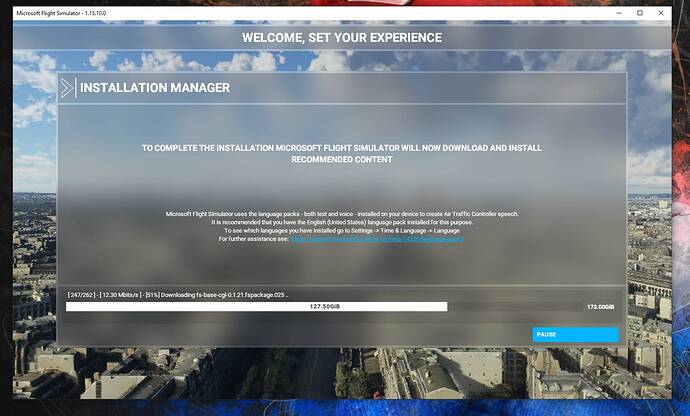So yesterday I was unfortunate enough to get my first forced re-install, with the check for update prompt deciding I would need to re-install the whole 173gb worth of data again. 173gb? Is this normal? It’s been downloading for more than 12 hours and still not complete.
No, not normal.
Can be caused by clicking on ‘verify game files’ in Steam (never do that btw), or being on a different XBox account, or by messing with core game files I guess.
@MortThe2nd thanks for your reply. I don’t use steam. The only thing I did was delete the config setting as I found my graphics settings were not saving and came across a post here suggesting to delete the settings as MFS will create a new one upon open. Only I found it wanted to re-download all 173gb instead. I don’t remember ever having to download 173gb in one hit. Is something wrong with this data size?
Hi, It was the same size for me also, when I had to reinstall the sim
I would not expect a graphics config file deletion to trigger a full install. Maybe if you accidentally deleted the config file pointing to MSFS install location.
@MortThe2nd completely agree. I’ve deleted the same file numerous times without forcing a full re-install. Pretty frustrating…
It would slow down and then speed up
Actually the most frustating part here is that there is no option to NOT reinstall the content once the updater has decided you need to redownload the whole package. Why is there no file reacquire function for MFS as there is for steam? Surely they can be a bit smarter with this…
I have the MS Store Version
At one point my system was corrupted and had to reinstall the OS and Then had to reinstall the sim…
This topic was automatically closed 30 days after the last reply. New replies are no longer allowed.