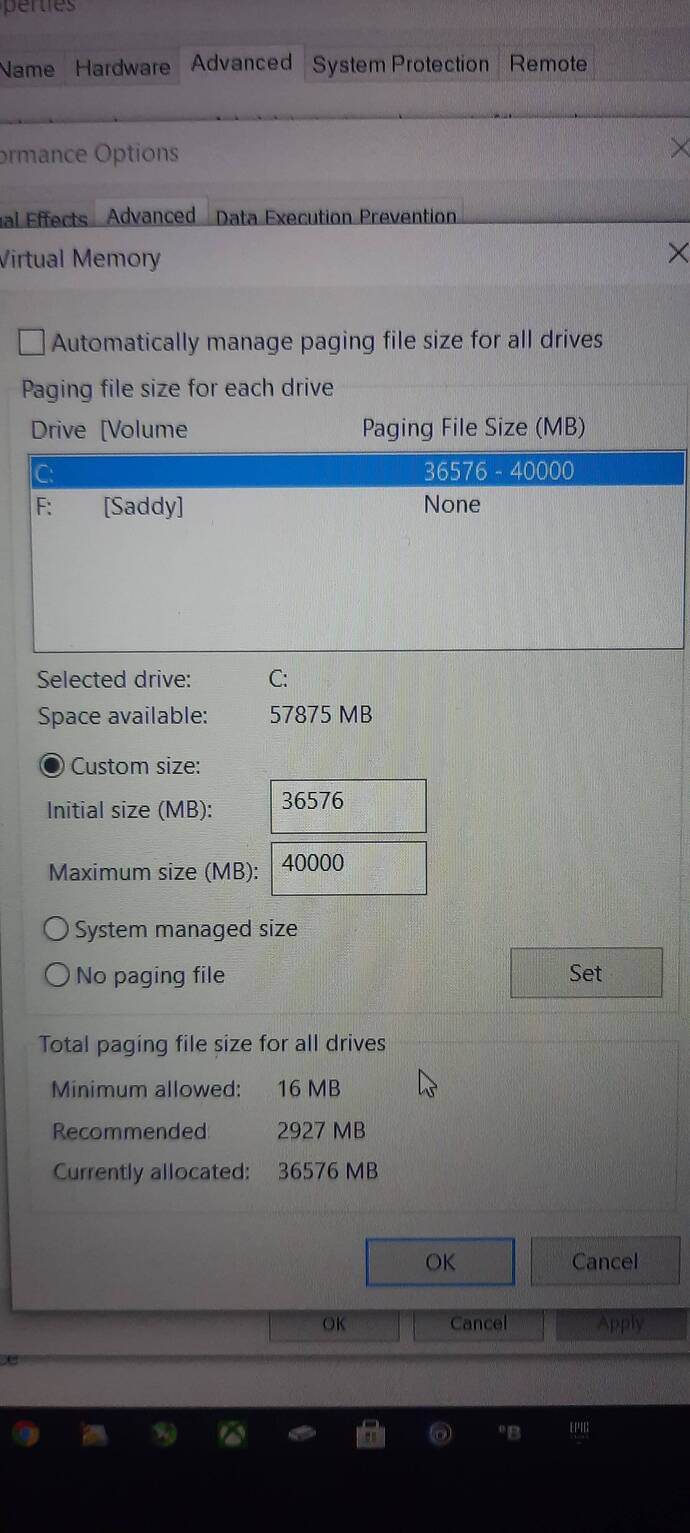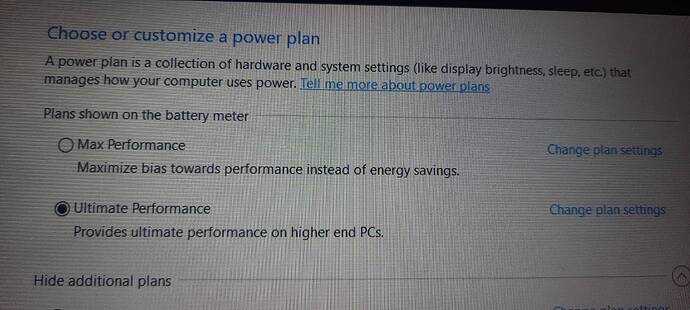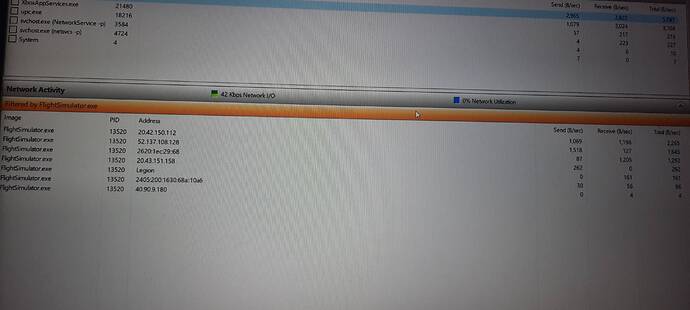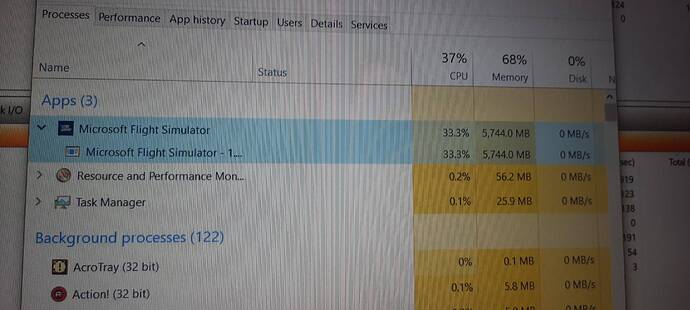As i said before fresh install of sim. yeah i store on HDD as my SSD is almost full  i have 1 TB HDD just made fresh install of sim few weeks a go before sim update 6 everything was running fine before that no Loading issue just sometimes CTDs that it.
i have 1 TB HDD just made fresh install of sim few weeks a go before sim update 6 everything was running fine before that no Loading issue just sometimes CTDs that it.
Yeah it happens one hardcrafted airports by Asobo like dubai and Heathrow and KSFO
How much free space on your SSD?
Around 500 GB left sorry 1TB not 2 SDD is fully around 20 GB remains
By any stretch of the imagination 500GB is not almost full 
11% provisioning (free space) is normal, so what size is the drive?
128GB SSD with window install and few important files
looks ok (just) … what about virtual memory?
What does windows say the minimum size should be?
This is what i have kept… Anything to change?
Yes … set it to Windows managed and check your power settings in control panel that your drives aren’t allowed to power down. I reckon you need to free up at least 5GB on your SSD, better still is to get a larger one. Think about possibly an NVme enclosure which should come into it’s own once DX12 and Direct Storage is here
It on highest available power setting
I already did try to set windows managed and its CTD upon loading or when i load it shutters too much but when i keep high virtual memory it load fine
Will try again and report
Stuck again man




tried to load at KLAX
Whats it doing man any guess? connection problem?
Could be … check your ping in your game profile
This basically says it is trying to use your HDD rather than the SSD because it is too full.
The 11% provisioning is for storage management, virtual memory comes on top.
Why does it load when i keep low graphics setting? This never happened before sim update 6 it used load with any problems within 30secs sometimes
Loaded just fine at KLAX for when i kept low graphics setting now changing it back to my ultra
This is stange behaviour i have seen yet in this game
1 Like
Yeah will be upgrading soo to Larger 1TB SSD its just my new system
I don’t know why … I don’t suppose you’d like to give Windows 11 a try? … although with such a small SSD that would mean wiping it first and installing from an iso.
I will to do windows 11 for sure just waiting to get new SSD around 1TB SSD have become expensive right now waiting for prices go down a bit man that what holding back from windows 11 update
They need to release a hot fix or something for this issue…
This workaround is just pain 

I can’t see what else they can really do apart from reduce the LODs of the airports which is unlikely and would cause many complaints I’m sure. Keep saving for that new drive but in the meantime try to free up space on the SSD… I think another 5GB and then try Windows managed again, if no good then free a bit more, sooner or later it will be happy
PS in disk clean up click on clean system files too. there shouldn’t be anything critical ticked already and even then you can probably tick the others except apps, it basically just means Windows updates will reinstall which in itself could be a lot smaller.
 i have 1 TB HDD just made fresh install of sim few weeks a go before sim update 6 everything was running fine before that no Loading issue just sometimes CTDs that it.
i have 1 TB HDD just made fresh install of sim few weeks a go before sim update 6 everything was running fine before that no Loading issue just sometimes CTDs that it.