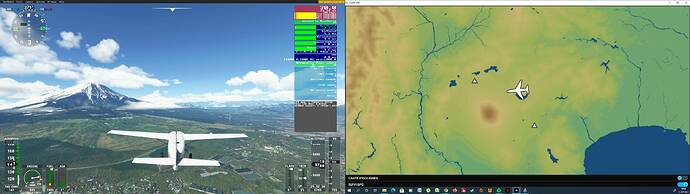My pc run with 2 screens. I use the main screen to display the game and the second screen to display windows like ATC or VFR MAP. When I switch the window to the second screen the FPS drops from 60 to 30 fps.
I have still the same Problem. Drop by 10 Frames while i drop an ingame Screen on the second screen.
Heard this also by friends of mine
Do you have limited to 60 FPS in e.g. NVIDIA Control Panel?
Then this could be the problem. The 60 FPS are shared across all seperated windows.
1 Main Window = 60 FPS
2 sperate windows = 60 / 2 FPS per Window
etc.
I think it’s showing the FPS of the secondary window.
Similarly but since months ago im back to single monitor multi 4k or 2k or else impact fps for sure
IIRC it’s been doing this since the sim came out last year. Performance totally tanks when opening a second window.
Vsync limits to 60 fps. Even by desable it, I go to 70 fps and I still lose 20 to 30 fps by switching the window on the other screen. I notice visually the loss of fps. I do not limit frames in the NVIDIA Control Panel
This is a known and most important issue but has not been addressed so far. It also makes the use of external hardware like G1000, GNS430 etc. impossible. Let´s hope Asobo will bring an update asap supporting multiple screens.
I hope so…
Please use this topic here:
https://forums.flightsimulator.com/t/bug-logged-performance-decrease-when-using-pop-out-panels/301632/225
Thank you!