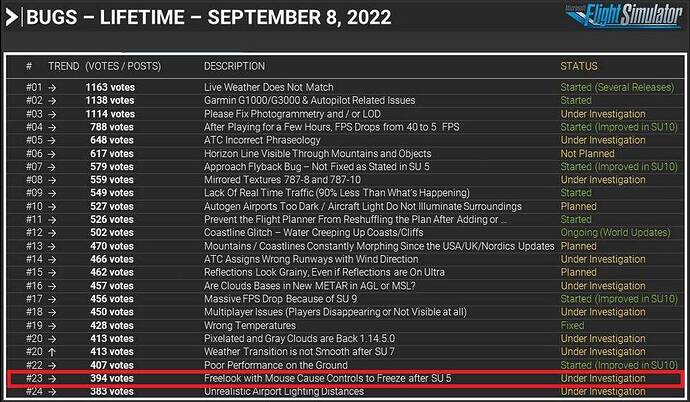Over one year now and still under investigation…
Running a diff on the code for SU4, and SU5 should help with their investigation.
Asobo does not have a backup of previous versions of the sim )))
Say no more! I am on it!
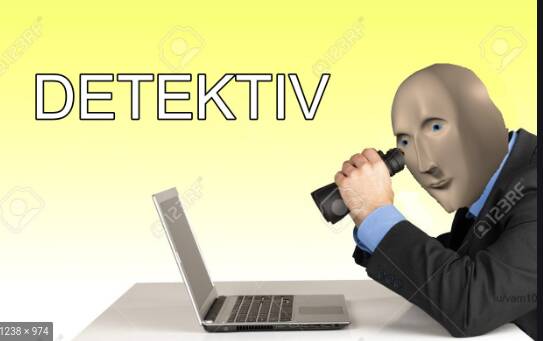
Thanks for the information. However, it seem that I had no vote until today. Quite funny rate limiting system that TL0, TL1 and TL2.
I finally was able to cast my vote !
Thanks again.
‘‘under investigation’’ means absolutely nothing,
it’s just a paraphrase for ‘‘nobody looked into it’’ or in case of this topic: ‘‘nobody cares’’.
Just take a look at the last three months wish/ bug list, almost everything is listed as under investigation and that’s how it stays for the three months, doesn’t matter how many votes you got.
you have to check all the diagramms not only the list of newest wishes. Of course all new wishes/bugs need a first step, which is “under investigation”. For Developing a new feature is more preparation needed than if you e.g. just fill up your car and just remember not to forget your car key ![]()
But what we can see… it is not yet Started.
Source from 11.08.2022: https://www.flightsimulator.com/august-11th-2022-development-update/
also here you are not exact enough: one year ago we had may be 5 votes on that topic and it come not into the list of important issues.
PS: and some users, like me, noticed this issue first time with the SU9
This bug , was reported more than a year ago , Just after SU 5 …
So if you right click for free look , the input from your yoke or rudder pedals are locked.
This is just wrong , the controls should just go to neutral or to the current current input.
I have reported this and send messages , here we are a year later and this simple thing can not be fixed …
What is the point of Bug reporting … Asking for a friend
Yup, still no positive outcome from this one. It’s been reported many times by many people.
Still works as intended when you’re outside the aircraft.
The reason we have the issues we have is Asobo test the frame rate the weather and everything in outside view , Just look at there own videos …
For the love of Whiskey , test the planes inside the cockpit … Please
I think this bug appeared at the same time, and perhaps even because of, the new cockpit integration method that allows lock on.
The moderators are checking this thread its clear so why still after all of the votes and complaints and bug reports Asobo/MS have still not given a clear answer to the problem and still have not fixed it.How is it possible that this bug has not been fixed since update 5.Dose nobody at Asobo realize that we are now going to update 10.Its extremely disappointing.Why then do we beta test for them only to find out it means nothing to vote and report bugs.
Well, I would not say that the bugs are not fixed. I wrote about two bugs (both annoyed me terribly), both not quickly, but were fixed. But the search for this, of course, took too long.
Hi everyone!
Just posting to make sure everyone has been doing well since last year, you guys are like family, I’ve gotten to know all of you so well.I hope that the devs have not forgotten that this game breaking bug is still in the game.
Not fixed with SU10
Still not fixed with SU10. Going on well over a year. ![]()
![]()
![]()
I would guess that if they removed that new mode for interacting with cockpit controls, and reverted to “Legacy” only, this problem would resolve itself.
The only thing I can think of is that they can’t replicate this because they are manually changing the camera to free look mode rather than using the hold-right-click free look which is what causes this. I wouldn’t put it past them.
This is a hilariously annoying issue and should be a very easy fix, if not at least tell us why it is not an easy fix.
this is the best joke; Asobo pls fix this thing for us