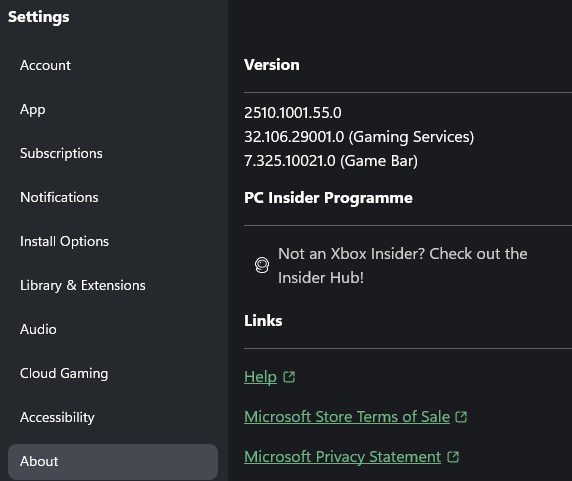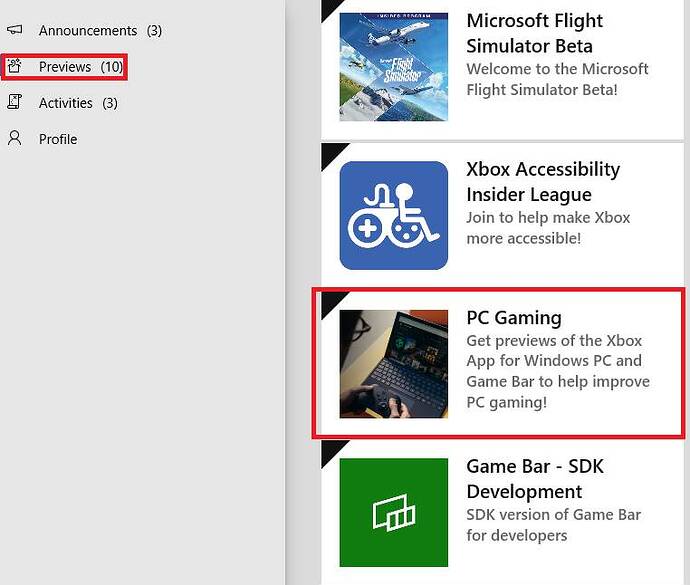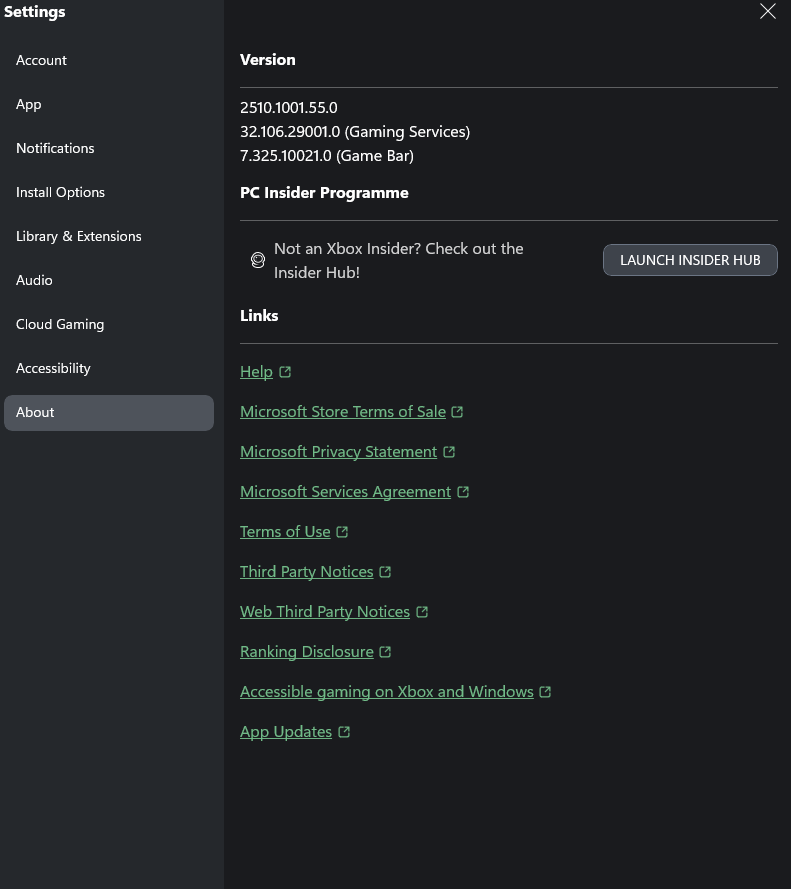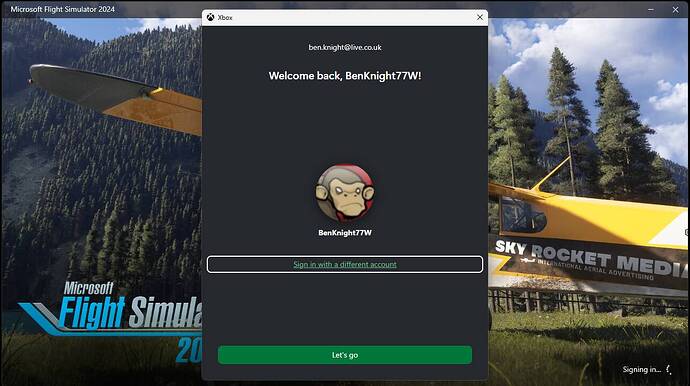Same issue ![]()
Having the same issue today. Both FS20 and FS24 Affected.
XBox App just updated
It does indeed appear to be related to Xbox App, however, no updates available on my side.
Edit: the issue is the latest Gaming Services update.
Launching the sim without internet, then connecting seems to at least let you fly. But it will brick again after re launch
I’ve been experiencing the same problem for a few days. Tried just about everything!
It seems to be widespread to some extent @TheSevenflyer
I’ll try to move some of my internal resources to get this issue bumped up. I don’t think its something we can resolve on an user level as it seems a bug with the xbox authentication.
Us devs can’t work if the sim isn’t running ![]()
I have two PCs in two very different geographical areas (that I can remote desktop to) - both having the same issue.
Gaming services has just updated on my PC, I’m now having the same issue with both sims, cannot load either right now.
Has anyone else tried to use the Insider Program to get the Xbox app beta?
I’m on Windows 11 25H2 and I don’t have any problems regarding logging into MSFS.
Question to everyone who is having problems with logging in/launching MSFS 2024
Please reply with the versions of Xbox app, Gaming Services, Game Bar.
You can find the versions in the Xbox app in Settings → About.
(The first line is the version of the Xbox app)
I’m asking for the versions of Gaming Services, Game Bar, and the Xbox app because if someone joined PC Gaming preview (via Xbox Insider Hub) -
beta versions of these programs get installed. I’ve mentioned this on the forum several times, and opting out of PC Gaming preview used to help.
Here is my Xbox and related services versions,
When I try to start 2024, this screen appears every time, I click ‘let’s go’ and the app crashes straight away, does not attempt to open. This is also happening with 2020 but I’m in the initial settings loop there.
I also note, I need to sign in to the Xbox app every time I minimise it, not even closing it. I’ve tried to reinstall Xbox app, gaming services and the game bar, I’ve also tried the beta but that made no difference so reverted back.
Try
-
Open Xbox app and sign out.
-
Then, open Microsoft Store app and sign out.
-
Go to Windows Settings → Apps → Installed Apps, click the three dots next to Gaming Services, and select Uninstall.
-
Restart PC.
-
Open Microsoft Store app and sign in.
-
Then open Xbox app and observe the progress from 0% to 100% - this is when Gaming Services is being installed.
-
Finally, sign in to Xbox app and launch MSFS.
Did you make sure that you are not joined to the PC Gaming preview?
I’ve just done all of this and it seems to have worked! Thank you very much. ![]()
I did try to uninstall and sign out of these previously but not in that order, it seems to be the order that’s done it! Many thanks again. ![]()
I would suggest others on here do the same.
Yes, the order really matters. I’m glad I could help and that it’s working for you.
I’m going to edit my earlier post and add numbers to the steps so no one gets the order wrong.
It worked for me and I think it could help other people; I recommend this method.
I’m really glad to hear my tip helped
https://forums.flightsimulator.com/t/fs2024-cannot-start/744641/33?u=tenpatrol
It seems to have worked. The simulator has started.
ISSUE DESCRIPTION
Description of the issue: CTD when signing in on start up.
FREQUENCY OF ISSUE
Every time since the Azure outage on 29th October 2025
REPRODUCTION STEPS
Please list clear steps you took in order to help our test team reproduce the same issue:
-
Click on the MSFS 2024 shortcut or press play in the Xbox app
-
Banner with signing in alert opens followed by the Xbox app asking to sign to sign in.
-
Sign in and the banner changes to “looking for updates” then “syncing data” then “launching game”
-
Full screen Xbox logo opens then closes and start up banner returns with Xbox app asking to sign in.
-
On signing in again, the game crashes to desktop.
[PC ONLY] FAULT BUCKET ID
There is no Fault Bucket ID related to this event in the Event Viewer.
YOUR SETTINGS
[PC Only] I am on SU4 beta
[PC, MSFS 2020 Only] DX12
[PC Only] Nvidia RTX 4070 Super
[PC Only] Windows 11 Insider Program Beta Channel
MEDIA
Please try the steps posted by @TenPatrol to see if this helps resolve the issue for you:
Thanks
The MSFS Team
The procedure resolved the issue. Thank you very much!