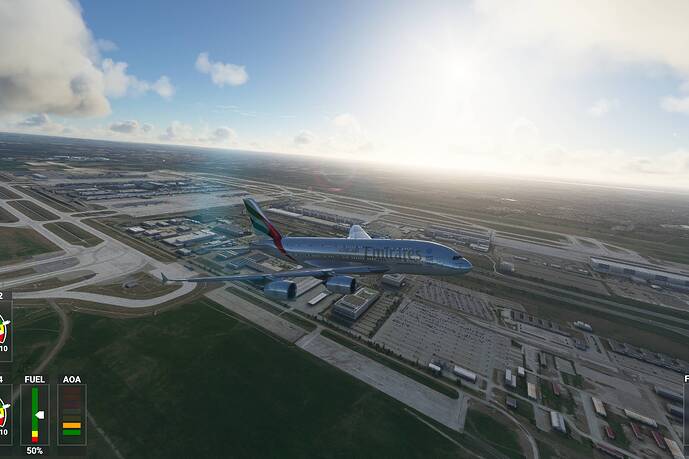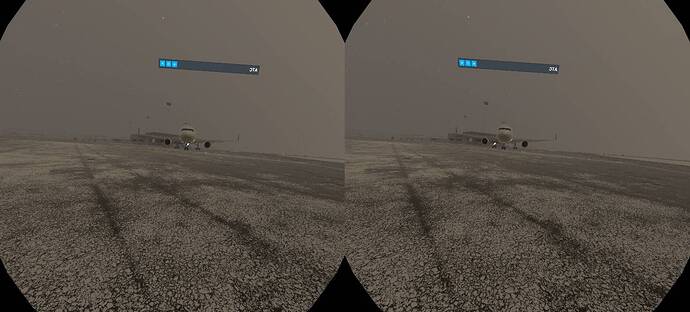my A380 with B747 interior ![]()
What a teaser - nice job! There have been several You Tube videos showcasing the A380 mod, but mostly from the exterior view in free flight because legacy panels don’t work. We are now successful with default panel merge, which means we can do a proper full flight from gate to gate in most of our favorite FSX legacy aircraft ( still have to test whether a quad jet panel can power a tri-jet … hmmm).
Let’s see what the FBW team comes up with as they develop their freeware A380 package. If their panel is high quality and fully functional, I’ll swap my cheesy 747 blue bus panel for theirs in a heartbeat.
Anyone figure out how to get legacy click spots to work?
nope. my guess - devs just ripped off this part of the code from the game, and we can’t fix it.
Anyone having any luck with the Turbo engines yet? I can get my Orion P-3C flying with the Asobo Quad stuff but props don’t turn…
Happy New Year! Had to chance to test my friend’s Samsung Odyssey + VR head gear today. My oh my, the VR experience is out of this world. And I haven’t even optimized the settings because its a loaner. Did some practice landing challenges and it just blew me away. Need to save up money to get myself a VR gear. Anyway… the purpose of my post is I also tested my FSX 767 mod. Happy to report that it behaved like any default aircraft. Since I am so new at VR, I have no idea how to take a decent screenshot in VR but hopefully this is proof that not all FSX mods crashes in VR.
I have paired the turbo engines successfully for my Dash and other 2 turbo engine FSX planes using the King Air panel and it can perform engine start up and turn the props without issues. In your case, it was a longshot suggestion to pair a quad jet engine to a quad turboprop. Did you try to update the engine type to 5 in the engine.cfg file? Disclaimer: ** MAY CAUSE CTD ** Change at your own risk!
engine_type = 5 ; 0=Piston, 1=Jet, 2=None, 3=Helo-Turbine, 4=Rocket, 5=Turboprop
Does that have a merged cockpit? Perhaps that is the key to VR working
Yep and it CTD. I have since removed all converted planes from Sim and started over with ones I’m gonna keep and the Orion is now working great and nor really sure what I did.I did use the converter differently and didn’t use any default value maybe that was it..
Hi. I imported the Mirage F1 and Mirage 2000 for use in VR. the VR seems to dislike the interior MDL file. it must be transformed into .BIN and .XML. for it to work and not crash the simulator.
did you loose animation after conversion?
how do you do that ?
non ididn’t loose animation, I make this with model Converter X .
Alex
did you had to change anything else beside converting and replacing the file ?
after glTF export, I’ve got “empty” XML, without animation (latest MCX dev version), so not sure..
my model.cfg setup
[models]
normal=DG808S
interior=dg808s_interior.xml
cause crash. all VR people waiting tutorial from you =)
did you had to change value in the xml ? Mine is empty ..
Anyone figured out how to get the wing lights to travel with the wing flex on imports?
yup and it depends on the source of your “wing lights”.
I was trying to figured it out on the A330. The lights are below the wings when they are flexed.
Do you know the source of your wing lights?