I am unable to start the 787-10 because the fuel control switch does nothing after the update. Is anyone else experiencing this? It takes forever to install and really do not wanna go down that road.
Nicole
I am unable to start the 787-10 because the fuel control switch does nothing after the update. Is anyone else experiencing this? It takes forever to install and really do not wanna go down that road.
Nicole
Yes, the fuel switches are not working for me either, same for the lighting switches. I just pressed ctrl + E so at least I can start the engines 
TIP.
Options > general options > accessibiliti > cockpit interaction system
Select LEGACY and save changes (apply and save)
Go to options > controls options > mouse
Select default profile
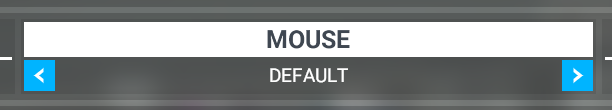
apply and save
So I downloaded an update for the 787-10 and now the HUD and switches work again but the game crashes when landing.
Go to community folder and delete all files and folders.
Same issue with my Sim
Where is the update? On marketplace or how did you get it?
How did you get them to work? I have updated two days ago and now mine aren’t working either?
I went to content manager and found there were several items to download. One was an update for the 787 and that seems to have fixed the issue. Let me know if you still have an issue and I will make a video on what I did it it helps.
Nicole
I got to it through the content manager.
Hi,
I downloaded a large update last week. It currently says
INSTALLED 230
NOT INSTALLED 0
UPDATE AVAILABLE 3
I just hope this is not what I’ve already installed?
Will find out soon I guess
Colin
Hey
I guess that update must have been released while I was installing the installation updates…new product purchase. Thanks it works fine now 
Regards
Colin
I put a little video up on how I did mine. If it doesn’t work let me know and I can maybe try and help ya!
Nicole
Awesome!! Glad ya got it to work!!