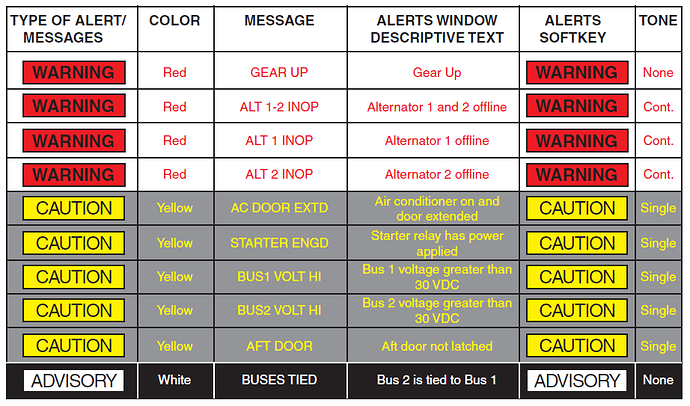Great job guys, very impressive. Thanks for all your efforts.
Take care
Mick
Thanks for the mod and the tests!
Any chance you can add the project to github?
Yesterday I flew a short trip of about 200nm and climbed to FL100. Up there I only managed to keep 165kt TAS with full throttle, rpm limit at 98% and lean mix (40% or so).
When on final approach, suddenly the prop went out and I thought it might be fuel but I checked the gauge and it was in the yellow but not red. Also no low fuel warning appeared.
I tried to restart it with rich mix while trying to glide, but that didn’t help either. I then pressed the shortcut to fill in fuel and suddenly the prop went on again.
Anyone experienced that? I am not sure how much fuel I had but shouldn’t there be a warning before I run out?
I have suffered the same issue of the engine stopping in flight with the fuel gauge in the yellow. I thought I had plenty of fuel in the tank for my short flight and was surprised by this.
The 165kts is not that far off at 10000ft
Don’t trust the mixture setting, its all messed up, just try for peak fuel flow
The bonanza has two tanks, one in each wing. there is a manual fuel tank selector down by where your left leg would be, its a big red circular handle. Make sure to switch it every 30 min or so to keep the plane’s fuel in balance.
I have never flown one to almost empty in the sim so I don’t know about the gauge warnings, in the real plane it comes on with about 30 minutes left in that tank when it reaches yellow (7 gallons/tank) if I remember
Ahh, I actually thought that the G36 would have both tanks feeding in parallell… My fault…
The fuel gauge in the G1000 shows the amount of both tanks together, right?
It’s strange though that there was no warning at all, so probably this is a bug… I’ll try to reproduce and will file a bug report.
no, it has separate left and right fuel gauges, at the bottom left of the right screen it will have a white upside down triangle with an L for left tank and another white triangle below it with an R for right tank.
Try to keep them close to even (about 1 tick on the gauge). If one gets out of balance, the plane will want to slowly roll to the heavier side.
Thanks, that was the issue.
But I just tested it - if the quantity of L tank is 5% or less it simply turns off. No warning, nothing.
Also there is no warning if you reduce the R tank to the same amount - there seems to simply be no such warning at all  That’s pretty stunning. But at least explains my issue.
That’s pretty stunning. But at least explains my issue.
The fact that my left tank ran out of fuel just 4nm before touchdown is murphy though 
Been there! but only in the sim…
did the refueling screen say 5 gallons or did the gauge say about 5 gallons or did they both say 5 gallons as best you could tell by the gauge? Try to be accurate, it will help figure out how the sim is modelling fuel.
There is such thing as “un-useable fuel” in an airplane, the little bit in the nooks and crannies of the fuel tank that can’t make it to the engine. The sim might count that in your fuel in the menu screen but it shouldn’t on the gauge, zero fuel to the engine should read zero on the gauge, even with this “un-useable fuel”.
(if you are interested)
So I tested it and got the following:
The G36 engine shuts off once there is <= 3 gallons of fuel in the active tank (roughly 8% of the capacity!).
At this time, the corresponding gauge is just in the yellow (left tank was active):
Even if I set both tanks to 0, no warning shows up.
In the G1000 on the C172 there is such a warning for each tank separately shown in the PFD (both tanks set to 5% quantity each):
So there clearly is something missing on the G36 to warn you which is even more critical since one has to switch manually (opposed to the C172, iirc).
Oh and also note how the OIL PRESS is flashing on the MFD but the G36 is missing that warning on the PFD as well… I’m not sure if those warning were disabled on purpose since basically the G1000 interface is the same for all of these aircraft.
that is a bug worthy of reporting to zendesk.
Done… I first checked the config files and JS files, but none of them shows any significant difference between the C172 and G36.
I actually can’t find anywhere the warning “PITOT HT OFF”. The NavSystems.js contains the different warnings, but seemingly the G36 is not using that default set of warnings…
Maybe @FrettFS has seen something G36-secific there which overrides the default set in
Official\OneStore\asobo-vcockpits-instruments-navsystems\html_ui\Pages\VCockpit\Instruments\NavSystems\Shared\NavSystem.js line 2342 and following.
No, it would be messed up programming in the g36 version of the g1000 (they are all slightly different), the only things changed with the performance fix theoretically is what is in the community folder, and that is only 3 flight model .cfg files, not the xml and .js required to disrupt the g1000.
Actually they all reference the asobo-vcockpits-instruments-navsystems AS1000 implementation, there is no javascript in the G36 folder at all.
So I assume it is somewhere in the config files of the G36, but I can’t even find the PITOT HT OFF entry which seems to be in none of the files of the whole Official folders. ![]()
EDIT: Aaaah, I got it, it’s in the panel.xml, the fuel warnings are intentionally commented out on the G36 ![]()
Seems to be intentional, but it’s weird…
@FrettFS: Maybe you could add a modified panel.xml in your mod to enable the fuel annunciations?
The commented out warning is with a treshold of 4 gallons, probably a higher value like 7 gallons would be better to have some room before the engine goes out at 3 gallons.
The official Beechcraft website has a picture where a red annunciation can be seen, showing “FUEL QTY LO”, but FS seemingly has to differ between L and R tank:
This is what works for me, it creates a red warning at 5 gallons (just where the yellow range on the gauge starts) with an aural warning until it’s clicked away:
<Annunciation> <Type>Warning</Type> <Text>FUEL L QTY LO</Text> <Condition> <Lower> <Simvar name="FUEL TANK LEFT MAIN QUANTITY" unit="gallon"/> <Constant>5</Constant> </Lower> </Condition> </Annunciation> <Annunciation> <Type>Warning</Type> <Text>FUEL R QTY LO</Text> <Condition> <Lower> <Simvar name="FUEL TANK RIGHT MAIN QUANTITY" unit="gallon"/> <Constant>5</Constant> </Lower> </Condition> </Annunciation>
I will include this in the new version. Also saw it commented out but didn’t pay attention to it as I never really drained the fuel tanks before. Thanks all!
I will post a beta version of the new version later today with the flap/gear drag improvements, 2000rpm efficiency fix and the fuel level warning.
Tweaking the climb and cruise performance is going to take some more time…
Thanks! Looking forward to test it 
You can also set the type to Caution, or even add two levels (caution at 5 gallons, warning at 4 gallons), not sure what is more realistic.
At this time there seems to be no way to replace the caution with a warning upon further depletion, only additionally (so both caution and warning will be shown in parallell), which is unfortunate.
EDIT: I sent you a suggestion via DM. Caution between 5 and 3.5 gallons, warning below 3.5 gallons. It gives a tiny amount of time before the engine goes out after the warning.
Also I suggest to comment out the Pitot Heat caution since all checklists I have found say “as required”, a permanent caution doesn’t make sense to me.
Is there any way we can get this pinned to the top in or a new thread for piston plane improvmeents?
Definitely agree the Pitot Heat warning should be removed. It doesn’t exist on the G36. Is slightly annoying to have to turn it on to clear an annunciations that isn’t present on the real airplane. Would also be nice if the white “BUSES TIED” annunciator could be incorporated, as this is part of the pre takeoff runup check. It comes on if RPM drops below 1700, and then won’t go out until above 2000 RPM. Here is a list of actual warnings and caution indicators:
I’d vote for some “mods” category where only creators of mods shall open a threas for their mod and keep out new threads that are just for discussion. Making all mods sticky would cause too many sticky threads, I think.
Another option is to have different categories for each aircraft type where such mods specific to that type could be sticky, but I don’t think that will happen.
A sticky thread with a moderated overview of the threads might be the best way to go.
I just played with this and it works perfectly.