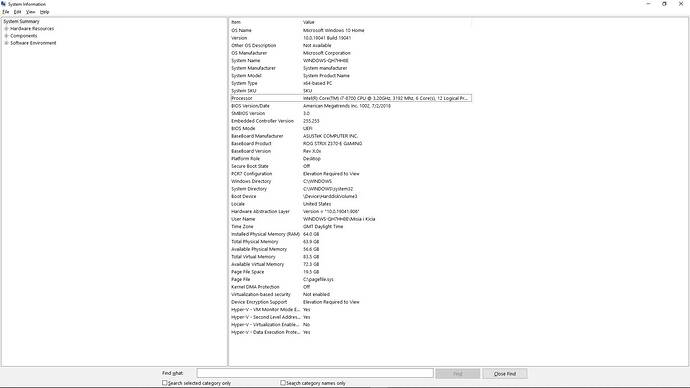Hello
Let me start with my system specification (as on the picture), I use NVIDIA GeForce GTX 1080
Until now I’ve never had any problems, I’m using store version. My window’s up to date, xbox app up to date, NVIDIA drivers up to date, I went thru troubleshooting here
https://flightsimulator.zendesk.com/hc/en-us/articles/360015893879-Crashing-CTDs-issues I did not reinstall my windows.
My sim is installed on external drive, community folder is on disk C, but that has never been an issue. I am using Microsoft Store version.
So the story briefly: Three weeks ago I decided I need more RAM, so I sent my PC to IT, who checked my specs and chose the RAM that will be best suited to my system. They added RAM to total of 64GB (initially had 16GB). It took them a while, so I got my PC back a week ago. When I got my PC back I started the game but managed to upload 300mb of the update, it would not go further. So I uninstalled the game, installed it again (the installation was fine, update was dodgy - it would stop after every 30GB and switch itself off, so the whole process took 4 days.). The game would CTD as soon as I started or soon after take off (max 5min). So I uninstalled the game, removed all remnants of previous installation and reinstalled the game - all fine., just took 36hrs. I had CTD again and that was regardless of whether there was anything in community folder or not. So I updated everything I could, no changes. Game would crash after approx 10min, I would never manage to get to taxi. I though installing world update (BeNeLux countries) might have helped, but actually it got everything worse, out of 3 startups I managed to load a flight once and had CTD within 1min. No error message. I checked with Event Viewer and got this:
Faulting application name: FlightSimulator.exe, version: 0.0.0.0, time stamp: 0x6087d3ea
Faulting module name: unknown, version: 0.0.0.0, time stamp: 0x00000000
Exception code: 0xc0000005
Fault offset: 0x0000023700fe9c46
Faulting process id: 0x1214
Faulting application start time: 0x01d7440ad9146c74
Faulting application path: C:\Program Files\WindowsApps\Microsoft.FlightSimulator_1.15.10.0_x64__8wekyb3d8bbwe\FlightSimulator.exe
Faulting module path: unknown
Report Id: ae0210fa-6978-4548-b477-3990f8de8322
Faulting package full name: Microsoft.FlightSimulator_1.15.10.0_x64__8wekyb3d8bbwe
Faulting package-relative application ID: App
I have no idea what it means but maybe it will tell You a bit?
Best wishes
Andrew