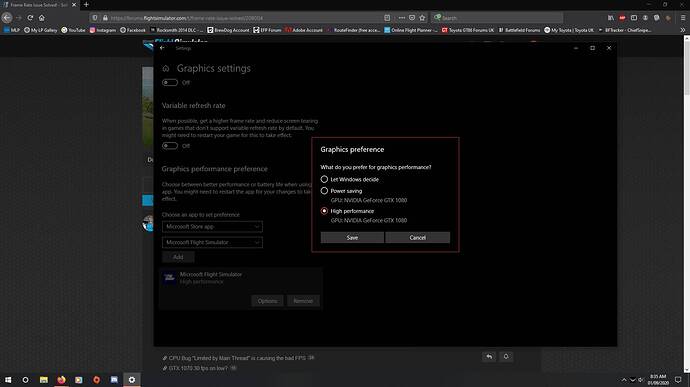(post deleted by author)
For your system, is it normal that the GPU is loaded at 100% constantly?
Have you recently updated nVidia drivers? Perhaps have a go at running DDU and reinstalling the drivers from scratch? Might be worth a shot.
It is odd that it’s at 30 second intervals… which would normally point towards something service or polling related in Windows, however if it’s not normal that you GPU is constantly loaded at 100%, it would appear to point to something GPU related.
(post deleted by author)
This may be a total shot in the dark, and I only mention this because I recall having similar issues with Battlefield games… are you running a Gigabyte motherboard and it’s bundled software by any chance?
If so, do you have the “EasyTune” and/or “EasyTune Service” running? If you do, I suggest uninstalling this. It’s known to cause some really wierd issues with some titles. It took me months to figure out that this was the reason behind the performance issues I was having… as oddly it only affected the Battlefield games, and nothing else.
I guess it goes without saying that even if you don’t have a Gigabyte motherboard, have a look at any similar bundled motherboard/hardware software that you may have running on your computer.
Any manner of these could have updated without your knowledge, and causing these sudden issues you’re seeing… particularly ones that involve power-saving or performance monitoring… and in my experience they can sometimes selectively only affect certain games too, just as you’re experiencing.
A process of elimination. Hopefully you get to the bottom of it!
EDIT: Also have a look at this screenshot… maybe worth seeing if you have this selected…
(post deleted by author)
I can not , absolut not  , recommend the usage of nvidia experiance optimizations…
, recommend the usage of nvidia experiance optimizations…
You should disable in Geforce Experience the Auto-Optimization and RESET the former Optimization. Same within Nvidia Controll Panel => Reset to Default. Then use in-game settings only.
EDIT: beside of these are some existing thread about Pauses ( and/or Stutters )
(post deleted by author)
you have some special kind of hardware ? … or VR hardware incl. installed drivers ?
or some additional software is runnig ?
(post deleted by author)
the old windows 2004 issue is back ?.. or have you an older windows-version ?
But I though about such an issue, because the description smells like a period disconned of devices and MSFS nees some seconds in this case ( itt freeze ).
Some users have this issue with bluetooth devices which goes into sleep mode.
(post deleted by author)
some users reported issues wiht the logitech game software… possible close it for a test, if you have it running ( I have the older?? “Logitech Gaming Software in v9.02.65” running without issues )
(post deleted by author)
bug within the app is of course allways possible.
But I ask me why others not notice these 30 seconds. Therefore I think about possible reasons 
Same issue. Started to happen after the UK update. Someone mentioned opening the VFR map to kickstart the GPU usage back to 100%
the exact same 30 seconds ?
That part is not the same. The drop to zero starts a little further in flight for me . Perhaps 20 to 30 mins… but once it starts its persistent and its recurring. Once i bring up the VFR map and zoom in and out a bit it seems to correct itself and usage goes back to 99. So if its exactly every 30 seconds for you maybe its something else ?
not for me, but for OP ![]() ( see first post image )
( see first post image )
I’ve done some more looking.
Do you happen to have Discord installed? (https://devtrackers.gg/hyper-scape/p/95a2f2a9-frametime-spikes-stutter-every-30-seconds-on-the-dot)
(post deleted by author)