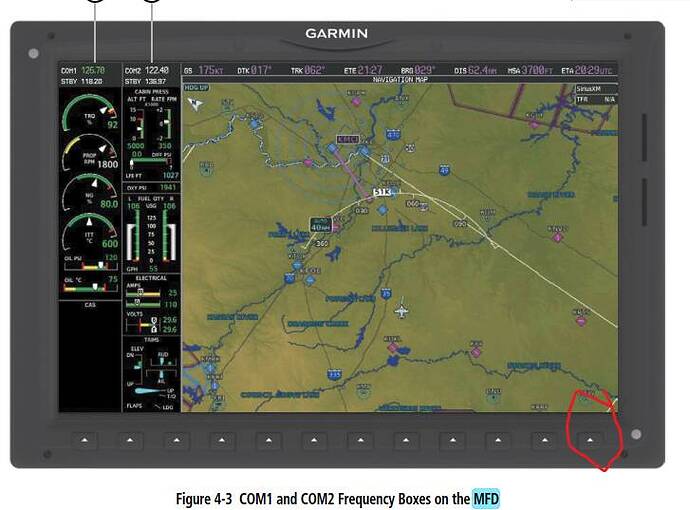I remember needing to press the soft button…
That’s just not realistic behaviour. What we may of had in prior versions of the sim was not how real aircraft systems behave for this.
You might see if there’s a conflict with an add-on or external program. The 930’s Garmins will start up as soon as you turn the battery switch on. They’ll go into AHRS alignment, and the middle screen will display system & nav data information, and tell you to press the right-most softkey to continue the sequence.
This screenshot shows the displays as soon as I turned the batteries on.
Regards
That’s good to know…hard to keep up with what’s real world.
I’m new to MSFS, 6 weeks.
Favourite Aircraft: The Pilatus Porter, TBM, Cirrus G2, Beech 35 Bonanza.
For control I use the Thrustmaster T.1600M FCS ST / TWCS Throttle combo.
The problem I suffer is IFR, ATC and ILS with the TBM only.
I use the default planning, “low altitude airways”, IFR map. ILS and approach looks fine on the initial map but when starting flight the flightplan will be destroyed or missing. In the few cases the flightplan looks okay the aircraft will follow the set GPS course until approachas follows: I fly in under the diamond, hit “apr”, the aircraft will follow course until hitting the diamond and then start “bouncing” on that altitude. The TBM is fine in all other aspects, starts, takes off, handles easily in manual, VFR or IFR flight, maneuverable but for that one thing. I have checked and pre-set the right ILS frequencies, I can see the ILS data and diamond appear, but no way.
Is the TBM just full of bugs?
I have given up on the TBM until I find a solution or maybe a bug-free version comes available in the store.
Meanwhile the ATC lives it’s own life and sends me up-and-down-and-up-around-the-bends in the Alps, gives very confusing directives all the while an apparently male avatar sits in the captains seat speaking with a female voice.
Finally:
Can someone tell how to find training / instructions on aircraft and equipment like the TBM (In case I can read meself into a solution)
How do I find training / instructions on GPS equipment in the various aircraft?
Unfortunately I think it’s more of a user problem than a plane problem. Can’t say I’ve experience what you described, approaches work pretty well on the TBM.
The in-game ATC however is a buggy mess.
This happens to me too, only with the TBM, no other aircraft.
I have tried and compared the TBM with the Vision G2. Planned similar routes and navigated to several airports from the world map and the TBM throws everything off when I start. I get all these wild vectors, sometimes not even leading to more than an empty spot. Radio comms (ATC), however, tells me to fly to the waypoints as pr. the original plan even if they no longer exist on the GPS.
Very peculiar and only with the TBM, I have tried to ask about it somewhere else but only got a condescending comment that I should learn how to fly the plane…
I have a nagging suspicion that it is a bug that not all is suffering from.
Have you had any luck finding this out?
The Vision G2 which has a (not exactly but vey) similar navigation system has no such problems and the plan appears on the GPS even from a cold start.
In addition I have a problem with the TBM not catching ILS on approach. Does that sound familiar to you?
Brgds
You can’t compare the TBM to the Vision jet. The Vision jet is using the old G3000 and behaves differently in many ways. It’s better to outline the steps you take in the TBM that do not work how you expect and someone will likely spot a mistake in what you are doing or expecting.
Is anyone seeing tcas targets in the garmin now using the Cessna Longitude? Are they supposed to be there? I don’t see any targets but there are aircraft all around me.
Any help appreicated!
Here’s a couple of screenshots showing traffic on the Longitude.
I used “group only” setting just to filter out those pesky players since they won’t show anyway! ![]()
I’ve got “live traffic” turned on and selected, because those will show up!
Regards
thanks much, i will try those settings out!
thanks! that solved the issue!
Sounds like you’re referring to a DCS module. I use the A-10C II (which arguably has the highest learning curve in any flightsim ie. the manual is 800+ pages) and am having a difficult time remembering the different keybindings between the two (I also use a third sim which also has a learning curve: the Learjet 35a in P3D). I might have to give up simming on one or two.
The new manual for the MSFS is nice and very much appreciated but I wish they could have added more info on the G5000 avionics simulation (9 pages only vs the real manual which has about 800 pages).
With the A-10 you need to give up your day job…no joke, you need to be flying the DCS planes min. 3x a week. I wasn’t doing that and it frustrated me, the learning curve just got steeper!
I am very happy flying msfs the last couple of years because I appreciate the world map, ATC and the navigation systems.
Where did you find the msfs 2020 manual, I’d like to get it?
The manual for the Longitude is here:
Thanks for the link to the manuals…Hopefully they’ll have the TBM 930 available shortly. I’ve been able to download the Garmin G3000 manual from Garmin.
A post was split to a new topic: In Game VR Map with VFR Features?
I do not compare planes or GPS’s as such - I compare to see if the same error occurs when transferring flight plans from the world map and into the plane GPS when pushing “fly”. The Problem occurs exactly as described by “kevinJG124” (To whom I asked if he had found a solution) and it happens consistently with the TBM, but not the TBM only.
FYI: I no longer think it is a problem with the TBM. Yesterday, I purchased the Honda Jet and the same happened there. One perfect flight from first cold start and then these same problems afterwards. Exactly as the TBM. Software problem.
My conclusion is that there must be a fault in my installation that is shared by a few other msfs users (as I have seen and read here on this forum). This afflicts certain aircraft in the sim.
I admit I am no software engineer, so I can not be sure but after nearly one week testing I am almost 99%.
With the Vision G2 none of these problems occur, that is why i’m using it as a reference.
Sorry if I stepped on any sore toes about the TBM, it is a fine aircraft, can’t fully appreciate it as pr yet - sorry.
I can take screenshots, videos and dumps but I think a solution to this problem is not to be found in these here fora.
I’ll wait for the next update and see if it will improve the situation. Otherwise I have 280GB of MSFS to re-install.
Brgds
I think you are missing the point. Perhaps I did not fully explain. When I said you can’t compare them I meant in relation to the issue you have only. The reason for this is they don’t use the same avionics. On the face of it you may think they both use the G3000 and that part is correct but they are chalk and cheese versions between the TBM and Vision Jet. The Honda Jet uses the same as the TBM and can be compared. The vision jet is using an old G3000 and needs updating. I believe they are working on this so eventually it will also catch up. Until then comparing things working in it vs the TBM is worthless.