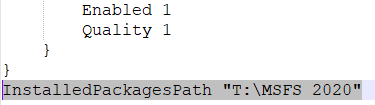Hi everyone, I recently moved msfs 2020 from my nvme C drive (512gb) to a newly installed ssd drive which is now my E drive.
The SIM works fine, but it had an upgrade which was installed from the Windows store as I have a game pass. The upgrade automatically chose the C drive, I went to “browse” to change the upgrade to where the fs is (the E drive) but there were heaps of folders and so I let the upgrade go the C drive, but I’m not sure if the upgrade actually did anything to the fs.
I’m wondering as I used Windows to move the sim to the new E drive, if it linked between the two drive. Basically even though the upgrade goes to the C drive, it does actually put the upgrade in the sim on the E drive.
If anyone can advise, I’d be very grateful.
Thanks, Rob
Is this a seperate developer ? If so you should probably raise it with them
I’m not sure what you mean by second developer.
I found that after I moved my base install of the sim (using the move option in Add/Remove) to my dedicated SSD that update files still downloaded to the system drive (C:) then migrated to the game drive, likely as they were unpacked.
This worked out fortunately, since my system drive did not have enough space for the full game and packages.
In the game I set all game content to use e:\FSPackages and it populates the in-game downloads there.
I’m not sure if the base game still downloads patch data to C: first, but either way if you’ve done the move you should be fine 
Hi Rob,
I believe MSFS will still keep some system directories on your system (C) drive, even though the bulk of it now resides on your E drive. I have the same configuration. MSFS knows where to update, so I wouldn’t try to force a different directory. In the game, when you go to your content manager, you should see that the updates have been installed (word updates should now say “Owned” and " Updated".
guillaume
1 Like
I did exactly what you suggested and everything is updated.
Thanks for you help!
2 Likes
Thank you for your reply. I’ve also move FS packages to the E drive.
All the updates are on the E drive and is using the latest update version.
Thank you.
2 Likes
Hi again, in the game, can you tell me where to go to change FS package to the E drive?
I’m just wondering that if I buy a new aircraft, say for example the 737 Max, will that be downloaded to the game on the E drive and show up in “My Hanger”?
Sorry for the questions.