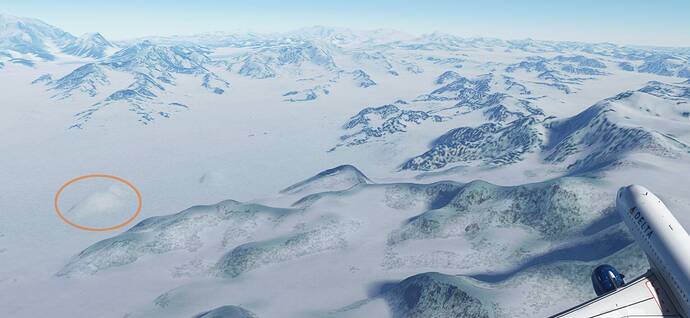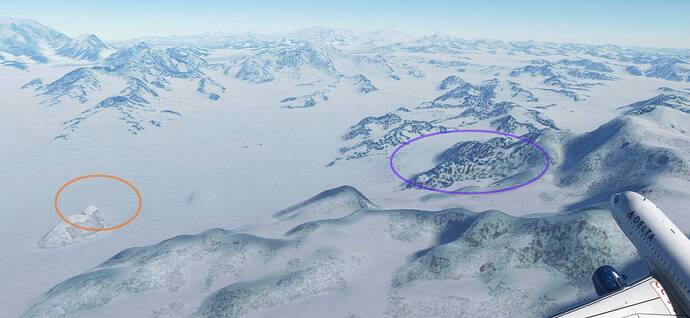just a quick question regarding control. are you experiencing slow response time when in control options? when setting up my bravo, the sim lags or freezes for a period before accepting input. just wondering if this is a widespread issue or just on my end. thanks
I think a lot has to do with what had to be changed to work with a console. Not being close to a PC, but at least it’s standardized, but not adaptable. I imagine, from broken mods, that a lot was done to how the flight model and graphics is interpreted between softwares. Hopefully with the next WU they will have a better handle on things.
I had problems with the DA62 mod with only one engine starting, the SR22 not working correctly, but had no problems with the TBM930 mod. Now, I think, all are working again. My graphics didn’t seem to have much issue, I’m usually under 080 and haven’t seen a CTD except for initial loading. I’m assuming that is when the software is switching to modded to unmodded after removing the community folder contents and starting up. So far happy with the sim.
I7-5930
48 GB ram
Nvidia GTX970
Running medium to high settings
Yet another thread where someone with a legitimate issue is told to shut up because it’s working fine for someone else. This has to be one of the most toxic forums on the internet.
What some people still don’t understand, is that the consoles are faster than some of the pc’s used to fly in msfs2020. If SU4 worked for mostly high end machines, but was mostly unusable with reasonable settings, for low-midrange machines (which are the majority), then that’s far from an ideal situation. Bottom line: if the xbox profits from changes, then many PC’s do as well!! It still looks orders of magnitude better than any of the other sims out there, and over time we can maybe get back to the old level of visuals.
I am not giving up. I am waiting for the reconvaleszence of MSFS. In the meantime there are other mothers with nice daughters 
Regarding the complicated thing, I was basically speaking in general terms about the whole sim/user relationship and all the variables involved not just the annoying morphing issue. Hoping the next update will provide a fix for that one. The NZ Orbx mesh seemed to do the trick for that area but we shouldn’t have to pay extra cash to have that outcome.
Not sure if I’m giving up, but I’m not far to do so. For the moment I’m taking a long break, until further notice.
MSFS2020 is no relaxing time anymore for me. I hope it will become again in the future… But I’m not really convinced. And I will certainly not invest again in add-on nor in hardware, surely not in hardware because few months ago everything was running fine for me, certainly with some flaws but nothing really important, now it’s only a mess everywhere I turn my eyes on.
It depends really. If you disconnect and reconnect hardware, the sim freezes for a bit because it needs to reinitialise the hardware, and download the hardware control profile from the cloud. If you’re lucky it only freezes for a few seconds before it finishes the initialise, but if you’re unlucky, it could cause CTD.
I’m not sure about the bravo, as I never use them. I use Thrustmaster TCA Airbus set. And the sidestick and throttle are both connected to a small USB hub and that hub is connected to my PC with an active USB cable extension. The only other thing connected is my wireless keyboard and mouse through a wireless dongle. So only 4 devices are connected. And I always make sure everything is connected before I start my sim, so it doesn’t reinitialise if I connect it after starting the sim. The response is pretty much the same as before, I guess. I haven’t noticed anything different.
Why? It’s the best update so far.
Yes. Working really well before update 5. Now crashes (no addons) regularly. If there was a refund option I would take it right now. Not fit for purpose for me and is just taking up disk space. Don’t have time to investigate work arounds. I’ll check back in six months to see if Asobo ever got their codebase under control.
Thanks for replying. I think it’s an issue with the bravo after the last sim update. when changing assigned buttons, especially if you choose scan, the sim freezes for a period of time.
Quite the opposite, SU5 got me back into flying after a long break. Performance is better than ever, plenty of great aircraft out now and definitely a more complete product than prior to the update. The sim has never been in a better place and the next few months look to be even better with the content they announced at Gamescom.
Thanks for your thorough breakdown. Can we also consider not just the snapshot view but how the graphics are displayed over time? Not only are the distant graphics poor for me after su5 (hopefully to be fixed by a slider to let me choose draw distance over fps for my style of flying) but they are loaded in visual blocks in a very regular pattern which for me, and others, breaks the immersion completely. For me that is a deal breaker, i cant personally stay with msfs if it works that way. It didnt use to be that way.
I also think your bandwidth point very interesting. Yes many of us have high speed connections, however if the ms network is overwhelmed by players, or the ms servers are overloaded, then graphics ars going to suffer badly. Asobo must have been optimising for speed of xbox (which somebody else here has said are pretty good spec machines anyway) but perhaps an even bigger challenge was them optimising to take load off the network so they could cope with a deluge of new users.
I read previously people measuring the actual data transferred to and from sim, and it didn’t seem a lot, like it was already constrained by ms infrastructure and not broadband speed. Now that will have been constrained even further.
Has anybody noticed patterns of good/bad graphics at certain times of day (does it creek when many xbox gamers come on line?) Also I wonder if some countries are worse affected than others?
At paranoid moments I have actually wondered if ms can control data bandwidth/processing power based on your user. Not from the point of view that my bandwidth allowance has been turned down but that other peoples might have been turned up. That is utterly without foundation but i was grasping at straws to figure why some streamers, one video posted in this thread, seem to have brilliant graphics with no LOD issues. But lets not go down that rabbit hole.
I hope it isnt server load behind graphics issues for me because if it is then WU6 wont fix anything, and as per this post, i will stop thinking of leaving and just leave.
But lets hope it fixes everything and game goes back to the amazing experience it USED to deliver for my type of flying.
Thanks for letting us all know with your helpful post
Thnx Neo4316 for mentioning that - it has kicked me up the behind to go through all my settings to figure out why my flaps were dropping when I hit Esc. After SU5 it appears that I had a flap entry for “Joystick L-Axis-Z” added to my TCA Airbus Throttle quadrant settings (I didn’t put it there and I didn’t have flap drop on Esc before SU5 - maybe it was lurking but SU5 responded to it when it didn’t use to?)
Anyway, I deleted it and no more flap drop at cruise speed when hitting Esc 
Thank you Sir: one less reason to leave the sim… now just the graphics LOD popping, which a very kind person suggested a CFG file hack to solve, which I am checking out after work…
BTW. Before anybody jumps on me for suggesting I’d leave the sim just because of this - of course I wouldn’t - but all these cumulative having to “debug” what SU5 has done to your previously working beautiful sim just to get it working again like it used to get you down. I don’t have the time 
I’m glad it works for your kind of flying - enjoy!
Sure, that was my second point actually. Satalite imagery is different on different “zoom” levels. With zoom in respect to the sim, how close you are on the ground. Satalites take images from earth with different zoom levels so to speak (I try to simplify it, otherwise look at the end of this post with a link to bing maps tile system which also has other interesting menu links).
Example when i was flying over the saltiplano salt planes in bolivia. This is at image coordinates
-20,138332, -67,162336
I will zoom in at the red circle to try to make my point why the tiling is so ■■■■ obvious sometimes.
This is the image when zoomed in, it’s exactly the same image, but more crisp as i’m closer to it. This definitely looks like a textures which was used when i was quite far from the salt plane
I’m clearly able to recognize this because i was flying over that specific spot. But watch this,
We are getting really close, we are flying almost over that coordinate (couple miles out maybe?)
This is the exact same location, only one step closer zoomed in. You can see clearly the squared tile, these are individual images, taken at different times.
I explicitely choose the saltiplano in this example is able to show it in an extreme case.
- The top left tile is overexposed under looks like heavy cloud cover. (it’s a salt plane, a tiny layer of water could do that).
- The middle up square: There is no higher resolution “zoomed” in satalite image,
- Look at the bottom, looks like a different month(year?)
- etc… etc…
It’s a mess. And as with the sim. Garbage in, Garbage out. There is just so much AI can do. And this image is just about 500 square mile? 1969007 square miles to go (give or take). Let’s check them all shall we? but, times two at minimal if i’m corect, because the imagery used are different layers. Maybe three, not sure.
So, what i’m trying to say here is that at a big distance, you do not need that much detail. When coming close, you do. When the high altitude imagery (when you are far away), is at a different moment then the low altitude (sun light/winter period/extreme heavy cloudy (search venezuela on bing maps zoom levels, different cloud coverage on different heights, when flying there you see this, the coverage is so much it can’t be “fixed” by the AI trying to equal, zoom in/out on El Lechozo
9,293852, -66,683722
) you will see a massive difference. It also does not make sense to have high resolution high detail textures at far. You won’t be able to make up the details anyway. And because low resolution and high resolution satalite pictures are often taken at different day/night/week/seasons, there are places where you really notice this.
But, why is it tiled? Well, satellite images are tiled, and also is quite common.
Asobo is simulating viewing distance (like so many apps do) so lower resolution images in a distance is logical, as also with your eyes you can’t see the same details as when up close.
So, why do you see blurry ground textures when zooming in? In fact you are looking with binoculars. Unfortunately, at textures which are “far away” (like also many other apps). This where possibly the slider comes in or maybe two or three sliders. Texture and Objects, maybe also foilage, if i’m correct i have seen something about that on the whish list.
So as a response to the couple of connection/bandwith remarks:
Your or MS’s bandwith or server load is not the only reason: SU5, terrible GFX - #69 by scriptkid
Also, do not forget router memory exhaustion, Teredo issues, etc… My router has that exhaustion issue, causing all kind of connection bs (tcp drops, connection drops, etc…), especially when when everyone is doing something wired and wireless (combined 2.5 and 5Ghz). One of my issues have been someone in the family broadcast bombing my network.
But, also to be fair, i have seen dips in the MS network which often starts at those big boy border routers (for real time data). Next to that, textures seem to fetched from Akamai and/or Amazon aws. These are the guys which redirects users to “proper” servers providing best quality based on your/connection peers locations. Anyone correct me if i’m wrong here, but it appears that way.
Correct, they are purposed and dedicated in regards to gaming (although they can do much more, netflix etc). But because there have been optimizations for xbox which runs on windows (simplified here) with directx, pc users also benefit. Or better said are benefitting to much?
There have been a lot of complaints about memory usage, needing a beefy machine. So people choose to spend a s**load of money to get these. As did I, because i want the best of the best and do not settle for less (I lied, I refuse to choose for scalper and extreme inflation prices).
So, they have done rendering optimizations and please read @CptLucky8’s post on object detail (notice the similarities between far and close?)
But, I don’t believe the pc version has not been altered to fit xbox. It has been altered to our whishes, because, if you really want, you would be able to get it, maybe not as much as you would like. But, i was reading something about sliders? ![]() :
:
- [CONT] Official Discussion: Hotfix 1.18.15.0 - #239 by scriptkid
- [CONT] Official Discussion: Hotfix 1.18.15.0 - #242 by TwoSuitz
Bonus:
Bing maps tile system: Bing Maps Tile System - Bing Maps | Microsoft Learn
And again, nope. Not giving up on simming after V. In fact, started tinkering with electronics again after update V.
My two cents, cheers!
Edit: Corrected some bing maps links
I finally got a chance to fire it up. And do a couple of random screenshots. In the mountains of Alaska. You don’t see the terrible way bit by bit it comes in, but because of the snow field it’s easier to pick out the issue on small static screenshots.
Flying along, you can see the poor textures in the fairly near distance. Keep your eye on the orange marked area.
A little while later sim decides to redraw that area. Not the entire screen, not the entire row, just an area (aka “blob”) in that vicinity. Note how close it is to the plane - this is not “far in the distance” nor am I that high. Note the purple circled area… coming up…
And then later suddenly a block around that area pops into place:
Imagine a mainly non-white scenery where this is happening in small steps at that kind of distance, then as you catch up with that area it starts again. It looks awful and totally unrealistic.
So there we have some screenshots to illustrate. Sorry everybody I should have grabbed them first before posting in haste.
Thank you so much for the very long and detailed post, that must have taken you a long time to put together. It is much appreciated and it is great to learn, which I will take offline and digest! Understood on the satellite tiles, I’ve seen joins in the sim before, but hey, as you say, that’s that data in so actually I’m OK with that, I understand it. I’ve just uploaded some photos in response to another post on this thread, I don’t know if you can see them. But somebody very kind also PM’d me with a suggestion which I have tried as well. I’m luck here to have full 110Mb/s fibre, wired connection to myself (well after the working day is done - no family bombing here (your comment made me laugh  ) I think I will post a response to those separately but thanks yet again for your spirit to help.
) I think I will post a response to those separately but thanks yet again for your spirit to help.
Sure, no problem.
P.S. If i’m wrong somewhere, please tell me. A lot is based on assumptions when looking at the sim in a less fun way (but i’m tech greedy, so it’s still a bit of fun though), if you get my drift.
Edit:
Yes, noticed the screenshots, but these look way to close to be caused by satellite imagery. This could be in fact the object detailing itself which is getting more rich, affecting the textures.