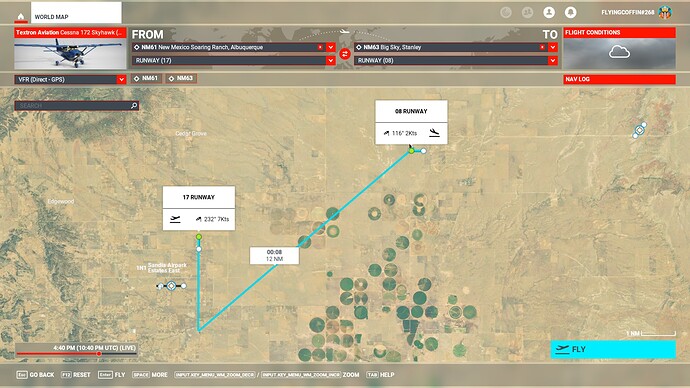Do you have any add-ons in your Community folder? If yes, please remove and retest before posting.
no
Are you using Developer Mode or made changes in it?
no
Brief description of the issue:
GPS direct is not “direct” anymore. AFAIK it should be “a straight line” (or curved on longer distances ;))
if i want to create flightplan with departre/approach waypoints, I’ll do it myself.
Thanks no thanks.
Provide Screenshot(s)/video(s) of the issue encountered:
Detail steps to reproduce the issue encountered:
Create flight plan from A to B and select “GPS direct”
PC specs for those who want to assist (if not entered in your profile)
Build Version # when you first started experiencing this issue:
1.18.13.0
Are you on the Steam or Microsoft Store version?
Steam
Did you submit this to Zendesk? If so, what is your ticket #?