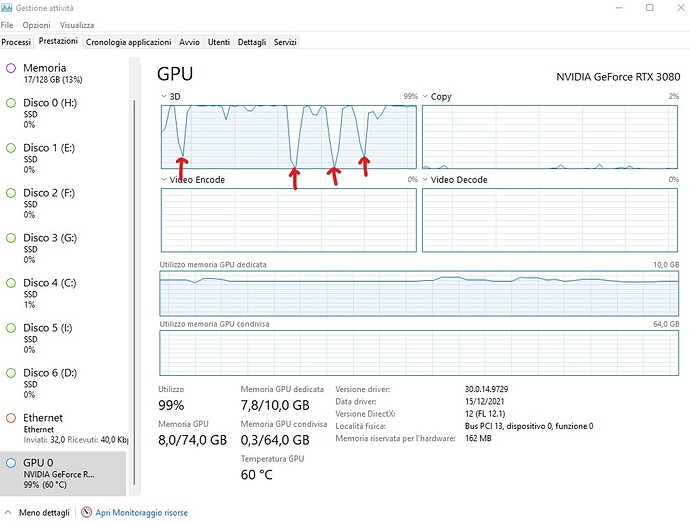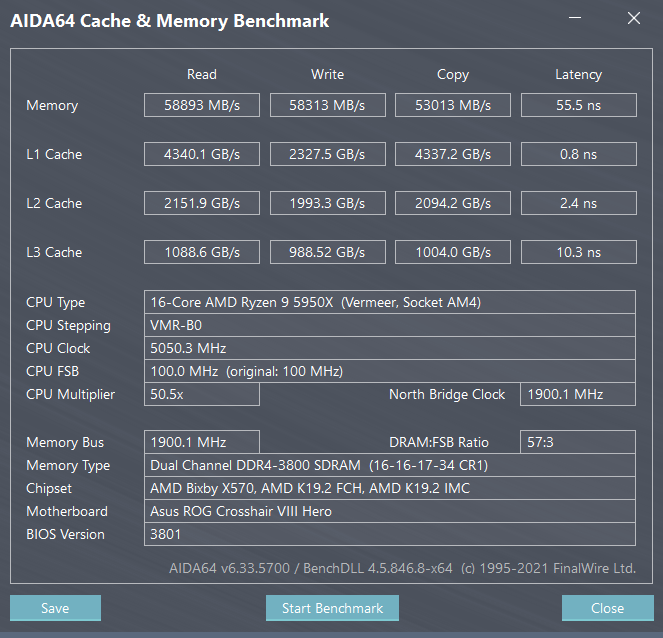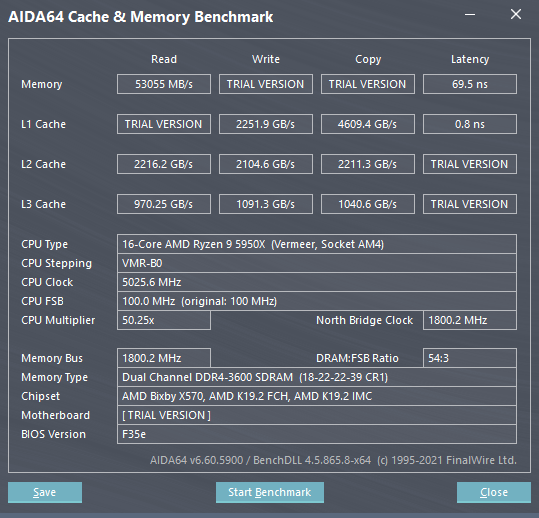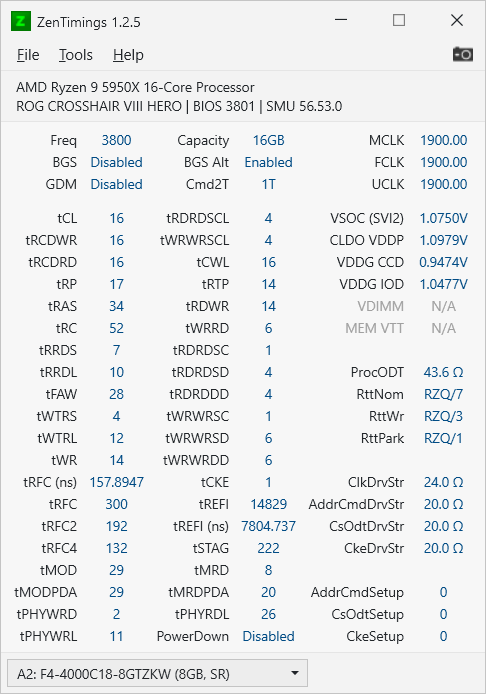Hi guys!
After a pause of playing seriously this game for a month, due to it’s bugs and it’s awful condition in VR, today I’ve decided to come back and have some fun… Well, wasn’t fun at all! I lost 5hrs tweaking, testing and trying to understand what is going on but I had no luck unfortunately.
I started playing immediately in VR, everything was fine till I got in the cockpit. There I’ve noticed a very big stuttering effect while I was moving my head from the front to any side, left or right. Big 1 sec stuttering where actually the view in my Reverb G2 was getting half black!
I gave a try on normal mode (no VR) and unfortunately the stuttering while I was doing the same movement with the mouse was there. Big and long!!
Take a look at the image here, the GPU goes almost to 0 for a second each time I pan the view. Doesn’t matter if I am in the cockpit or out of the plane. The system can’t keep up! First time is happening this, never had any problems at all. Micro stutters like everyone else yes, but this thing never!
I reinstall the Nvidia drivers which for your info are the latest ones: 497.29
Could be those??? Are so buggy???
I’ve deleted the cache, I’ve reset my graphic settings, I’ve changed the quality to LOW and the stutter was there, a bit less but was there. I also deleted my Community folder, no luck. I am a bit frustrated to tell you the truth. Can’t figure out what is going on.
If you have any clue, please let me know.
Thanks in advance,
Dionysios -
Try increasing the pre-caching setting (to ultra). If it’s lower, it will unload assets from RAM that are not currently in your viewpoint, causing them to re-load when you move the viewpoint (which you do a lot in VR).
1 Like
Thanks for answering, I’ve tried this as well! Low, Ultra no difference…
Actually, it seems that it doesn’t work at this point!
make sure you’re changing the settings under the VR tab, there’s two separate tabs for pancake and VR.
Yes, I did this but now I am concentrated on the Normal 2D mode as the problem is basically there and naturally in VR gets amplified.
how much RAM does your system have?
128GB
Ryzen 5950X
3080 RTX
Can you show us a snapshot of your graphics settings?
Now the game is closed, I am trying to check if I’ve installed anything recently which produces this problem.
BUT
My settings are on ULTRA and for a year now I am playing like this without issues, nothing has changed. But I have to be really honest, today the only stupid thing I did, as I am on Steam, I stupidly install the Beta to give it a try as I read that the VR was better… Then I reversed back to the normal version but I am afraid, now that I think about it, that maybe some Beta files were remained and it produces this defect!
Probably tomorrow I should reinstall all the game from scratch, that’s the only solution I am afraid! 
What is your latency reading from aida 64 ?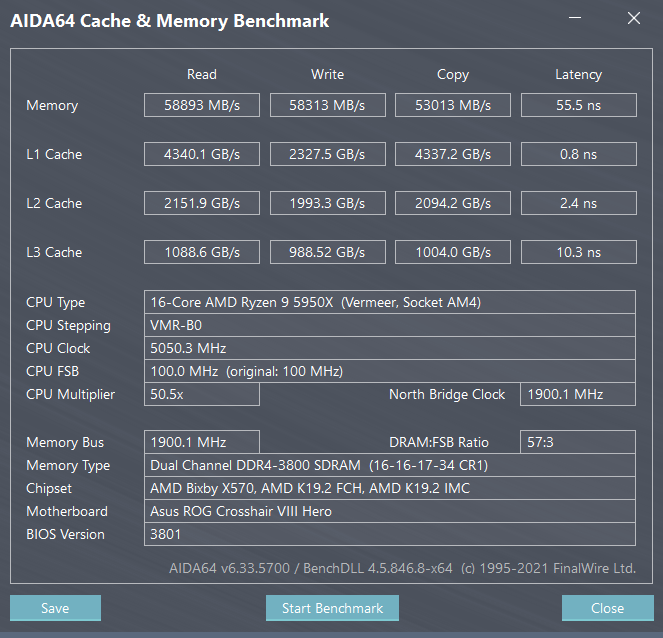
With 128GB of memory your system may not be handling it very well.
Thanks for helping to all of you first of all.
Unfortunately I’ve noticed that the AIDA64 is not free so I did a test now with the trial.
I am sorry that not all the values are visible…
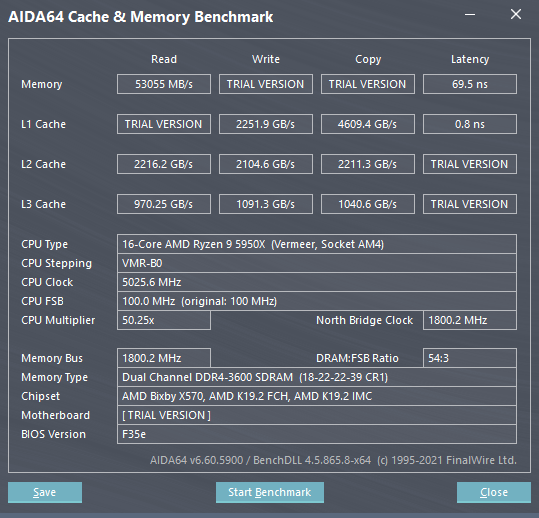
From what I see, the differences are not so big and your RAM works @1900 x 2 while mines @1800 x 2.
In any case, @4K all Ultra the FPS are good at 50 but today it produces very big and long stutters only when I pan the view. Something that never happened in the past.
As I wrote before, the Beta which I’ve installed today may have ruined the original installation of the game.
Tomorrow I’ll install everything and I’ll check… (half day lost).
There is an app that gives you more timings called zen timings. You get an output like this. 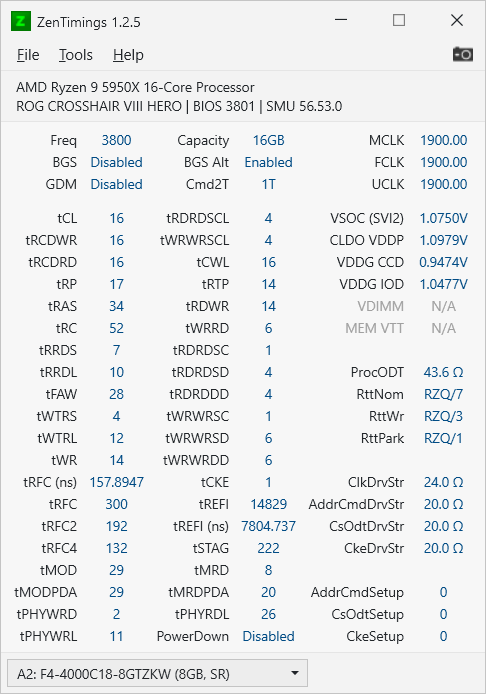
If you fclk is not at 1800 then most likely your memory is not pushing out the data fast enough. Your latency is at 70ns, which while not great should be ok if the fclk is matched correctly.
Is there a reason why you have 128gb of memory ?
1 Like
Thanks again!
I’ll try this tomorrow as here is too late now.
This is a workstation I personally built for 3D photo-realistic rendering (is my job) + occasional gaming in the free time.
Actually the CPU is very well overclocked and I am getting 4.5Ghz on all 32 cores without problems,
max temp is @ 70C°.
Unfortunately it’s bad optimization. I have a 3080 myself and the only thing that worked for me was lowering the texture resolution from ultra to high and reducing the level of detail range to 200 instead of 400. Object level of detail I kept at 200. After that adjust your setting from high. The most important one to get rid of stutters is the texture resolution though.
2 Likes
Hmmm, but as I mentioned before, I never had these kind of stuttering. It jumps from one point to another!
I’ve played perfectly in 4k Ultra and VR in the past 2 months. Today was different…
If I fly with the same ultra settings now, I get almost 50fps, when I pan the view it pauses badly!!! Is not normal…
I don’t think your CPU has any issues. It is the sheer amount of ram you have installed. 128GB is great when you are working on very large files where it streams data continuously from one point. However, this a drawback when you play a game as it has to snatch and grab from different points in the memory array.
You are already at a bad latency draw with 70ns. If it turns out your flck is mismatched also, then you will be getting a lot of missed clocks also. This would effectively turn that 70ns into 140ns every second hit or worse two in three.
2 Likes
It’s changes that were made during the last update that ruin the performance. Nothing to do with your hardware or software, it’s the sim itself.