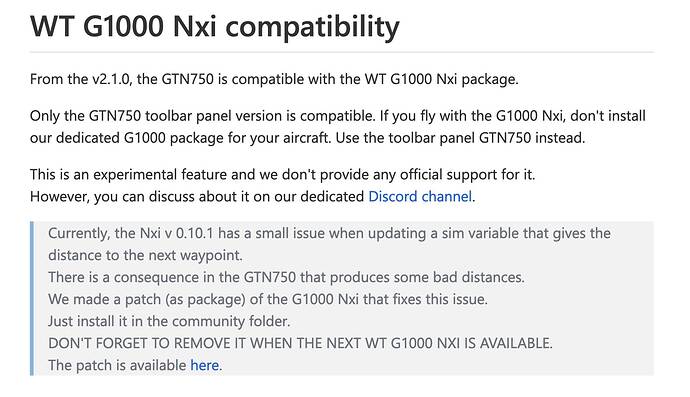With the compatibility with the Nxi there is no need to deactivate the gtn when the nxi is installed i guess?
Does that also mean when i install the Kodiak package, that i can leave the nxi installed?
The GNT750 panel version is compatible with the Nxi so you don’t need to remove the GTN750 main package if you want to fly with the Nxi. You can keep both packages installed.
Just remove the dedicated GTN750 package for your aircraft (the Kodiak for you) that displays the GTN750 in the G1000 MFD.
Okay thanks for the clarification.
So i have to choose
Kodiak version of GTN = nxi unistalled
All other= nxi can remain
It would easier if you where not supposed to in- and uninstall the nxi via content manager. Because in the Community folder i would be able to have a profile in Addon linker
You can keep always both the Nxi and the main GTN750 packages installed.
In this case, just remove any additional GTN750 package for your aircraft and use the toolbar panel version of the GTN750.
The GTN750 will not be displayed any more in the G1000 MFD.
NEW GTN 750 RELEASE V2.1.1
- WT G1000 Nxi compatibility step 2 (experimental see the documentation).
For the Nxi compatibility we made the following changes:
- The main map now displays the correct flight plan path
- Adding visual approach selection
- Adding vectors to final.
- Adding missed approach
- Suspended state management.
Only the GTN750 toolbar panel version is compatible. If you fly with the G1000 Nxi, don’t install our dedicated G1000 package for your aircraft. Use the toolbar panel GTN750 instead.
This is an experimental feature and we don’t provide any official support for it.
However, you can discuss about it on our dedicated discord channel GTN750.
Will the cockpit version be compatible in the future or only the toolbar version?
Thanks.
For now we need a WT G1000 nxi in the cockpit for managing the autopilot but we are working on a standalone version. So yes, this should work with a cockpit version in the future, that’s the goal.
Of course as we know now, the above statement is hogwash. The PMS50 has been integrated as an option.
Always check the dates on posts.
Has anyone else notice that with the cockpit version for the Kodiak 100, the altitude selector is in operable. I also have the WT Nxi version installed of the G1000.
That is the package that I used, it as a very negative affect on the Kodiak, not only is the altitude selector inop, the throttles move but do not increase power.
The GTN750 is not compatible with the NXI
It is compatible now but only the toolbar panel version.
Here is what is explained in the documentation:
Why do I have squares on my map? It looks like a tapestery rather then a map. Please help.
NEXRAD weather turned on ???
Carenado went ahead aerosoft in my book this week… not sure what is going on with the hate towards them but I love my Seneca and C337. Compared to my newly refunded Twin Otter… ![]()
Squares, tapestry on the map sounds like you may have Bijan’s terrain masking abomination installed - if so remove it.
NEW GTN 750 RELEASE V2.1.2
- WT G1000 Nxi compatibility step 3 (experimental see the documentation).
For the Nxi compatibility we made the following changes:
- Some few bugfixes
- The VFR map displays the same flight plan as the GTN750
- Preparing the code for future in-cockpit version using the WT framework technology.
Only the GTN750 toolbar panel version is compatible. If you fly with the G1000 Nxi, don’t install our dedicated G1000 package for your aircraft. Use the toolbar panel GTN750 instead.
This is an experimental feature and we don’t provide any official support for it.
However, you can discuss about it on our dedicated discord channel GTN750.
fly start up GTN 750 fps drop from 60 fps to 30 fps again takeoff and landing still long 30 fps again