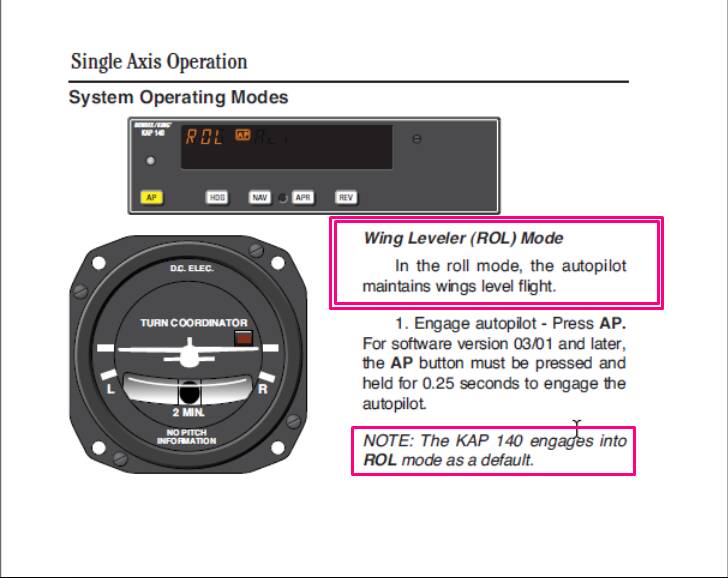Maybe I’m going crazy, but I’m sure that the heading bug used to sync with the current heading when the HDG button was pressed in the c172. The AP would also activate when either the HDG or VS button was pressed. This is no longer happening for me. Has something changed?
C172 G1000 or C172 Classic (Steam gauge Analogue Six Pack)
Defiantly, does NOT with C172 Classic Steam gauge Heading Indicator.
( It may, with the addition of some additions tools. like Spad-next or AA, . but the C172 Classic does not have the Knob animated able to be pushed in the Model)
Thanks for the info. I seem to remember it syncing when I activated the HDG on the AP panel. Maybe that was not the correct behavior and that has since been fixed.
I remember this too and keep running into issues where it does not do that.
IIRC this was a behavior of the old G1000 implementation, which has been replaced by the newer, more accurate G1000 NXi implementation (which, correctly, does not sync the heading bug when you activate HDG mode on the AP)
To sync the bug, click on the HDG knob itself (in “lock interaction mode” this may mean right-click then left-click. or left-click then right click? I’m not sure ![]() ).
).
This refers to the 172 Classiic which 100% does not have a heading bug sync function either automatically or manually. It’s twist that dial and nothing else.
I still reckon it used to sync on the C172 Classic. Maybe they “fixed” it. and now it’s more accurate. I still can’t manually change my heading (when AP and ROL is engaged ). The plane keeps trying to return to the original heading even tho HDG is off. Is there a way to disable both HDG AND ROL ?
The operation of the HDG bug is not tied to the AP mode. You should be able to operate the knob and see the bug move always. If it’s not working in certain modes or even AP on or off then you have a conflict somewhere. Have you cleared out your community folder and tried again?
The bug moves with no issues. If AP is activated (but HDG is not), manually changing the direction of the aircraft (using the yoke) sees the plane fighting against me because ROL is trying to keep the plane level. I understand this, but if the direction of the plane has changed while I am manually banking, on release of the yoke, the plane tries to bank back to the original heading even tho HDG is not enabled. This behaviour doesn’t occur in other sims (with the c172). I’m curious to know which behavior is correct. Can ROL be disabled somehow?
Oh right. Extra information helps. ROL is the default AP mode when no other lateral mode is selected. It maintains the roll of the aircraft from when it was first enabled. In other words if you were in a slight right turn when you first turned on the autopilot it will try to maintain that slight turn. It can only be disabled by selecting another mode or by dis-engaging the AP. The ROL mode of the Autopilot in the C172 classic though is actually a wing leveller rather than a true ROL mode like you would find in other autopilot types. So even though they chose to call it ROL it’s not really a true ROL mode. The G1000 equipped C172 has a proper ROL mode for comparison.
ROL should not turn you to a specific heading at all; it should just keep you turning if you were turning before. If you leave it run, you’ll see it turn continuously in circles.
You can disable ROL by engaging HDG or NAV mode.
So, Heading autopilot mode is not working anymore in Classic C172?
C172 Classic AP Mode “ROL” Mode should do what it is DOCUMENTED t do in the Real World KAP140 Pilot’s Manual
ROL is a WINGS LEVEL mode ..
Where did this idea come from, that in ROL mode, the AP will maintain a bank
I do not know about the Default Asobo C172 Classic, as why would one fly that basic version, when there is a far better alternative – the WB-SIM C172 Classic, and that enhansed version of the C172 Classic, certainly follows the manufacturer’s Documentation for the KAP140 Autopilot.
ie
When the AP is turned on, it defaults to the ROL mode, which is a WINGS LEVELER mode, and any bank that the plane is in when theAP is turned on, is reduced, to a state of WINGS LEVEL
I am NOT a streamer, but I do try to make the occasional Video to demonstrate features in MSFS.
No editing . WYSISYG
Here is one showing the CORRECT function of the ROL mode in the KAP140 AP, as fitted to the C172 Classic.