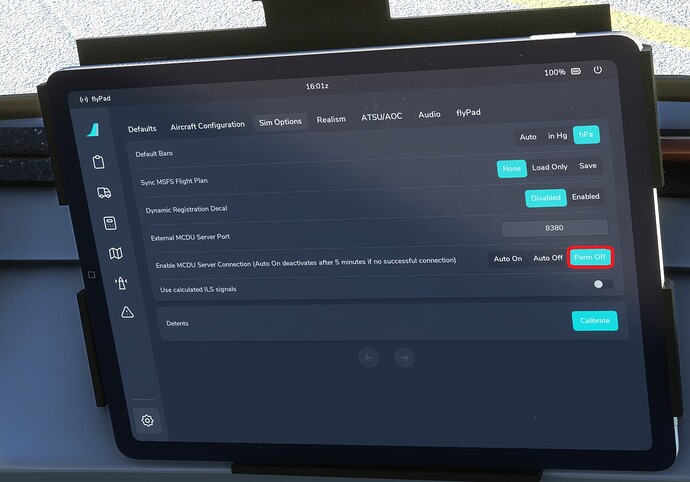The MCDU server is locked by firewall. This app allows to open two firewall ports that ( dev & Exp) MCDU needs for connection.
Just execute the app , press Y or N and minimice. Don’t close the app while using A32NX.
No need.
Update FBW to the latest dev version.
Launch msfs - select FBW - fly.
Go to Flypad settings → sim options tab → perm off.
The three settings are:
- Auto On:
- The MCDU attempts to connect to the MCDU Server for 5min after pressing “Ready to Fly”.
- If this setting is selected the MCDU will try to connect to the MCDU Server for 5min after every start of a new flight.
- Auto Off:
- After 5min of unsuccessful connection attempts the MCDU will stop any further attempts and this setting will be automatically set.
- Perm Off:
- The MCDU will not make any attempts to connect to the MCDU Server.
https://devsupport.flightsimulator.com/questions/6375/websockets-are-not-cleaned-up.html
Ok, thanks I saw this in MCDU options but I didn’t Know exactly what options to choose. Im not using MCDU in my tab and no real printer as well.
You’re very welcome ![]()
I bought LEBL through Marketplace and the only runway listed with a STAR and ILS is RWY 02. All other entries say “ILS Y” or “ILS Z”. No listing for any other runways, including 25 K or R.
Before SU8 all was fine. My sim is the store version.
We are waiting the update in marketplace.
For now I have 1.0.8. The new LEBL update should be 1.1 but no updates are available in marketplace at this time.
The runway numbers have changed IRL and in game.
Thanks for letting us know. LEBL runways are incorrect since WU8. The only correct one is runway 02. Looking forward to the update.
Best Regards
Bill