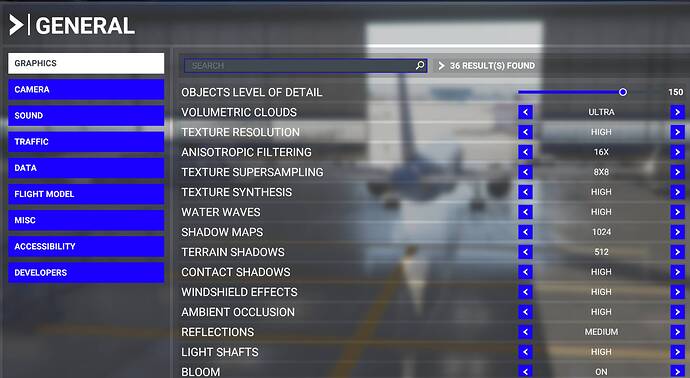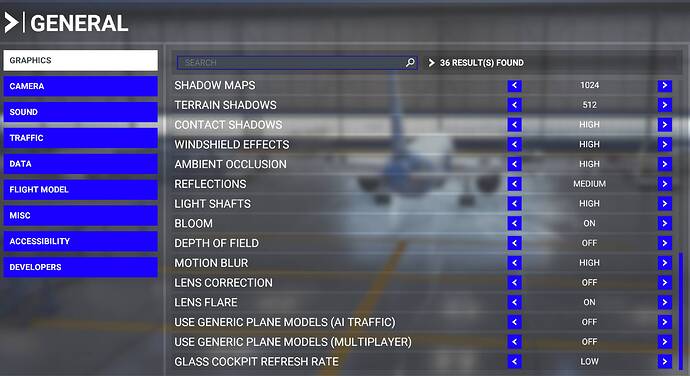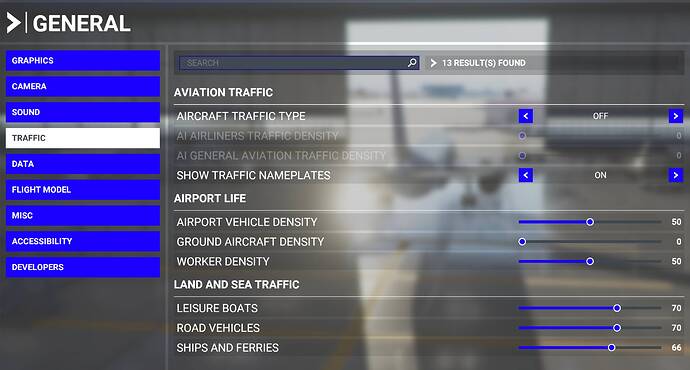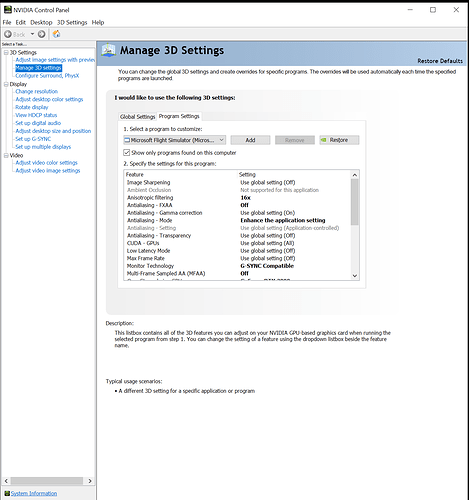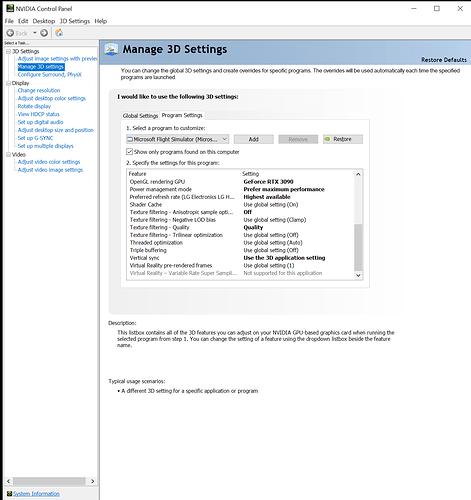Hello community, just wanted to get some advices and feedback on how can I get rid of these micro-stutters, stutters, lags, what-ever they might be called. It’s really frustrating playing like this. Also, I will post (1) image of the awful photogrammetry and if there’s any fix to that. Below I will leave some videos and images of my settings. Thank you all!
PC Specs: i9-10900k / rtx3090 / 64gb ram / 4K 60hz / 100mbps.
Blue skies and tailwinds to everyone.
Edit: Well, I guess it’s not letting me post videos guys. Tried reducing it to at least 5 seconds and it still says it’s a large file.
50FPS is great, and about what you can expect.
The photogrammetry just looks slow to load in, might just be hickups in the connection between you and MS servers (either on your end, your ISP, a network connection in between, or on MS server end).
Texture supersampling 8x8 on 4k is kinda high, 2x2 should be fine. You could lower the airport vehicle/worker density. Also, you have Enhance the application setting for Anti Aliasing - Mode and Anisotropic filtering 16x set. Best is to leave Nvidia’s control panel settings on default.
@MortThe2nd 50fps with micro-stutters though mate. Cockpit view it drops around 30ish on ground.
I don’t mind playing with at least 30fps. What I need is how do I get rid of these stutters lol.
As for the photogrammetry, is that why my trees/buildings look like cones?
No way it’s just slow to load in. Nothing to do with connection, or ISP etc.
It’s a fundamental flaw in photogrammetry where there are huge areas of emptiness and conical trees and melted buildings outside a certain distance from the aircraft.
Photogrammetry is a joke and it has been reported as such since day 1 of the launch.
You can check background processes in taskmanager and close some unneeded ones just to be sure. And do you have it at specific locations or everywhere?
I wouldn’t call it a joke but compared to Google’s photogrammetry it’s pretty bad. I hope Bing will get higher lod/texture models in the future.
Another thread with random useless suggestions.
It’s not your system it is the sim. Thats for Asobo to fix.
I call conical trees and melted buildings a joke.
They need to significantly increase the LOD draw radius for both normal autogen and photogrammetry.
This is 100% correct.
So how about fixing the sim Asobo ?
Hi ,
Same specs for me
What i did to reduce stutter especially in the a320 ( low refresh rate for navigation display,
In nvidia control panel , i put low latency mod on ultra and turn on vsynch
And turn off vsynch in the sims
That is because the models are very low on lod’s compared to Google. How would you model a tree with only 10 polygons?
It’s hard to know what you consider to be microstutters, but you will never get smooth looking framerates unless you match your framerate to your monitors refresh rate, or you use Gsync/Freesync.
As an example, a basic monitor has a 60hz refresh rate, but if you are only achieving 50fps then every 10th frame is going to be a duplicate of the last frame. That creates an inconsistent, not smooth, result to the eyes. If it’s jumping between 30-50fps it will look even worse.
If you believe this to be the case, then you should cap the framerate of the game down to 30fps. A consistent 30fps generally looks better than an inconsistent 30-50fps. Unfortunately, the frame rate limiter in the game is utterly useless and actually creates even more stutter. Instead, cap the framerate using the max framerate option in the Nvidia Control Panel.
Using this method I can achieve beautifully smooth 30fps on a Geforce 970 with medium/high settings, so everyone should be able to.
I use gsync + vsync in nvidia panel and cap frames to 30 fps with riva tuner, works great for me at ultra settings.
As said above you need to be GPU limited in one way or the other to remove stutters, whatever powerful machine you have. This is expected as CPU management, in all games/apps, fluctuate a lot as you can see checking your CPU usage on task manager.
After that you have also fluctuations on GPU side as from one frame to the other it could have lot of differences.
The only thing which can stabilize all those fluctuations if to create a fixed GPU limitation, through Vsync if you have enough power to fulfill each frame, or through other way. I chose to remove vsync in game and have set a 60fps limitation in NVidia Control Panel. Unfortunately, the game don’t accept the NVidia setting “Adaptive Vsync” which enable vsync above 60 (my monitor Hz) and automatically disable it under 60. Vast majority of time I’m at 60 (as the sim can do this or more fps) and sometimes it go slightly below, but rarely. And no stutter!
If you can’t maintain 60 or 120 or 144Hz or whatever your monitor can display (even a NASA computer can’t run a games/sims like that at 4K render resolution 200% and 144Hz) you have to caps your fps.
All stutter coming from the fluctuation of CPU and GPU managements will be greatly absorbed.
Setting FS.exe to high priority in Task Manager every time I load the sim helped smoothness on my end.
Also volumetric clouds are killer.
Try it with the anisotropic filtering turned off in the nvidia control panel as already set in game.
Thank you guys for your inputs! Can anyone tell me why it doesn’t let me upload a video so you guys can see what stutters I’m talking about. I tried reducing one clip to 5 seconds and it still says it’s a large file