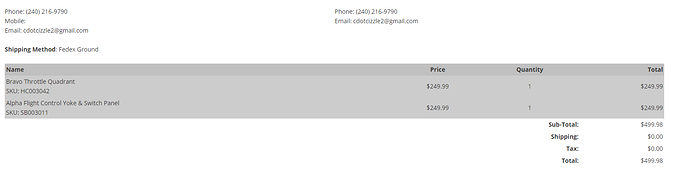I have purchased both the Alpha and Bravo and consider it money well spent to persue my hobby.
I did have Saitek yoke and quadrants and the difference it has made is huge.
Buttons and switches can all be allocated to what ever you want.
There are some very good videos on youtube that show how to set thing up on the Bravo.
In my opinion you can’t go past these products.
I still have Saitek pedals which do the job very well.
You will not regret the purchase but, be prepared for a wait for the Bravo as I waited four months for mine.
ohhhh in the middle 2 slots so that would make more sense. i understood it as there was a slot gap between the 2 throttle levers lol. so i assume they would go in slots 2&3?
When I fly jets I also use the Flap Modser.
I have the Alpha. It’s a thing of beauty. Feels great and gives you nice, fine control I don’t regret it in the slightest.
The only negative for me is I find the button placement requires a bit of stretching compared to other yokes. I’m guessing if you have giant mitts, this may not be an issue, but for regular mortals with normal size hands, that could be better.
Not a show stopper by any means though. Still gets a 4.5/5 from me.
You can just use the first two of the 4-engine slots for your engine 1 and 2(really 3 with the label twisted) but then the visual guidelines at the left and right edges of the middle two slots aren’t as visible. Whether you find them useful or not is up to you. 
check out gulfcoastavionics.com.
They had the alpha in stock, which I received in two days, and the bravo is supposed to ship on the 19th.
H E L L YEA! guess im losing $550 tomorrow! 
Absolute game changer. If you have been using the keyboard and mouse, the Alpha & Bravo will completely change the game for you in a positive way. The level of precision you can nail in your approaches is amazing. Most appealing for me, with the Alpha & Bravo you rarely need to use your mouse to click anything in the cockpit; you have switches for all the lights, gear and flap levers, rapid trim control on the Alpha’s switches and fine-tuned trim control on the Bravo’s trim wheel, buttons and knobs for Autopilot controls, and on the Bravo there are 7 unbinded keys that you can set up to do whatever you want (ex. I have one set to engage/disengage the parking brake).
This issue only applies to the Bravo, the Alpha only has a red background LED that lights up at all times whenever the yoke is connected to a power source. The issue with the Bravo lights needing a driver is actually apparently an issue with MSFS. According to HC, MSFS was supposed to include the drivers in-game, making the Bravo plug-and-play. However, MSFS has failed to do this, resulting in the downloading of the drivers as a temporary workaround. The driver only tells the Bravo what lights to turn on and when. For example, it tells the Bravo to turn the gear indicator light red when the gear is moving and green when they are down and locked, or to turn on the LED backlight for the HDG button when you activate HDG mode on your autopilot. You can definitely use the Bravo without the driver, but it 100% adds to the experience when you have the lights working.
As a side note, because MSFS failed to create the in-game driver as they apparently promised HC they would, the default configuration of the Bravo is absolutely terrible. There are multiple videos on Youtube showing how best configure the Bravo for each plane.
Always happy to help and shoot the ■■■■, send me a PM on discord @ BryanMorera or BryanMorera#6040
I do believe they are a real thing because I seem to remember that it was HC themselves that teased it. Judging by how the release of the Bravo went, we are well over a year from it being released, in my opinion. That being said, both the Alpha and Bravo sell for $250. I would hope the Charlie rudders go for less, as it would be difficult to convince me to spend $250 on something my Thrustmaster rudder pedals do just as well for $150. Maybe they are exceptional quality or have some features that prove me wrong, but I would personally need alot of convincing to dish out $250 on rudder pedals.
That being said, since you mentioned you don’t own any flight sim hardware, get yourself some pedals!!! Your passengers will thank you!
Hope this helps!
There is a button on the back that allows you to adjust the brightness of them and turn them off ![]()
![]()
I too have both the Alpha (since last Jan 2020 during MSFS Alpha period) and just recently the Bravo. Love them both. So much functionality crammed into two pieces of kit.
Buy them, they are awesome. I still use my T16000M for the A320 but for the other planes I only use the Alpha, even the planes with sticks instead of yokes. Once you get used to having that precision it’s hard to go back to the limited range of motion the joystick offers.
Hi there, I have a (paid) order made on the 2nd September/Aerosoft (Germany), I know I few people who like me are waiting since this Sept. and we all received an email saying it will arrive next week…let’s see…
What’s keeping me from getting them is that a joystick and a throttle are more compact space wise on my desk. Also my joystick has twist so I don’t absolutely need rudders. It’s interesting people here thinks a yoke controls better. I had made a topic like that in the past and most thought it’s a matter of preference and if you want to delve more realistically into the plane you are flying.
Love them! Especially when flying the 747. It is a fantastic feeling pushing up the four thrust levers for takeoff.
One thing a yoke does give you is a larger range of motion – the yoke can turn a full 90 degrees to either side, giving you precision in small movements as well as being able to hit the full range.
Of course, a joystick with a smaller range of motion can still be quite nice, and is indeed more compact.
Whether one or the other is more realistic depends on what planes you’re flying.  (And neither will be truly realistic unless it has force-feedback, which these do not.)
(And neither will be truly realistic unless it has force-feedback, which these do not.)
That was a big selling point of the HC Alpha because the CH and the Logitech only rotate 45 degrees.
I understand now. So you can make small movements a little easier since you have a larger range of motion. A joystick you just move a bit and you get it’s full range fast. Harder to make small precise movements.
I’m loving the alpha so far, can’t wait for the bravo.
glad you could grab them!
I don’t understand how HC is making any money selling these at only 250 honestly. But I have ordered them now! @NewfieSmokester said he would not hire me in OA until I got some hardware, well now I have ordered it so maybe he will give a home lol.