I see “SDK update available” in the menu bar of MSFS2020.
And if I click on it, I see that “SDK 0.17.0” is available for download.
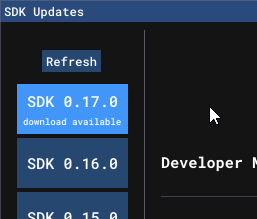
But how can I figure out the current version of the SDK installed on my computer?
I see “SDK update available” in the menu bar of MSFS2020.
And if I click on it, I see that “SDK 0.17.0” is available for download.
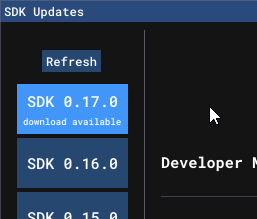
But how can I figure out the current version of the SDK installed on my computer?
Open up the SDK that you have downloaded & installed, and look at Release Note / Version Number section.
Yes, its frustrating it does not display the Version Number at the Top of the 1st page !!
It’s in
MSFS SDK > version.txt