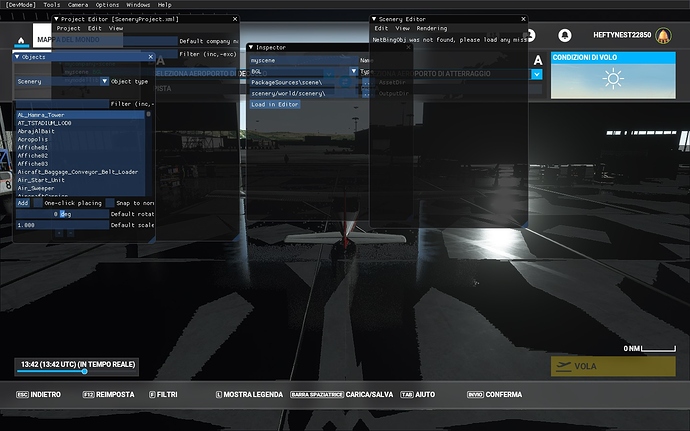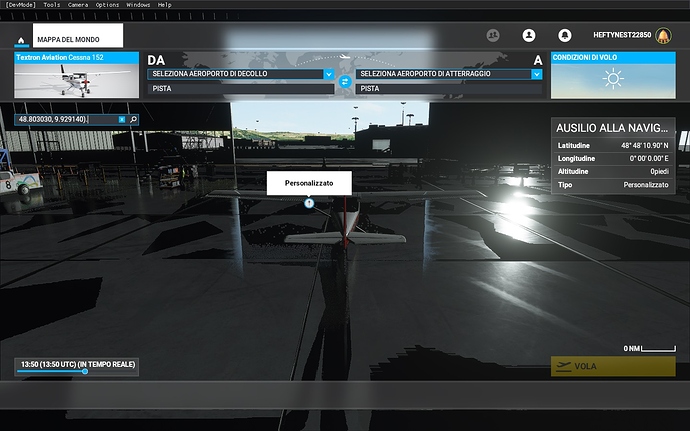I have the SDK installed and was working with the sample aircraft, when I click on the sample aircraft, nothing happens. Following the instructions it says to click the aircraft in the project editor to get the edit package window but, it does not show up. am I missing something? as far as I know everything is there.
Hello everyone.
Thank you for your great job.
Previously I used Sketch-Up & WED on X-plane. Now, I would like to import, in MSFS, the objects (buildings, churches, etc.) I designed for X-Plane and … I’m quite lost.
For learning, I started whith the included samples, trying to place - somewhere in the world - the object box included in the simple scenery.
So, 1st step (build package) is OK (even with many errors, but it should be ok).
Then, I close and restart the simulator.
2nd step: load in editor “my scene.bgl” and … see the following picture:
The same if I select the location, in decimal degrees (it works) and, then, enable the developer camera (still without opening the project). See the following picture:
In both case, the plane moves into an hangar whith a flikering floor!!!
The sole recovery is go back home (the main menù).
Where am I doing wrong?
Thanks in advance for your support
Are there any other 3D modeling programs that will work that are free or at least affordable? And do you need one to do Airports and buildings?
The instructions are out of date. You need to click on the View menu and then select Inspector. You’ll then see the Build command. I was caught out just like you initially.
Thank you so much. it worked.
Spanish : encerio ? eso es todo no se puede descargar una pagina o se requiere un permiso o registro es una buena idea los que quieren crear se debe registrar o hacer una pagina comunidad de registro para que todo pueden trabajar en grupo desarrolladores MSFS2020
Utilice un traductor en línea para escribir su publicación en inglés.
It’s good to see that someone made a how-to on the SDK! I was following another tutorial on creating airports, and it came to a point where it wanted me to “…point to where the SDK is installed”
I’d think that would have been a good place to put a link to a tutorial on how to install!
Hi,
I’ve downloaded and installed the SDK (custom location), but most of the items in the Tools menu are grayed out (like “aircraft editor”).
Any ideas what I did wrong?
That should have nothing to do with the SDK because they appear without it even installed. Why they are greyed out for you i cant tell though, sorry.
But i updated airports with library objects without any SDK installed so i doubt it has to do with the SDK. At least Scenery editor has to be there anyway. Material Editor too if im not wrong.
Im not sure it even has any connection to the sim at all.
Maybe it has to do with the Steam edition… 
You must start a new project before they are usable.
Lovely! It’s a shame the terrain editor is such a cumbersome and circuitous model. I can create as much terrain in the Far Cry 4 Editor in one minute that would take me around 6 hours in this tool. I hope it improves, as I need to correct all the terrain where I live to satisfy my unbearable itch for terrain perfection 
Thanks man. 
I am a professional programmer C C++ mostly , just retired and looking for a project. I am also a private pilot , commerical license and CFI-G. I focused mostly on database and algo. programming , very little with graphics. So if I complement someone here maybe we can work together for fun or profit.
I also worked at GE Aviation for nearly 10 years (data).
I also specialized in building tools and compilers etc… so I maybe able to write tools to simplify the effort for all… thanks for the examples I’m working on a AI co-pilot for myself at the moment , only needs data and dials , gages etc.
You might wanna check out those guys here. Their goal is to improve the default A320 to a higher level of detail. Sure they can use an experienced C++ programmer. The project is in its early stages, but quite ambitious.
Exactly. Can we all contribute to a more finished product?
Can we get a contact with whoever develops the SDK in MS. I would like to press forward with some hardware and software that I would like to develop, but it’s not possible to make much progress with the SDK in it’s present state. Too much missing and not working, I need to know what is coming and what to expect to be able to make plans … I will put together a new company to handle this if we can see a path.
Does anyone know how to create a package that contains only .cfg and fx file updates? I am totally lost with the SDK, the none of the tutorials are any help to me (I don’t even understand them).
Thanks in advance!