Hi everyone
We’re having issues with finding the Community folder since “Watched Bases” does not appear in Dev Mode anymore.
How are you safely identifying this folder on someone else’s machine?
Cheers!
Hi everyone
We’re having issues with finding the Community folder since “Watched Bases” does not appear in Dev Mode anymore.
How are you safely identifying this folder on someone else’s machine?
Cheers!
Solution.
Turn on Developer mode > apply and save
Click > tools and select packages
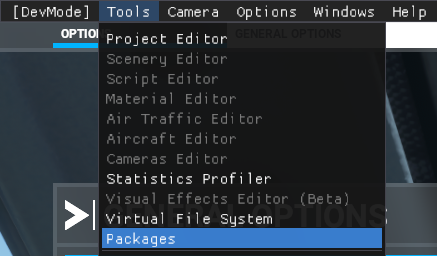
In search bar type
community
If the community folder is empty nothing will show up by searching for “community” under Packages.
We need Watched Bases back
Just open the usercfg.opt in the ms fs user folder and in the last line is the path to the Communtiy/Official location on your system.