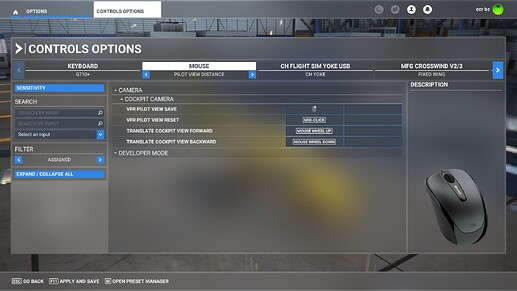Are you having trouble setting your VFR Cockpit view height accurately?
Using the default arrow keys, it may not be accurate enough for some people.
Create a new blank mouse profile and rename it something like Set Height.
Now set it up as the picture below:
Using the scroll wheel, rather than keys, allows for an accurate eyeball setting.
This can be done for each aircraft individually.
Once saved, this view will remain until you change it or use reset, which returns to the default original setting. This method will not alter the original default views.
No need to alter the global options settings or modify the main .cfg files.
Once you are set up, go back to your normal mouse profile.
You can do the same for Zoom & View Distance.
View:
Zoom:
Advanced information (PC).
These are CUSTOM VIEWS for [CAMERADEFINITION.0]
C:\Users\USERNAME\AppData\Local\Packages\Microsoft.FlightSimulator_8wekyb3d8bbwe\LocalCache\SimObjects\Airplanes
- You must have at least once loaded an aircraft into any world map location, for it to show in this folder.
- Each aircraft folder will have these 2 folders;
Cameras.cfg
State.cfg
If you have never set a custom view of any type, only State.cfg will be there.
Side note.
Initial Zoom is almost always 0.35 which I find face plants you to the firewall, also throws your outside perception off, especially if you have different zoom levels for different ac.
Keep them all very close to the same.