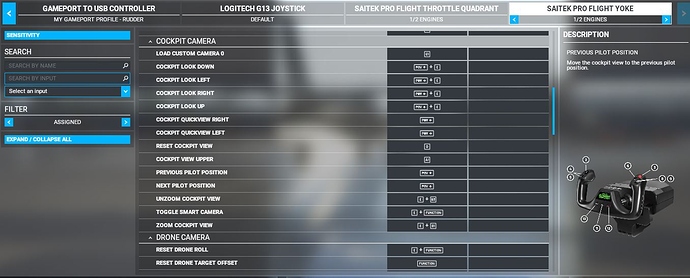Asobo have implemented multiple simultaneous button ability.
This is immensely powerful and effectively doubles or even triples (and more) the number of functions you can assign to the limited number of buttons on your controller.
That means for example, that on say a Saitek Yoke, you can use the left Red button as a “mode” or “shift” button, so that most other buttons can now have 2 (or more) functions assigned to it.
One with the button on its own, the other with the “mode/shift” button pressed (2 buttons at once).
On the Honeycomb Yoke, I use the left index finger white button as the “shift” button.
This effectively doubles the number of buttons available on the controller. You can even extend this to several more modes by assigning other mode/shift button combinations.
For example: Suppose I use the left button as a mode/shift switch (with no function assigned to it) and assign the brake function to the Left PLUS Right Red button combined (press them both simultaneously when assigning them) .
When I hit the right Red button on its own, it toggles the AP as normal, BUT if I hold the left button down and THEN the right button together, I apply the brakes.
Un -“shifted” = Toggle AP
Shifted = Apply Brakes.
============================
Another example is…
Button 2 = Pause On
Button 1 PLUS Button 2 = Pause Off
Button 1 is unassigned and is used as a
“shift” button.
=============================
Or …
Hat Left = Quicklook Left
Button 1 PLUS Hat Left = PAN left
Note: This may not work in every case, and some assignments apply in both cockpit and external views, but it is a handy option to consider when you start running out of controller buttons.
Experimentation is the key to success.
Note: When assigning, sometimes the order in which you press the buttons makes a difference whether it works or not.
eg: when assigning panning to the hat, press and hold the "Hat " before pressing the “shift” button. This helps overcome some conflicts .
In some cases I have “Triple” button assignments.
Remember: Just press more than one button at once when assigning.
Ignore any message that pops up. It’s alerting you, but not demanding that you cancel what you are doing.
==============
Consider the throttle quadrant that comes with the Saitek Yoke.
It has six switches.
I’m hoping that I could assign the following combinations.
1
2
3
4
5
6
1+2
1+3
1+4 (can’t press both at once)
1+5
1+6
2+2
2+3
2+4
2+5 (can’t press both at once)
2+6
3+4
3+5
3+6 (can’t press both at once)
4+5
4+6
Then I can double all of that again by using a “shift” button on the yoke for a second set …
For example, if button ‘a’ on my yoke is my designated “shift button”
a+1
a+2 etc
a+1+2
a+1+3 etc
That’s 42 assignments from just 6 buttons!!
Just press them simultaneously (or one after the other) when assigning.
This is excellent!
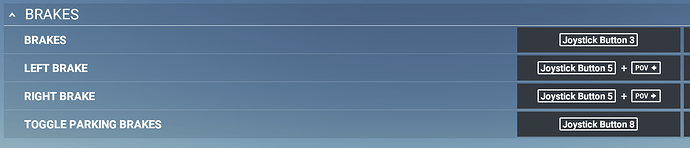

 Anyway, I hope you get your problems sorted out soon. Good luck.
Anyway, I hope you get your problems sorted out soon. Good luck.