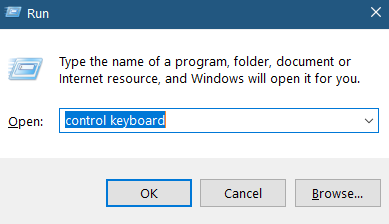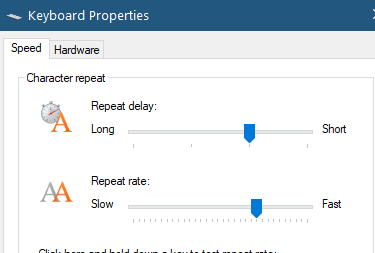Hello Gang and greetings.
I am using the keypad numbers to slew around but I am running into the peculiar problem that the slew is too fast, which makes it very painful to use the feature. I cannot find a “Slew forward, back, left, or right, SLOW” option. Any idea how to slow the slew down?
Many thanks.
Dennis
2 Likes
Anyone?
hmm, there’s a bug I should report…I agree, slewing locally is awful.
How to slew slowly? Use FSX, P3D or X-plane.
I’m pretty sure this was reported several times in the Alpha.
Thank you.
I believe this problem actually originates in Windows itself. When you press a button such as slew, it seems to auto-repeat immediately.
You can sometimes get small increments by a very short, sharp “jab” on the key.
What I did try (which worked at the time) was to change the settings in Windows to slow down the keyboard reaction times:
- Type Win-R (i.e. hold down the Windows key and press R)
- Enter “control keyboard” in the box
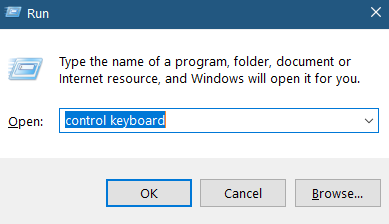
- Then adjust the times for both repeat options:
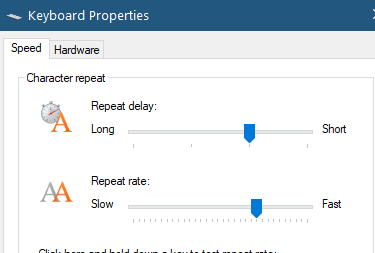
I don’t know if it still works, but it is obviously really awkward anyway, especially as you will want to restore the original settings for normal use. It would be better if Asobo used their own keyboard polling routine, and made the repeat settings available in the options menu.
1 Like
Excellent! Good catch. Pain as it may be, if I’m trying to get to a particular location with the plane and poll its position, this is a good way to get it done.
The only way I’ve found is to assign joystick axes to the slew translate commands, so you can control your slew speed.
Also, the translate left and right commands seem to be reversed.
3 Likes
I use an Xbox controller for Drone and Slew. It makes it much easer to control.
Hallo DMullert
I decidet to put the slew mode to flight stick:
That´s not perfect, but it works for me
1 Like