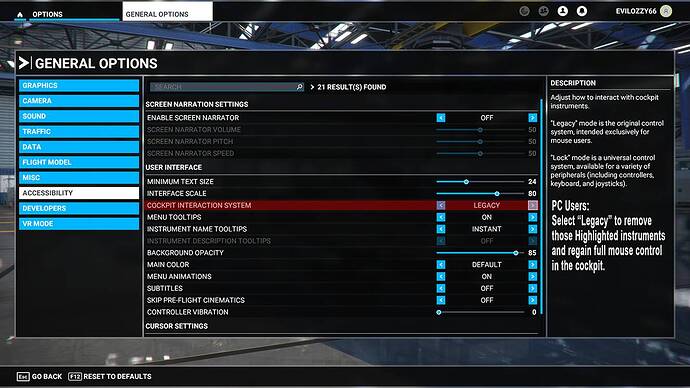Well my PC version of the game now decides to stop using the inputs from my joystick, so as I’m banking it locks in that position and crashes. I have reset it, calibrated and it’s doing the same thing again - Thanks Asobo! Nice testing!
See link below
Thanks for this tip. I was about to have a tantrum, until I found this. Now I only have one annoyance left, all those dang circles in the sky!! Can we turn those off also?
I am enjoying the new fps, if I can only return the sense of real flying.
I tested the performance with a flight over manhattan, and it did freeze for about 3 minutes. Was about to reboot and consider mysefl one of the unlucky, when it broke out of its frozen state, and continued. Not sure what that was about. Hopefully a rarity.
Thank you. You helped me a lot. Finaly I can fly again since update 5. Greetings
Is it possible to change the joystick, mouse and keyboard settings during a flight?
I would not advise that. Best to set things up prior to starting a flight.
Thanks for your response.
Yes, it is possible. While it is best to be prepared for your flight before you take off, sometimes there’s things you think about mid-flight and want to make the change. No problem. Just hit the Esc key, and the Options menus pop up, and you can adjust any of your controls any way you want.
So the new Xbox cockpit features that need turning off for PC users, who don’t like highlights is constantly shown to new users, here it is again:
And I tried the new way and it’s just not for me, so no thanks 
omfg thank you sooo much - i was going crazy.
Is switching to “LEGACY” supposed to get rid of the “aids” or labels that appear when you hover the mouse over a control? eg. “ENGAGE SELECTED ALTITUDE MODE”?
I’ve switched to Legacy and still have those labels appearing.
Can I get rid of them?
The menus or “previous page” gets selected when I press button 2 on my joystick. Also button 1 acts like an “enter” key and the curser shoots off to the left top corner.
None of these joystick keys have anything linked to them in the “controls” settings, even though I would like to…
This topic was automatically closed 30 days after the last reply. New replies are no longer allowed.