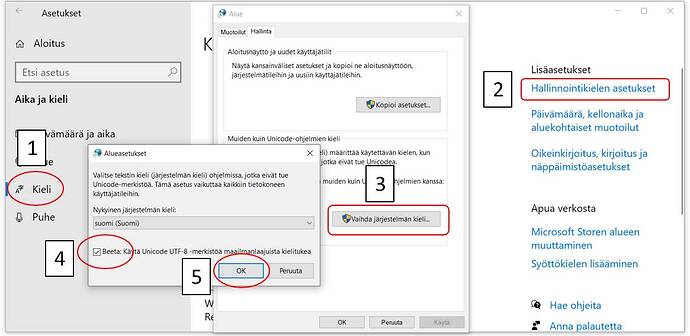This also solves bush trips not saving, always stuck at leg 1.
Thank you very much my friend. I was ready to give up this game… You make my day!
Hi,
I carefully read all answers from this topic.
I tried all workaround as Microsoft still does not provide any patch regarding this problem.
I also have extended ASCII character in my Windows profile and does not want to explicitely create new user only for the game.
I confirm manually delete old custom flight files solves the problem, before launching the game.
I created the workaround automation, if any user does not want to do this operation manually.
A shortcut to launch FS2020 is supposed to exist on your desktop.
Create a new batch file, like launch_fs2020.bat and put this content inside:
DEL %APPDATA%\..\Local\Packages\Microsoft.FlightSimulator_8wekyb3d8bbwe\LocalState\MISSIONS\Custom\CustomFlight\CustomFlight.FLT
DEL %APPDATA%\..\Local\Packages\Microsoft.FlightSimulator_8wekyb3d8bbwe\LocalState\MISSIONS\Custom\CustomFlight\CUSTOMFLIGHT.PLN
DEL %APPDATA%\..\Local\Packages\Microsoft.FlightSimulator_8wekyb3d8bbwe\LocalState\MISSIONS\Custom\CustomFlight\CustomFlight.SPB
“C:\Users\%username%\Desktop\Microsoft Flight Simulator.lnk”
Launch the .bat file to run a clean FS2020 instance.
Hope Microsoft will create the patch, which is easy to fix I think, for all user with potential extended ASCII characters in their names (French, Spanish, Norvegian, German, Russian, Japanese, etc. Lot of people potentially impacted).
have you tried the windows UTF8 beta setting ?
Please describe in detail how to create this new batch file?
So a more detailed description!
And, thanks for your post!
@MichaMMA: I am with Windows 11 (same problem), but the feature exists (still in beta BTW). I did not tried it, as some people said that it solves the problem but bring another ones …
@TryingSquire06 : paste the content I posted, in a new text file (By using a notepad for example). Rename the file, with its extension, to, for example, “launch_fs2020.bat”. Save it where you want to (On desktop for example). Then execute it when you want to start FS. I do not prefer to post the file here, as .bat are sometimes considered as malicious files by web browsers.
Congratulations,
I use windows 11 and I had the same problem to make new flight plans. The solution presented here “change the configuration…” completely solved the problem.
Thanks ![]()
![]()
![]()
![]()
![]()
to be sure: I meant this hint:
( note: I posted in another topic a screenshot: Please solve the problem of low GPU occupancy - #19 by MichaMMA )
The good summary of both options related to the problem was mentioned here: I cannot load any different airport and plane - always the same airport and same aircraft - non ascii windows 10 account name - #60 by Hester40MT
Would be intressting which possible problems about the utf-8 beta you have seen ? So far I know it also solves for e.g. chinesse some other issues ( e.g. with fligh-plans itself ).
I did not test by myself. Just referring to the answer #88 from @OracularSheet83 in this topic. But I could try … Is it confirm that workaround works without side-effect nowadays ?
hmm… so far I know, does these setting force to use charset utf-8 ( means a lots more possible characters ). I recheck possible posts you mentioned and seen only that an possible existing flight-plan might get a problem. I assume thats the same “may be” thing what can happen what I had in mind about that setting - an ‘older’ application write then utf-codes instead ‘chars’. But this is nothing I expect for normal applications and I would assume that these setting should not cause issues.
MODERATOR EDIT:
Word instructions how to do it please ?
Slovní návod jak to udělat prosím ?
Yes, this solved as well here + Honeycomb Bravo lights started working the first time ever!
Here is the setup in W10+Finnish language just in case.
I have been facing the same issue, tried all the fixes but nothing worked, anyone got any update on a permanent fix ?
Hi, firstly thanks for helping us out, but I created a batch file, launched it before starting the sim, it doesn’t seem to help, unfortunately. Also this seems like a serious issue, I just wanted to know, why might have this happened all of a sudden of one’s sim, like I load in at any airport, close the sim, then when I load in the next time it just keeps loading at the same previous airport?
Hello
I had the same issue! I installed the Game yesterday and when i started a new flight: always same airport / always same plane.
The issue was my Windows 11 username! It had an “ü” (Switzerland) in my Name so i changed the Windows account name. BUT the name of the user folder was still my old username so i changed the folder Name with this link:
pureinfotech[dot]com / change-user-folder-name-windows-11/ # change_profile_folder_name_windows11
now it works without problems! it was a little bit tricky. perhapts its easier to uninstall the game / create a new user and reinstall again! note: take a simple username ![]()
3 years later and this is still not fixed.
Can’t use the “Use UTF-8…” option because it breaks other programs (and anyway, it’s a Beta!).
Really disappointing for such an expensive game.
Hi everyone,
I am truly sorry. I do know that this is offtopic. But I found no other way to write in this forum. I need Help.
As to stay in the Topic … or at least try to…
- I cant open a new Topic.
- I searched to find a solution to my prob but didnt find the answer to my question.
Here is my Problem:
Weeks ago I Installed MSFS24. Everyrhing went great, I did allmost all lessons in Floghtschool with no major problems.
After I finished Flight School I made my first Testflight with a Cesna From EDHL to EDDH. No Problems at all. Everything good.
Now I want to try a new Plane on a new Rout.
So I made a new Flightplan from EDDH to HEGN (Hamburg to Hurghada)
I choose a Airbus.
But when I click on Start Flight I allways go back and suddenly sit in my Cesna in EDHL .
What am I doing wrong ?
I also tried de- and Reinstalling the Game
Same Result
I Play on the Steam PC Version.
Again Sorry… I know its probably the wrong topic. But I nevertheless would aprecciate some help.
Thanks
@WapitiAkrobat88, I’ve moved your post to a more suitable topic. This problem is usually solved by the notice posted at the top of this particular topic, so see if that helps you.
Thank you so much, and sorry for the inconvienience