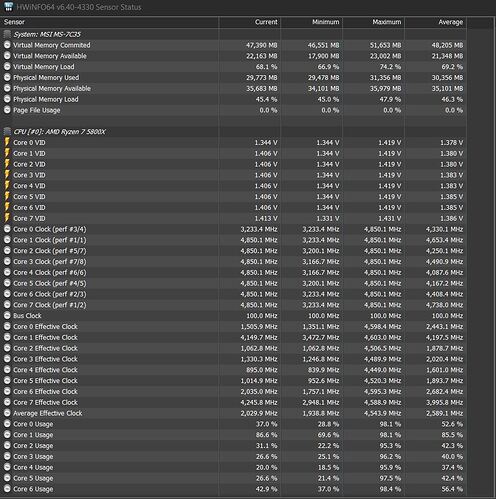@LBPN, one thing it doesn’t seem that you understand is that for whatever reason, you are special with regards to your problems because many, many other people are not experiencing the same thing. I’d go so far as to editorialize that you and the people in your situation are a tiny fraction of the user base, but that’s a conclusion just based on reading the number of people saying they have those problems vs. the numbers who either say they don’t, or simply don’t say anything because they’re happily simming away at home and not coming to forums to complain.
Now, the question is, what makes you special? Unfortunately I don’t have an answer to that, and there are probably as many right answers as there are people who are dealing with similar problems. It could be your hardware, your internet connection, something as esoteric as a RAM DIMM that didn’t get properly seated with heat transfer gel, overclocks, and dozens (or more likely hundreds) of other possibilities.
But unless you can narrow it down to you internet being the problem, I’d wager that if you got a brand new system, and tried again, your problems would go away meaning that something internal to your rig is the ultimate problem. Now, I’m not suggesting that you run out and buy a new system just to test my hypothesis, but if it’s something that’s financially trivial to you, and you can get the right to return it for a full refund no questions asked within a reasonable period of time if it doesn’t work out, it’s not an invalid strategy either.
I’m not even sure what my overriding point or message to you is, except possibly one thing- while you’re not alone with your issues, you are likely a part of a very small minority of users, so when you start throwing around terms like “we”, or “us”, it really isn’t. The rest of us read your post with a mixture of sympathy for what you’re going through, as well as a sense of wondering why it’s happening to you, but not them, or even most other people. Whatever the issue is, I do hope you manage to identify it and kill it.
For whatever it’s worth, there’s my $0.02…