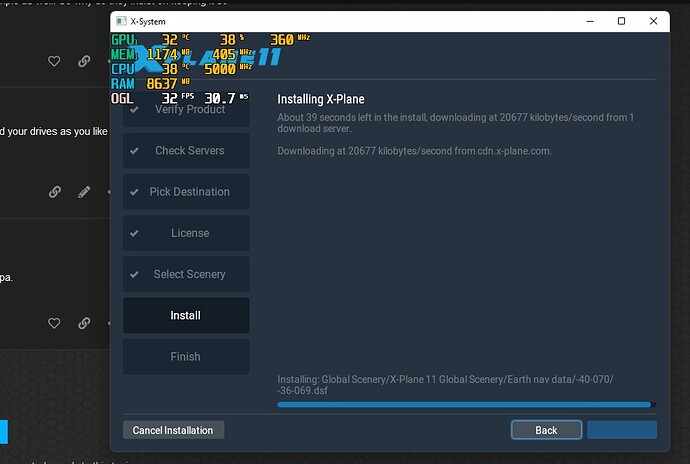Hi there, I really don’t understand why MSFS 2020 is on 2 different drives…Partial is on C Drive and the rest is on my D drive…Can anyone please explain why the Sim is on 2 drives? Any help is greatly appreciated. TIA
Did you install it yourself ? At first install, you get an option to set a directory for the Packages, which is the main bulk of MSFS. At that point, you get a choice to put it on 2 drives. Another cause I could think of: MSFS install decided to preset that choice to a separate drive, when there is not enough space on C:
I wouldn’t worry about it.. it is better to put it on 2 drives anyway. Especially if you use classic hard drives !
This is pretty much the way MS Windows apps are run now. The core files are buried deep in the C drive, but the stuff that can be modified is in a less protected region.
Hi guys thanks for the replies..Yes I installed the Sim my self and tried to install on my D drive.
As soon as you bought the sim and ran the first install, it went to your C drive into a protected area. You should find it currently at:
C:\Program Files\WindowsApps\Microsoft.FlightSimulator_1.19.9.0_x64__8wekyb3d8bbwe
Note that the path will change with every version update. DO NOT CHANGE ANYTHING IN THIS FOLDER UNLESS YOU KNOW EXACTLY WHAT YOU’RE DOING!!! You could easily turn the program into a brick. The rest of the files are wherever you specified prior to the big download.
How it installs also differs depending on if you install through the Windows Store or Steam.
I think for the Windows store it’ll put the EXE files on the C drive with the rest of the store apps.
For Steam you can choose where the EXE goes. By default this will be the steam library folder in the steam program files directory but you can create and choose a different library location.
The EXE directory is about 1gb and this is what the Windows store/Steam have to update before you can do the rest of any update by running the game.
Then when you first run the game it’ll ask you where you want the game to install to. This is the main bulk of the game and can be anywhere.
I don’t recall but I think it defaults to the same drive and folder as the main EXE is.
The only way to get everything on one drive is to move a portion of or your entire C:Users/UserName/AppData/Roaming/Microsoft Flight Simulator and even Microsoft says that’s not a good idea.
As someone who has experimented with both, no, just dont.
At worst you’ll have some programs save stuff to the wrong place or both places or not at all.
Hi guys and thanks for the replies..I have the MS Store Version.
This is pretty much how the standard has been for quite some time already in the windows world, the binaries are on C: and the data somewhere else where there is plenty of room. Just to try and avoid the OS drive from getting clogged up.
Hi,
I really like MSFS, but I also cannot understand why MS has to make it so complicated.
If you look at X-Plane it is all in one single folder. No registry entries etc. needed. If you want you can move X-Plane from one drive to another without any problems. And if you should have to reinstall Windows OS, nothing would be lost.
Surely MS/ Asobo should be capable of making it that simple as well. So why do they insist on keeping it so cumbersome?
That’s not at all true, while you can chuck X-Plane around your drives as you like there are files that load in AppData>Local and most definitely your registry.
Hi @Salem978
You are correct and I was misinformed. My bad. Mea culpa.
On the other hand this reminded me I wanted to reinstall X-Plane … select all on the scenery.
And to think the installer warned me it could take as many as 90 whole minutes, LOL.
Years ago, most people had just one HD, and everything was on it. An application’s data was in its program folder.
Then the thinking changed; it dawned on them that it made more sense to put the data in your profile folder so that different users could use the same app, each with their own data.
It’s now normal, indeed recommended, that the OS goes on an SSD. Prices are coming down, but smaller SSDs are cheaper; people would fit a small SSD for programs, and a large HD, which by this time were cheap, for the data. That’s where we are today.
There must be a logical explanation why the installation is more complex than expected but I have no idea.
I choose to install FS2020 in a special Game directory I created on my E-drive. After the installation I noticed MS created several (main) directories like ‘Program Files, WindowsApps and WpSystem’ in the Root of my E-drive.
There appear to be several important sub-directories like “MicrosoftDigitalOwnership” and others which are the reason I didn’t alter this structure.
This might be the cause however, that I get an Update-error every time I try to update “Digital Ownership” when an Update is available. To be short, it’s kind of messy.
I was my intention to use a separate drive to store the large (main file). The directory containing this file is located where I intended it to be, E:\Games\FS2020.
Fortunately I never have CTD problems or other major problems so despite the ‘looks’ I leave the structure like it currently is.
It would be great if there was some kind of explanation about “how to” install FS on a separate drive using the locations that Users created themselves.
@TheTwister7156 Thanks for bringing this to their attention ![]()
Works well for me - I’ve done that for a lot of programs and games - and no CTDs. I don’t want programs like Visual Studio, Photoshop, that want to be on C: taking up uneccessarily large amounts of my primary SSD - several symlinked to one of my HDDs.
All of my MSFS install as far as I’m aware, including the Users folder, is on a single SSD partition (my G: drive)
(mine’s a Steam install BTW)
Loading programs on separate drives is simple and usually without difficulty, forcing your hidden User>username>AppData folder is not advised. In fact all of my other user files including Photos/Movies/Documents/Downloads are on drive other than C:.
There’s your answer. The “launcher”, the main executable is on C, the bulk of the sim sits on whichever disk you chose to install it.
As said, never in the last 10-ish years since I discovered symlinks have I encountered a problem linking hidden folders, just my experience.
This topic was automatically closed 30 days after the last reply. New replies are no longer allowed.