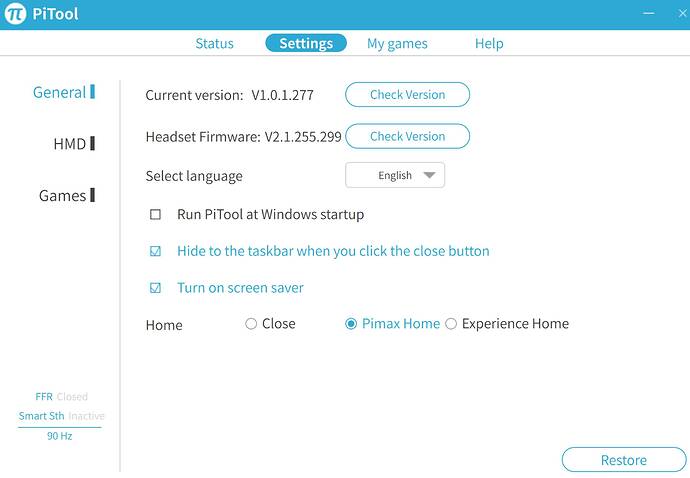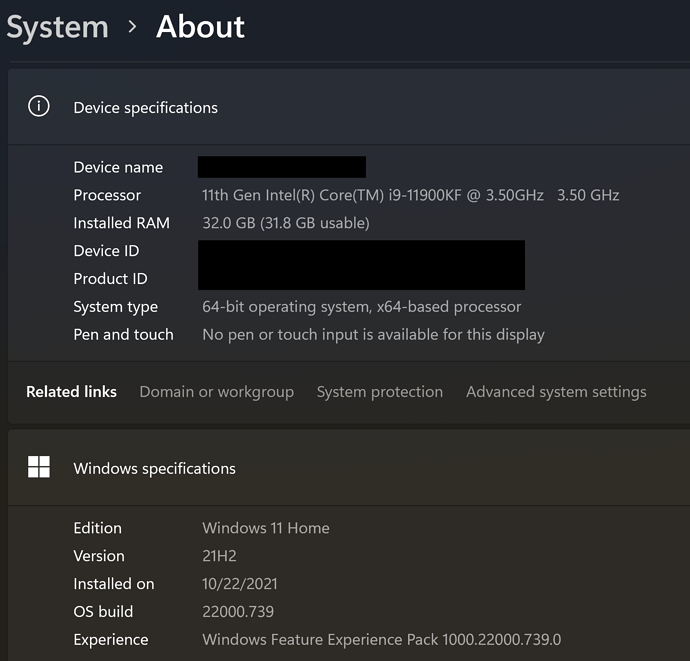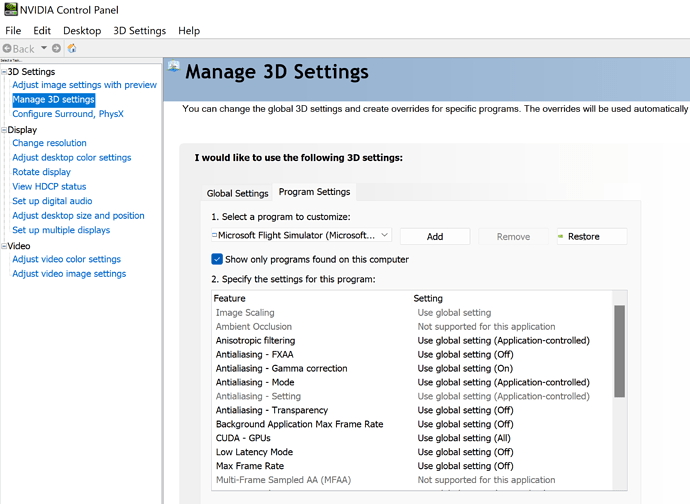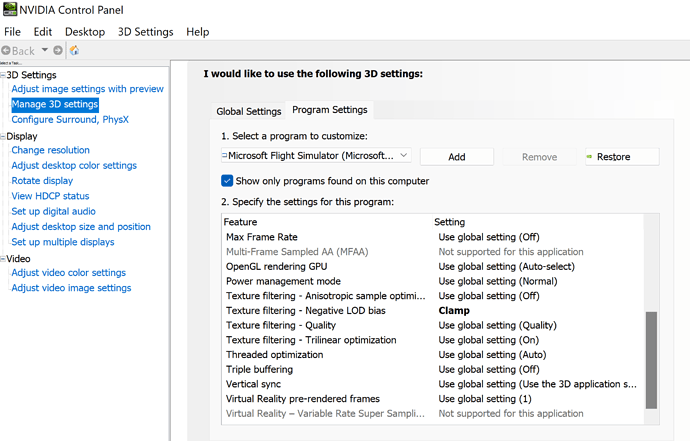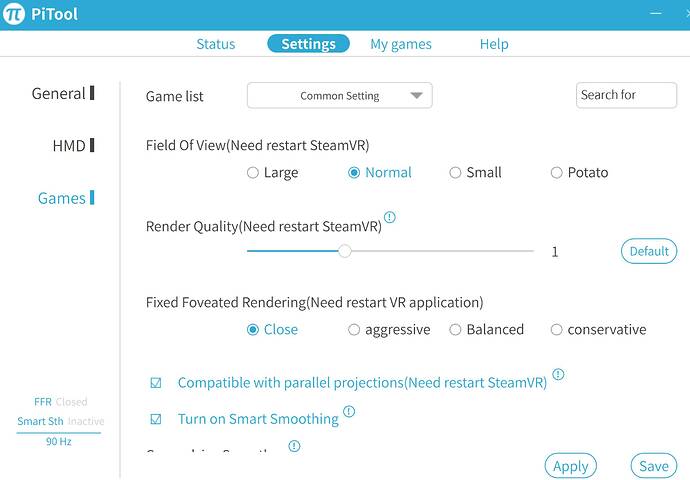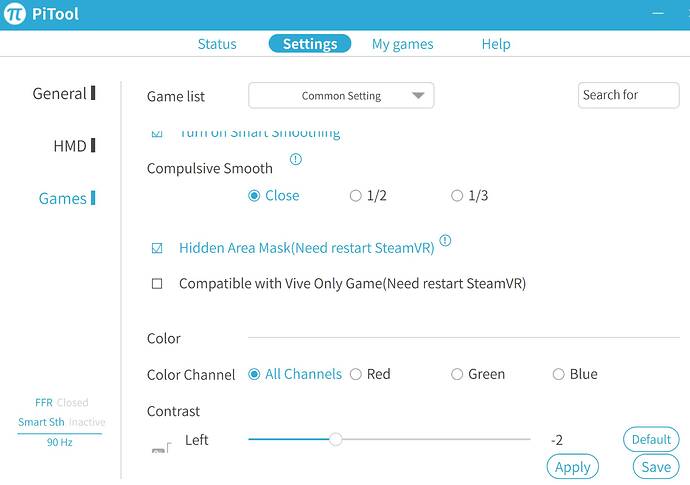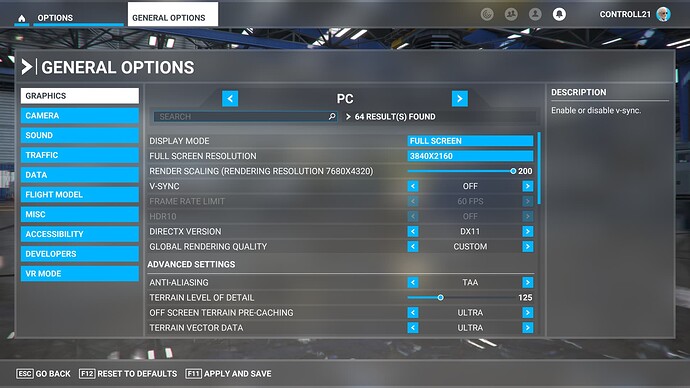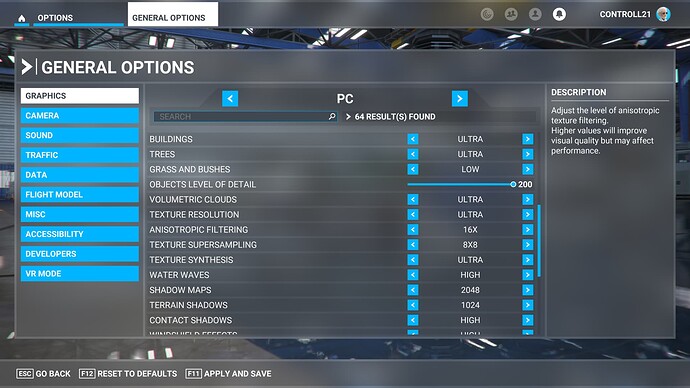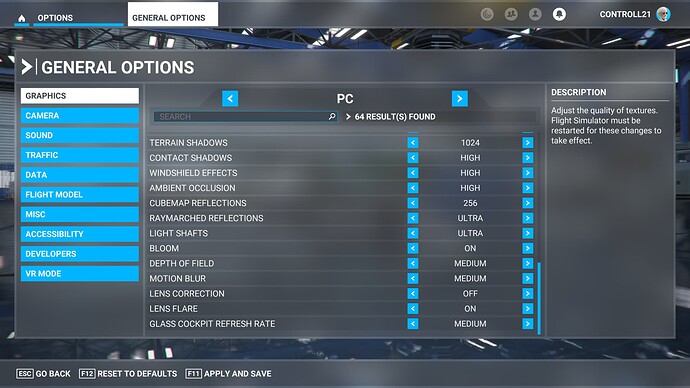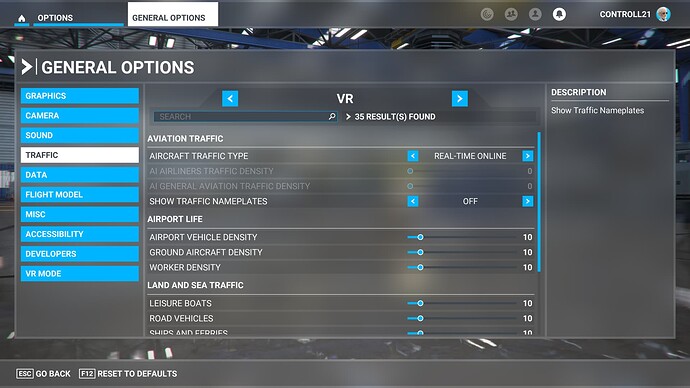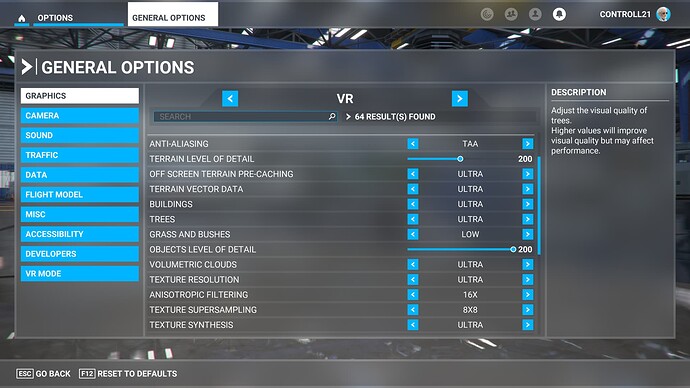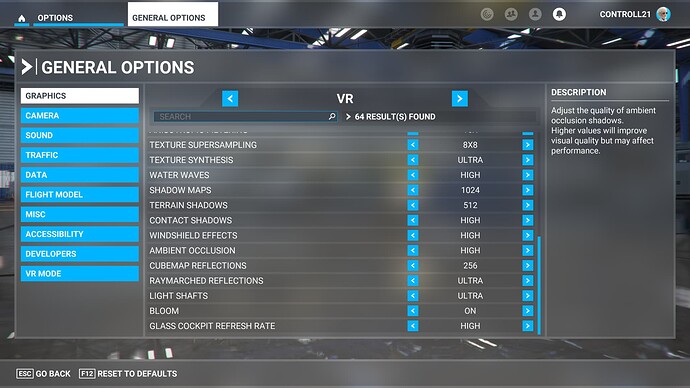Hey Simmers,
Here are some screen shots to go with the video that is posted here.
I was using the Carenado C-337 Skymaster (latest update)…
I use McAfee virus protection and it and Windows Defender were on during this flight…
My Nvidia settings are standard except for the LOD which is set to CLAMP
My headset is a PIMAX 8KX with the latest drivers and firmware…not using PIMAX Experience
I did the MSFS PC setting of World Scaling set to 200%…don’t know if it helpeed much…
anyway here are my screen shots of the settings pages for MSFS PC and VR, Nvidia Control Panel, PIMAX VR, and Steam VR…and my System specs.
I hope this helps anyone who is having trouble or looking for, what I consider as very good, settings for VR in MSFS. This is with the latest World Update X.
There are still some slight micro stutters looking out the left side window, but forward and right views are almost stutter free. I hope all the postings show up and the video.
Also my Flight Sim is installed on a Samsung 1TB NVME drive and the data file is on a 2TB Samsung NVME drive. The windows operating system is on a Samsung 850 EVO SSD. One thing it does not show anywhere is the snaps is the video card…it is a Nvidia RTX 3090 w/24GB RAM. Also, in VR it is set to Scaling of 110% giving 3502 x 3071 headset view.
First the Video
Flight Video from KTIW 4.5 minutes
now the spec sheets and others