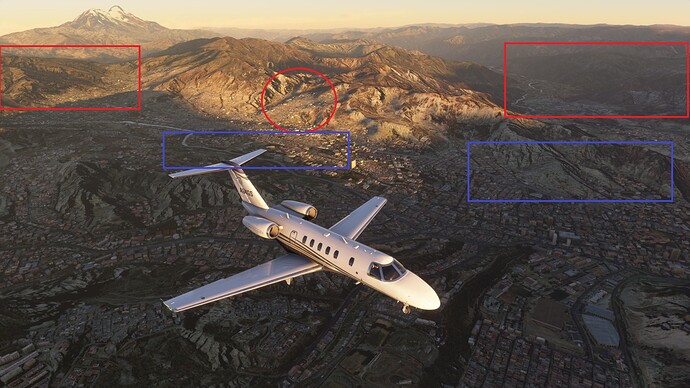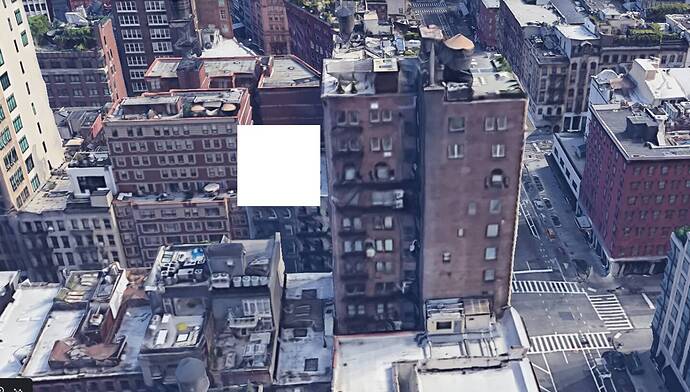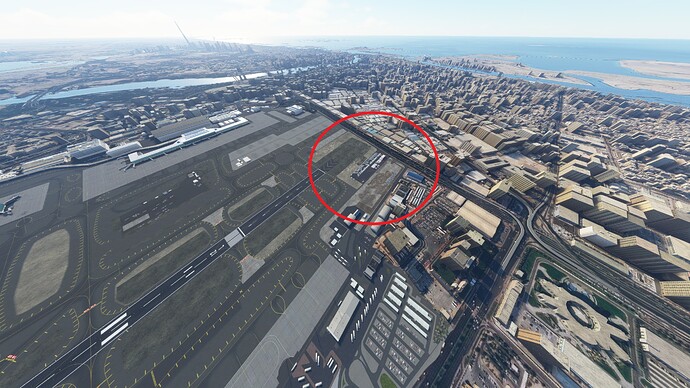People see what they want to see…always been like that.
Not every post needs to be that though. Like I said before, this isn’t in the bug report section. nor is it ZenDesk.
Also here is what I notice right off the bat. I also prefer the older colours better.
Red circle - missing LOD
Red rectangle - flat, washed-out look (as a photographer you would understand)
Blue rectangle - blurry details
I will add two of my own images taken just yesterday. I used the drone and noticed that the draw distance was VERY low. Moving even a tiny bit showed a straight line draw distance on the roof of the terminal building. Settings are 200 and Ultra, over 30 FPS in airliners.
Yes but also everything looks flat.
Those pic are from Google earth which is limitation from photogrammetry technology on lower altitude, everything will look worst, lower lod rendering distance. if you are using offline mode or none photogrammetry area, there will be no such of melted, they use custom hand made 3d model with local custom texture.
As far as I know, Southampton is the only PG area in the UK. Portsmouth is not one of the listed cities.
EDIT - just checked and you are right, it is - although interestingly it doesn’t have the little POI marker on the world map like Southampton
Hi,
Please elaborate. Why did rp198419 see pics from Google earth instead of Bing in FS2020? Potential FS2020 buyers reading the posts of this thread might be interested in view of alleged but unproven graphic degradation.
Photogrammetry on lower altitude will have melted image rendering, this was the point, I added google pic reference text word. Photogrammetry tech do not support it, only hand made 3d scenery\autogen supports higher rendering at ground level.
Still none the wiser but thanks anyway.
Here is a handcrafted airport. I have no way to recreate this for August, but, what it looks like closer in is what it looked like everywhere.
Do we really think they magically optimized the game less than a month after launch for 10 FPS? Because that is about the gain I am seeing at the same settings since launch. The altered LOD settings is what is causing it to look worse than it did at launch. The buildings in the distance should not disappear, they are far enough to not be detailed, but, they should be visible. The prominent features of the buildings that close in should not disappear or they look blocky and blurry. Before someone tells me it is my settings, I’ve got ULTRA on LOD and 200 for the sliders.
So let’s have a look at Portsmouth
First off, here is a shot from Google Earth:
And a quick recreation in MSFS (about 1400 feet)
Looking good so far - colours not as warm, but other than that looks pretty accurate
So how about we start at the bottom
30 feet:
100 feet:
200 feet:
500 feet:
1000 feet:
2000 feet:
3000 feet:
4000 feet:
5000 feet:
7500 feet:
10,000 feet:
So anything above 200 feet (and arguably 100 feet really) looks pretty good. I;m seeing no degradation above 2000 feet.
Do we agree that this is what PG does? It is for viewing from above, and at any sensible altitude at all, it looks great. At ground level - not designed for that = looks melted.
The one area I think needs addressed is some kind of small exclusion zone around airports - or some auto switch between PG and autogen when you are on the ground. PG trees especialy and buildings close to airports look bad when you are on the runway/taxiing.
However there is a whish list thread for that.
Just so we can get back to the point, it looks good … it USED to look great!
Abuse 100%… pointless ranting, I dunno. Sometimes people just need to vent because they’re frustrated. I had this same conversation with my wife the other day… she was irritated with people complaining on a conference call and complaining to me about the complaining. It was definitely pointless ranting in that it wasn’t going to change the behavior, or offer any solution to the problem, but she did feel better after I stared at her while she whinged for a couple minutes.
Anyway… on topic: I have problems lots of people in this thread have posted about. Areas that used to render in with greater detail do not now and basically, I only get the full detail right under my plane in most of the areas I fly. I can watch the terrain draw in and it’s tacky as f. Didn’t do that when I first started into this sim. It looked ridiculously amazing everywhere (except on the coastlines where MS/Asobo bait and switched us with the water masking in all their marketing). And performance was awful. I’d MUCH RATHER be able to choose my level of performance thanks.
No we CAN’T. It still looks great! Hope you will accept different opinions.
I have not found my magnifying glass and do not see any discernible difference for a flight sim. If I was butterfly hunting at ground level, that might be different.
And I don’t offer my help twice but I am glad that you are now happy to feel you have proven your point.
I have yet to see your contributions help here. I don’t go around posting on peoples post just because they are having an experience different from mine. I will go post if I share the same experience, so they don’t feel like they are the only ones, I will also offer real help if I can bring something to the table.
I’m struggling a bit to follow this. What did you do between (say) your second and third pics (the one with the round structure circled. Did you move closer? I’m not sure what you are saying is missing or not missing? I do notice that you have got your camera way zoomed out which is creating the massive stretching - especially on the left. Can you clarify what it is you are doing between shots? I’m flicking back and forward between them and not seeing what you are seeing?
No zoom there, it’s the drone camera with no zoom 1440p setup. All I have done is move the drone closer to the subject. Those objects are way too close to not be displayed in full. You don’t see any difference in the details of the objects circled? If that’s the case then I think I know the issue here, some people are just more discerning and some don’t care as much. While we are experiencing the same thing, our takeaways might be different. Which is absolutely fine, I just wish the others would be offered the same benefit of having a different take away without being attacked on every post.
Hope you will too.
OK, so no zoom on the drone cam is fully wide angle which is doing all the stretching. You need the zoom set to 50% for normal viewing.
I’m trying to see what you are seeing. Here is a cut out of your second last picture:

and then the last picture:

So the seond one is closer than the first, but what else did you change? The angles are all wrong because you are on fully wide angle view, so that definitely isn’t helping.
I see some extra details on this building:
![]() v
v ![]()
But hard to be sure because the angles are out of kilter
I take it you are actually moving the drone between shots here rather than zooming the drone in?
This sort of stretching is because the drone zoom is fully wide: