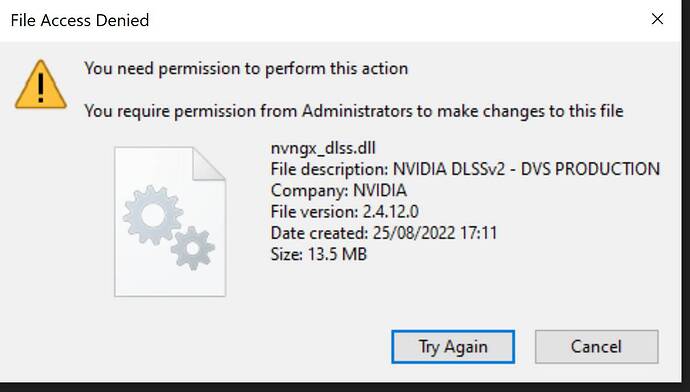Yes. I found this to be true. After a reload of the OS and FS I now have the unprotected Xbox folder but again. If we can’t replace both files it may all be a placebo. Is there a way in game to verify which dll is being referenced?
I also would like to go back. This version of DLSS has turned my computer into a slideshow. It was working beyond sublime perfect, then in the last update it obliterated my performance. I’m running a 3080 so this is definitely this DLSS. Does anyone have a good link to the old version of DLSS? The ones in this post are dead.
I swapped out nvngx_dlss.dll 2.4.12 from my c:\xbox games\flight simulator\content directory with a downloaded 2.4.6 from techpowerup.
I cannot say one way or another which copy of the Dlss file is being read by the sim but it seems smooth enough but it’s all anecdotal at this point.
so 2.3.9 or 2.4.6 ? ![]()
2.4.6. in my opinion
I am finding the same!!!
Not being able to swap dll’s is a vital part of Windows security. DLL spoofing is an increasing attack vector and potentially very dangerous. For that reason Windows refuses modification of a DLL for a Windows app even when permissions are elevated.
I’d also be very wary of using DLL’s from 3rd party sites.
haha ![]() How paranoid is that. First of all, there’s absolutely no need to have msfs installed in the windows app folder, i am actually amazed how many people do have it installed that way. I would expect most to use a custom folder.
How paranoid is that. First of all, there’s absolutely no need to have msfs installed in the windows app folder, i am actually amazed how many people do have it installed that way. I would expect most to use a custom folder.
To be fair - that is good advice. For the general user population, installing DLLs from random websites is a very risky business. Unless you’re a keen and knowledgeable IT person, it makes sense to avoid doing that.
Of course, for those of us with a more experimental personality, that’s all part of the fun ![]()
The operating system manages the installation of the executable package, which is in a hidden directory not normally accessible through File Explorer.
There is a separate folder under AppData in your user directory that holds the files that the executable package downloads; this folder can be moved. However I believe the executables including the DLSS library are part of the package, so can’t be moved easily.
Funny. I also have a MS store version and have it installed in a custom directory.
Neat! Could you point out how to do that? Pointers to directions on MSDN about how to install store apps to particular directories would be cool too. Thanks.
(The reason I ask is that, as far as I know, store apps only install into C:\Program Files\WindowsApps or the equivalent hidden directory on another drive. MSFS can install its downloaded packages into a custom directory, like C:\MSFS but I don’t see any sign of any .dll files in there. I also don’t see any .dll files under %HOME%\AppData.…blablabla. So I may have missed them, but I suspect they’re in that hidden directory managed by the operating system.)
2.3.9 gets my vote!
I have MSFS installed in C:\games\msfs and that’s where the .dll is as well. In windows appdata folder i only seem to have some settings packages etc. If your whole package is installed there, you need to google on how to take ownership of appdata folder so you can modify files there. There’s plenty of those detailed instructions on google.
I followed a tuto to take full ownership of my appdata folder. Unfortunately it is not enough to modify the dll in windows 10, there is an added layer of protection for windows app folder which seems impossible to break
I’m not sure but I imagine you need Windows pro and not home. There are possible work arounds for Windows engineers using a 2nd PC but more than that I don’t know.
Have you looked in the group policy editor? there may be something.
I am afraid I would not know what to change there ![]()