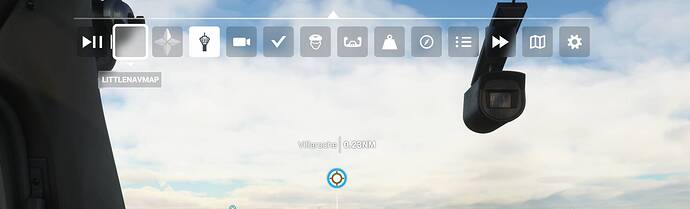I use this and it’s great, totally worth it.
Thanks for the hint, I figured out how to switch the WMR Runtime over to SteamVR and that has solved the issue.  You’re right about the performance though, it’s waaay worse than the WMR OpenXR runtime.
You’re right about the performance though, it’s waaay worse than the WMR OpenXR runtime.
I have multiple sets of rechargeable batteries for the controllers, you’re right about their greedy power consumption.
I’m going to try to stabilize the SteamVR performance with FSR, probably not something you would need to do if you have a decent GPU, but mine is only a GTX1070, so is my performance bottleneck until prices return to sanity and I can afford an upgrade.
Thanks for your reply.
-Joe-B^)
Hi,
I have a problem with Little Navmap.
I re-install MSFS2020 and Little Navmap 2.16.16
Th webserver is Run but and copy fs-base-ingamepanels-lnm in community folder
I run LittleNavmap.
But when i launch MSFS, the icon Little Navmap is empty and it not run Little Navmap.
I reinstall, vérify all, but always the same problem
does anyone have an idea or encountered the same problem ?
Thanks by advance,
PapaPilote
Do you happen to have a video or site that describes how to use ovr in VR mode? I can’t find anything specific and cannot figure it out myself.
I have a Twitch and YouTube channel where I stream MSFS and X-Plane in VR.
I am using OVR Toolkit to bring in my chat window and also my desktop and a few other windows depending on the sim I am using into the VR space.
Hi,
I réinstall Littlenavmap and msfs2020-toolbar-little-nav-map-main
Icon continous to be empty.
When i run in VR Mode, Nothing, littlenavmap not open.
In Normal Mode when i clic on Little Navmap empty icon, Little Navmap Open,
Does it exist un VR toolbar better than msfs2020-toolbar-little-nav-map-main ?
Thank you for your response,
PapaPilote
For me personally, there are two absolutely critical requirements for a VR in-game panel:
- Display PDF charts
- Provide a scratchpad as a minimum, or draw over the charts as an optimal solution, for writing down ATC instructions - wether Pilot2ATC or Vatsim. This is a critical and a most difficult requirement.
The only feasible way to write inside VR is with a conveniently attached pen tablet that you can operate. So all the in-game panels that I can’t map to a drawing tablet are useless to me. Writing with a controller is a no-go, I tried that in XPlane. Typing on a virtual keyboard with a VR controller, even if it existed, is extremely difficult as well.
So what can satisfy those requirements? For SteamVR there is a great kneeboard app called VRK, but unfortunately it doesn’t work with WMR, which is the only way for me with my G2, because I can’t stand the sim without motion reprojection and it doesn’t work properly in SteamVR OpenXR for MSFS.
So the only solution I have is pressing Win key on a VR controller and bringing a desktop inside a sim. I set up a second monitor as a staging area, setting up low resolution around 1280x720, so it won’t be too big in VR. It’s important to deselect automatic monitor switching in WMR, press “follow me” icon, set it in the cabin, and depress it again. It just stays there. I installed free DrawboardPDF software, which allows me to see any number of PDF charts and write directly on them. I put a velcro ring around the pen, and a strip to the side of the tablet, so I can always reach for the pen. I make notes directly over the charts, very handy. Eraser end of the pen works too. The window is still a bit large, and looks like a TV put sideways on the passenger seat, but I don’t see it when looking forwards, so I can live with that. Clarity is superb, makes me realize how much I miss by not being able to run MSFS at 100OXR/100TAA resolution. I just made a first full flight like that and it works well. Pen cursor is invisible if the mouse focus is in the sim, so I mapped 'Win+Y" to the side button on the pen, so I can focus it instanty.
As an added bonus, I bring Pilot2ATC window in there, and would place Vatsim client window there. That would be great, as Vatsim ATC controllers can use text messages and issue clearances via text sometimes, so bring it in VR is very nice. Also, any other software, like XPRealistic, BushTalk radio, Little NavMap or anything else can be easily manipulated there with a pen, as long as you bring it there before launching VR.
I’m absolutely new to VR, got my first one just a few days ago. Flying in VR is astonishing. That being said, would you mind pointing a video where I could do what you said? I dont understand very clearly WMR or SteamVR are or even how to do what is being said in this topic. I’m Completely lost
Ingame panels from “flightsimulator.me” have a bug with SimUpdate7. I guess the devs will analyze it now and will report about an update.
The bug is, that the sim tells you the a component is not updated so far and asks you to close the sim. With deactivated panels the sim starts through.
Yes, the METAR panel was the critical panel because Asobo choose the same name for his panel. jejeje.
I resolved that three days ago.
Try it!
these are good alternatives, but it should be simpler. This should be on the menu in the game and it should be a better way to write down atc messages. Have also heard that by dragging the desktop it takes off the fps in the game.
I agree, it should be simpler, but I don’t know of a solution that does all that and works with a pen tablet, and works with WMR/OpenXR. There is VRK for SteamVR that does all that and more - like it grows larger when you look at it and shrinks when you look away, has tabs etc. But it’s not a solution that works with Reverb G2. When I did the desktop drag - I didn’t notice any FPS loss or more stutters. I wish I could say the same about SU7. It pretty much grounded the sim for me.
Post SU7 is anyone else noticing the cockpit sort of floating around a little bit, as if it’s not anchored to the monitor?
Also now I have managed to get he desktop into the VR cockpit it too moves slightly een though I have selected “stop following” and if I look to an extreme direction the desktop window will move completely out of position.
Reverb G1 AMD Radeon GPU
Yes, I thought I was alone on this and that maybe my setting are too high.
Lots of floating around usually in high detail addon scenery and aircraft. Samsung Odyssey +, i7-3770, 32Gb.1070.
Did @mracko think about an in-game panel of his mobile companion app?
I’ve been using OVRTools with Steam 2020 and a G2. BUT my G2 blacks out 2020 at random intervals. OVRTOOLS and FPSVR still show but msfs2020 is completely black. Can be fixed by restarting the headset. Think the problem is the headset and will have to look into a warranty return.
This topic was automatically closed 30 days after the last reply. New replies are no longer allowed.