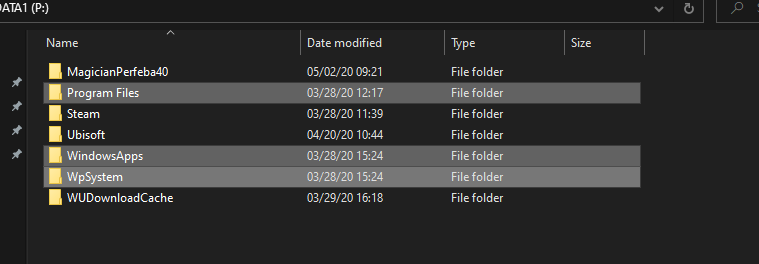I have had heaps of problems and errors downloading twice once from store and then thru XGame link. Biggest problem was due to the Win 10 Ver 2004 known bug where I had to download the basic version of MSFS and then update via Content Manager. I am not even certain that I have all the Premium Deluxe files that I have paid for. Once the install program had downloaded I then selected my 2TB SSD as the target but I now have heaps of files on my C: drive as well. I tried to move the folder from C: drive which errored 0x80073dob. I then copied the folder and deleted the one on C; drive now I cannot even start thye sim. I do not mind doing a complete re-install but beforehand can some tell me where my flight control preferences are stored because once I have a fresh clean install I would prefer to not go thru the whole setup process again. Thank you.
This is why I try not to update Win 10 as much as possible, and only opt for critical vulnerability updates and such. Just checked and I’m still on 1903. Sorry can’t help you, but I fully know how you feel.
yep, on release day even, without issues.
sorry no idea what that is. ![]()
Were you able to install Premium Delixe in 1903? Do you know where the control settings are stored?
I’ve installed the premium deluxe version without any problems onto my PC and Laptop, despite the 2004 update.
The sim is on a separate SSD in each case, but a few core files are on the default C: drive.
I wouldn’t even think about manually moving the core files.
Unfortunately I did and I should know better. However I have done this and have to live with that fact. Do you know where the control settings are saved please?
Do you know the exact name of these files?
Handcrafted airports will show up on your drop down list in the world map, even if you don’t search for a location. Do you have Heathrow? Frankfurt? Then you have Premium Deluxe installed.
Airplanes show up in your… well, you know where airplanes are. Count them. Do you have 30? Then you have Premium Deluxe installed.
Thanks you. I found another topic herein where it advised where the control settings are saved i.e.
A local copy of the settings are saved in the following locations depending on whether it is Steam or MSStore …
%LOCALAPPDATA%\Packages\Microsoft.FlightSimulator_8wekyb3d8bbwe\SystemAppData\wgs
or
%APPDATA%\Packages\Microsoft.FlightSimulator_8wekyb3d8bbwe\SystemAppData\wgs\
So I have uninstalled MSFS2020 and will attempt a clean install. Do you know if I can save the 1GB installer program to my “H” SSD drive in lieu of default C: ??
Hi YMA555,
Microsoft Store apps can be moved easily after they have been installed using the “Move” feature in Windows 10. It will move those files off your C: drive and correctly update pointers in the registry.
To do this from Windows 10:
Start > Settings > Apps
Then select the app to move. There will be a “Move” button.
However, if you already uninstalled and are re-installing, you can do the same when the MS Store asks you where to install, not the MSFS installer. (As you have noticed, using the location of install within MSFS just puts the core files on the other drive, the rest, very small files, are left on C).
NOTE: Having an app installed on another drive (either with the “Move” command or during the MS Store install will put additional folders on your target drive from the root. These folders are hidden by default. See image.)
Thanks for that. I actually tried to move the folder first but got an error 0x80073d06 and after that it all went ape shizer!! So now I am at the store but it will not allow me to download and just throws an error message with no details other than to send to microsoft as usual. Thank you for the screenie. Cheers Dan
It may have gotten messed up by you attempting to manually move files.
Did you do an uninstall first? (or did that fail)?
Pretty sure you are correct. I tried to move and got the error and then I uninstalled. I have now tried to download via my store library and thru the XBox site and both are throwing out errors without any error description? I have to keep trying because it is impossible to get refunds from store. Actually just noticed an error code 0x803fb107 so I will have to google that.
I’m not getting a notification of you replying as you are replying to the main post and not directly from my post. 
Try this first:
Reset/Repair the MSFS app in Windows 10 - if that fails…
Reset/Repair the MS Store & XBOX App - if that fails…
I’ll have to look up how to fully remove MSFS so that the MS Store app shows it’s not installed. Because, the last resort isn’t going to be fun… Windows Reset. 
Sorry, new to this forum. I tried a windowsapps troubleshooter and now I am downloading the 1GB installer direct to my H Drive SSD (hopefully). It just will not allow download of the Premium Deluxe package due to the Win 10 2004 problem identified in the Zendesk. Do I then have to also download and install the Digital Ownership or will that download by starting the sim and using the Content Manager?
Great! That should do it.
The Deluxe/Premium content will be available after MSFS is installed. It will be in the Content Manager.
Digital Ownership is kind of like a “key code”. That will work behind the scenes and should install automatically. Just do a update check on the Store to make sure everything is up-to-date and installed.
Thanks for that. It is the worst download and install procedure that I have ever experienced in over 40 years of computing. I am now installing the base package to my H drive and hopefully now I will have minimal folders on my C: drive !! Thanks, I will let you know how I get on. Cheers Dan
So see you next Tuesday after the big download? ha
Just downloading a new version now. It is strange that you were successful with 1903 because the install notes state 1909 as a minimum requirement. Just a scam by MS I think to force people to update!!
Probably late tomorrow because my download speed is averaging about 6MBps…
Thank you for your advice. Yes appears that I do in fact have have Premium Deluxe. Cheers Dan