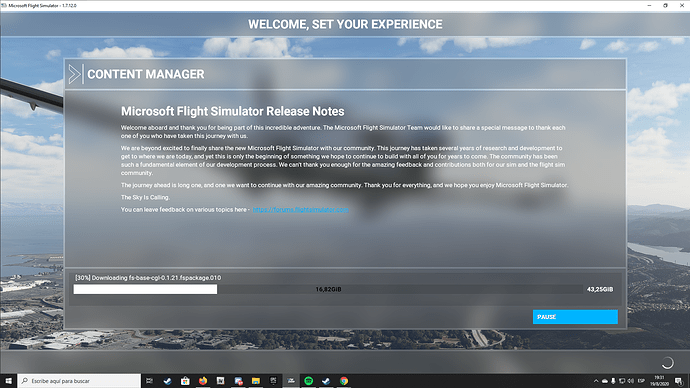Thank very much you
I don’t get why they have not acknowledged (even to the triage stage) the bug where it just keeps downloading the same package again and again.
It downloads the package, unpacks it, applies all the patches, does some kind of validation and decides that it’s bad for some reason, deletes it and tries to re-download it again ad-nauseum.
Then sometimes it works for no apparent reason. That said, I’ve downloaded fs-base-nav many hundreds of times at this point, but have had the same issue with other packages as well.
Many others appear to have the same issue, yet no acknowledgement from MS. This issue is distinct from the “Slow Download Times” issue which appears to center around things like TCP scaling windows in their estimate.
(And I have done all the sane remediation suggestions offered by the community; am now intimately familiar with the packages directory, including the JSON manifest, layout and diff files inside the packages)
I have the problem of not downloading fs-base-cgl-0.1.21.fspackage.010 stays at 30% and restarts and so constantly and does not download the game I need help
I am trying to download this game now and I have 22GB left to download. But it is stuck FS-Base-0.1.76.fspatch1 it keeps downloading it and then it resets itself. Must I scratch this download and start over or is there away around this?
So when I select the drive I want to “update” it just flashes from “please wait” to a random file its trying to download. I left it for 2 hours and it did not download or even start downloading. Anyone else have this problem? I have 2 TB free on my drive I chose.
Most people who bought it through Steam are having this exact same issue. Have not seen any sign of them fixing it.
This Worked for me, thank you
Now I am downloading at full speed
I went to this link and i cant seem to process a refund in order history as those instructions state? “Digital goods like apps, games, add-on content, subscriptions, movies, TV shows, and books aren’t returnable unless the offer or applicable law states that you’re eligible for a refund.” Feeling more and more like i’ve just been hoodwinked… MS should be offering a refund for those of us who cant even download the game due to downloader crashing.
Your best bet would be to contact support for the vendor you made your purchase through, so either Steam or Xbox.
Suggestion: since the download is so extensive, please allow audio disabling at this point so it can be run in the background.
Everyone who had issue with D drives, please format you 1TB drives just under 1Tab make them like 920 GB also format using 4K cluster do not leave it default also when the game asks for a HD to install and cannot find make a d:\FS2020 folder and manually type in the path into the install folder
Same goes for 2TB don’t format drive with full space leave like 80 GB free and format the rest during format it says NTFS default change default to 4K cluster format and delete entire install download it again start as admin and manually create folder your self on your second drive make a folder called FS2020 and type in that path into the installer and it will go through
Enjoy
People with download delete the file it’s stuck on inside the install folder and try again! Delete the last 1-3 files and rerun the setup.
Windows 10 dev people we need to wait for windows 10 update next week to play the game.
What other issues do we have here? I have done 20 remote installs for people and all of them worked for me with ways around it.
Check your DVD error is check your region and time synchronized the clock reboot delete your install and run as admin by right click !
I have the exact same issue, but for me it is the First File! I have no MB downloaded. I do not use Steam and tried all posible fixes without success!
What i have tried to fix:
All programs are up to Date, started as Admin, shut Down the AntiVirus, unplugged USB Devices, restarted my router, reinstalled the installer, closed all Background programs, deleted the 3 Files from installer,…
I finally managed to download it completely yesterday, but it freezes after the “press any key to continue”. It loads a screen with a progress bar and that’s when it freezes and crashes (the only way to close it is via Task Manager). Other time this happes on “checking updates” screen. So frustrating!
When I click “Play” in the Xbox app, I get stuck on “Update Check Failed: Could not retrieve number of packages to update”.
Windows 10 2004, all requirements met.
Any ideas?
Hi, I noticed the same thing in Microsoft Store, the Premium and De Luxe extensions I bought were marked as “not available for this computer” or something like that; but, once in the game, all the planes and airports included in the Premium De Luxe package were there!
I have no idea what is going on, definitely the installation procedure needs a serious revision as it is, at least, awkward.
I had to update and sign in the XBox even if I did buy the game through the M. Store and not XBox… and now when I start the game, automatically logs me in XBox for PC…
Can you explain, with specificity, why leaving 80GB unused in the partition table should make any difference to the problem at hand?
Try this:
Uninstall, go to directory make sure everything is gone from MSFS. Restart, reinstall MSFS installer, unplug all usb devices except mouse and try to run installer that way. I’m doing that right now and it worked. Hope this helps
Problem solved. It’s not enough to just change the account name. You have to copy the wrong placed files in the user directory to the correct one. Like others said.