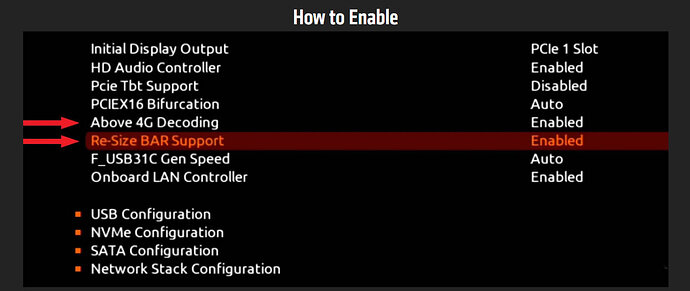But even less probably fly Reno races.
Everyone has their sweet spot.
Gliders, helicopters, VR, headtracking …
Need I go on?
Would airliners and/or VR tank performance beyond the capabilities of the A770 if somewhat lower settings (maybe medium) would be accepted?
Lowering graphic settings always results in fps gain … However the same cannot be said of the cpu. More than anything it depends on it’s balance with the gpu.
Is there any fps gain using FSR?
It’s interesting how we can be on opposite ends of the spectrum. To me, airliners, GA VFR flying, gliders, and helicopters are the “slowest” experience in flight-siming and the experience is even less tied to FPS versus say flying a high performance acrobatic plane or a modern jet fighter through the mach loop.
VR is its own animal given the extreme GPU requirements. I have a 6800 XT, still a “top 10” card in rasterization performance, and 30 fps with high settings is not always possible on my G2.
Believe me gliding is absoutely anything but simply toodling along looking at pretty scenery, helicopters often have turn on a sixpence etc. Even 60fps can still cause strobing.
I guess it’s time to drag up my short headtracking test video from the beta again.
HT 1080p - YouTube
The only thing fast about my heli flying are my crashes. Come to think of it, those do happen just about every flight ![]()
Complaining about other people happiness isnt helpful.
Hello guys, newbie to this forum but not newbie to MSFS . Im from the Windows 95 generation and started with FS there. But its been donkey years since i gamed/simmed.
Has anybody on a Ryzen PC tried using ARC 770 ? What is the equivalent of “ResizeBar” for AMD B550 motherboard?
Cheers.
Smart Access Memory (SAM)
According to Nvidia MSFS2020 is not yet supporting “Re-Size Bar Support”.
Supported games list:
Assassin’s Creed Valhalla
Battlefield V
Borderlands 3
Control
Cyberpunk 2077
Deathloop
Death Stranding
DiRT 5
F1 2020 - DX12
Forza Horizon 4
Gears of War 5
Godfall
Hitman 2
Hitman 3
Horizon Zero Dawn Complete Edition
Metro: Exodus
Metro: Exodus Enhanced Edition
Red Dead Redemption 2
Watch Dogs: Legion
0x00000001 (Battlefield V, F1 2021, Assassin’s Creed Valhalla, Metro: Exodus, Hitman 2, Hitman 3, F1 2020 - DX12, Horizon Zero Dawn Complete Edition, Godfall, Watch Dogs: Legion, Borderlands 3, Control, Forza Horizon 4, Forza Horizon 5, Deathloop, Gears of War 5, Red Dead Redemption 2, Cyberpunk 2077, The Riftbreaker, Halo Infinite, DiRT 5, Metro Exodus Enhanced Edition)
Checks out, that’s part of what you force in Profile Inspector to force nV cards to use Re-BAR
I know that and i have benchmarked MSFS2020 with and without Resize bar in SU9, SU10 and SU11.
NVidia says in the system information panel that the Resize bar is ON.
But there is no performance gain what so ever. It does not work with MSFS.
But have you forced it with nvidia Profile Inspector, it can’t work without that.
Yes, but there is no performance gain.
My conclusion as well for my hardware and DX11, unsure about DX12
Edit: It’s of note that Intel says that my board does not support Re-BAR but yet it has had a bios update to enable it’s use? (z-390)
Board support it.
It is set in te Bios.
Nvidia says it is on.
Inspector profile is set for MSFS and the profile was already in the latest version of the inspector.
MSFS Profile is loaded.
But no performance gain.
First time I tried it I actually had a performance loss so … it’s better.
The reason I question Intel and the 390 compatibility as for the card this thread is about they say no, 10th Gen and up specifically because of Re-BAR support. In the past Intel has never been shy to asterisk the importance of an update for compatibility but in his case they did not?
Clearly MSFSRonS can prove otherwise.