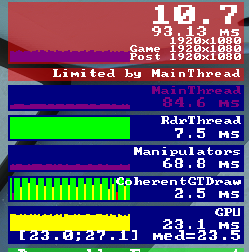
This is awful.
I had like zero issues for 3 months with MSFS before WU3. I can replicate the FPS drop from 45 to 10 by starting flight from ICAO: 21W and flying towards Seattle for 5 minutes…
I just took off and the issue disappeared. I wonder if it’s related to static aircraft on the ground or similar stuff.
I had a similar thought, but on the other hand I can fly around Heathrow without issues, even with many AI/Multiplayer aircraft parked and flying around…
Changing all models to Generic doesn’t help either.
I had this issue today. I recall after the WU3, I saw it twice and then disappeared. Today it came back again but it is really random, there is no a constant way to reproduce it. However, I have noticed it happening where I was flying over a photogrammetry city for the first time in a low altitude (it doesn’t exist in the rolling cache), could be that is the reason? Anyway, I restarted the sim, I have flown over the same region again, this time didn’t see it at all.
Last two A320NX flights I haven’t had it. Might be a server issue from MS and you know who.
Have had similar problems. Did a long haul from EGLL Heathrow to FACT Cape Town overnight in the 7478. Going over the English Channel crossing into France, FPS dropped from 30 down to 5 and stayed there for 10 minutes. Honestly I thought it was something to do with the region. Then it all came back to 25 - 30 FPS again.
Went to bed for the rest of the flight and I could bet a few quid it happened while I was asleep. Then for the decent into Cape Town it happened again and lasted nearly 10 minutes again. Drop to 5FPS. I was worried it would hinder my landing into FACT but luckily it kicked back into life again before FL10. Never had these issues before the update, I even had it today in the Cub just completing one of the legs of the Yosemite trip, landed at airstrip, shutdown engines, then boom 5 FPS.
It seems to be very random when it occurs. But at least I could finish my long haul flight !
Had this too in LFMN area approach with latest version of A32X
yep dude same here. gpu usage goes to ~30% and cpu usage around 10
yea im getting them a lot and sometimes they last for quite a few mins.
I will try this tomorrow: https://www.reddit.com/r/MicrosoftFlightSim/comments/ky9y34/microsoft_flight_simulator_intermittent_freezes/
But this is not high CPU. My 1660ti normally povides 35-40 fps and runs at 90% with my I7-10700 at 30-35%, When the GPU dives to 10-11 fps, the CPU remains in the 35-45% range. It does not occur because the CPU is tied up, at least as measured by Task Manager or EVGA’s Precision, similar to MSI Afterburner.
Are you using the rolling cache? If so, it would make sense if the area had already been cached when you returned to the spot the second time without a problem again.
I had this issue until I removed all my custom skins. I also noticed that my FPS stays around 30 from low to ultra settings, even though I’m on a 3090 Kingpin and 5900x. It’s very strange and shows my CPU thread hitting 25-50ms.
I’m not using VR, don’t have VR, don’t want VR and couldn’t afford it if I did…so it’s unlikely VR is the cause of the stutter.
Don’t use navigraph and never have. Community folder is empty. Unlikely this is the root cause of the stutter.
Same here. Empty community folder, no subscriber to navigraph. Out of nowhere happened to me right after I started a new flight. Hasn’t even been 2 minutes it dropped to 5. Plus the place where I wanted to start my flight, I would always get 30 FPS which is amazing based on my specs. It stuttered for like a minute then again rose up to 30. After the UK update, something is on but don’t know what exactly.
I had the same issue a few days back, but at first I thought it had to do with some Mod that I had installed. Turns out it was HAGS. I fixed this problem for myself by disabling “Hardware Accelerated GPU Scheduling (HAGS)” under Control Panel > System > Display > Graphics Settings. I have since done multiple test flights (even with modded aircraft like WT CJ4 and A32NX) and have had no drops in FPS. Hope this helps.
https://obsproject.com/wiki/How-to-disable-Windows-10-Hardware-GPU-Scheduler
It’s Settings > System > Graphics Settings.
Control Panel > System does exist, no option for graphics from that screen.
However, mine is already off, so it’s unlikely to be the root cause of the problem.

Thats a bummer 
