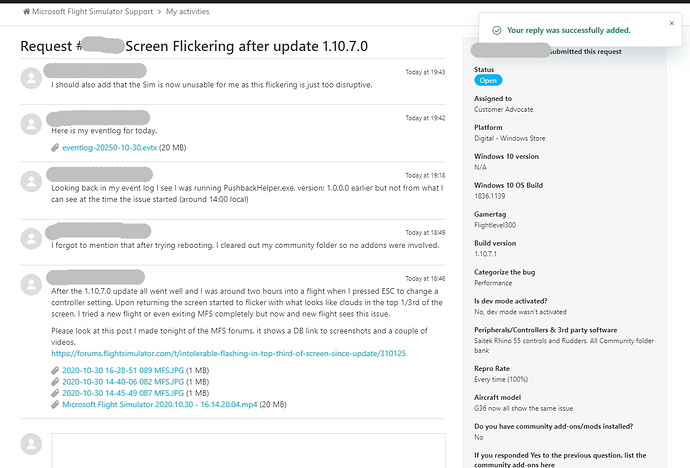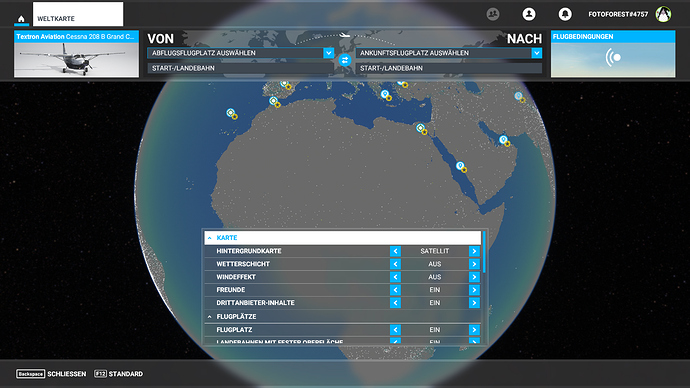I just updated to 1.10.7.0 and upon starting the game and entering a flight over NYC my monitor was flickering like crazy making it impossible to fly at all. I first thought it was lightning but as I banked my aircraft I could see the flashing was across the whole upper part of my monitor. I updated my Nvidia driver thinking there was some issue there but no change. is anyone else experiencing anything like this since updating.
Thanks, FF
Same problem here except it covers my whole screen - flickering is at a one second frequency. Thought initially it was cloud but went to manual weather and selected clear sky but problem remained.
Further to the above, the flickering generally starts at the “Ready to Fly” screen, is at a frequency of about 5Hz and on occasions is associated with corrupted graphics. My computer is not a high end specs wise machine but has been quite acceptable and performs well at a “High-End” graphics setting. That is, until this latest update.
NC,
This is an exact description of what I am seeing. I am using an ASUS GL552VW which was totally fine up until this update…
FF
Did you use full screen? Try switch between windowed and full screen.
I did not encounter this issue but heard that full screen mode causes various issues
I
Thanks for the reply. I am using full screen mode. I have attached a photo of what I am seeing. Just imagine the trapezoid shaped item is flashing at about 5 Hz.
fF
I am getting the same problem. To me it looks more like silhouette image of clouds in the top 1/3rd of the screen and the stay fixed so if you look down to the floor the flicker still fills the top 1/3rd of the screen.
Funny thing is that after the update I did a two hour flight with a full Community folder (it was empty when I did the update) and I had a perfect flight and graphics.
The issue seem to start when I hit the Esc key to change some controller settings and then when I unpaused the flickering started.
Now it is on all the time. I have removed the Community folder contents again and few a default plane. But not the flickering is always there.
I tried the new Nvidia driver too but this did not fix the issue.
Brrrrrrr.
Have you tried playing with the VSYNC option ?
Have you trid playing with GSYNC of your driver ? Do you have 2 monitors attached ? If yes what happens if you enforce only one monitor ?
What USB peripherals are attached to your setup ?
Search blinding clouds after patch 5
Have the same issue with a 5700xt.
For me it stopped after just zooming in to my cockpit for a while. Extremely annoying.
Here is a link to a couple of Video’s that I took of the flickering. (refer to my first post #7 above)
Just to reiterate, I had a perfect flight and graphics for around two hours, only when I pressed ESC did the problem appear and now it is persistant.
I have now reported this issue to the MSF Zendesk
Having the same issue since update. The only time the sim looks normal is when clear skies are selected. As soon as I change the weather the flickering starts. If I change to snow or rain then back to clear skies, the flickering remains. Anybody found a fix yet?
Having same issue here and I have reported a bug to Zendesk. Latest drivers and no mods installed.
It at least heartens me that others are experiencing this…meaning a fix can hopefully be implemented quickly.
Tom, I agree it is at least re-assuring that others have reported this issue. In the beginning you wonder if it is something we have done wrong.
I have been trying many different things for six hours or so and get the issue any time, any plane, any view and after viewing various screenshots I now believe the issue is getting worse. At first I could sort of ignore it but now I is just too distracting, even obnoxious so I’m now grounded for the duration until a fix comes along or hopefully an enduser finds a solution.
This an external view that shows a clear sky prior to the problem starting.
This is what the issue looks like in an external view, looks like clouds but they are fixed and are the same ones that show in the cockpit
I did - as I have the same issue - and it only came up with this thread.
Can you post a link, please?
I tried some experimentation this am based on some comments.
-
Went from Full Screen to windowed mode (with scattered clouds) and there was no difference - still flickering
-
Unplugged all USB peripherals (Focusrite audio interface, SDR radio, Pro tools iLok, wireless mouse, even flight stick) with no effect.
-
Went to clear skies from world map screen and NYC was FINE. No Flickering. Added clouds from in sim menu bar and flickering started. Tried to go back to clear skies in sim and flickering still remained.
-
Plugged all USB peripherals in and went to clear skies from world map screen. NYC was fine! CHanged to clouds from in sim and flickering began.
This small experiment seems to confirm that cloud related graphic rendering is a potential issue. Unitl this is addressed may have to just fly in unlimited visibility conditions. Quite boring but what els can we do. Look forward to input for other. Good Luck!
Flying Fox
Bei mir auch alles egelhaft!
Egal was ich mache, es bleibt schlecht, sowohl in der Weltkarte, als auch im Spiel.
hc_355|690x388
Bei mir sind keine USB-Peripheriegeräte eingeschaltet. Nur Tastatur, Maus, Joystick, wie immer. Habe 2 Monitore
Grafikkarte:
NVIDIA Geforce RTX 2070
Treiberdatum 22.10.2020
Treiberversion 27.21.14.5709
Auf der Weltkarte ist alles ausgegraut, nur wenn ich langsam zu Nacht mache, werden die Strukturen auf der Karte sichtbar. Im Spiel selbst sieht es (siehe Bilder) furchtbar aus. Alles erst seid dem Update 5 passiert
Straggly Art said (via Google Tanslate):
With me everything is disgusting too!
No matter what I do, it stays bad, both in the world map and in the game.
FF