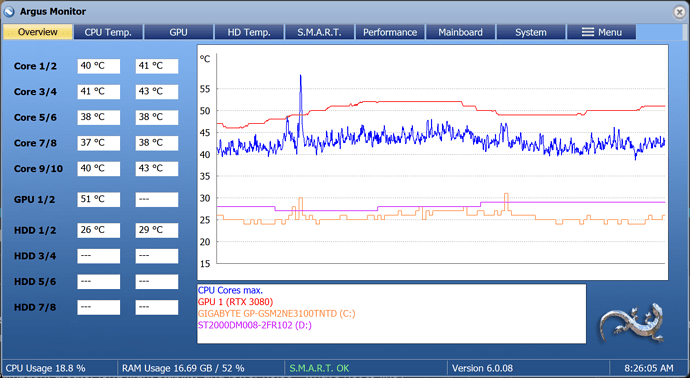Is it possible to run msfs 2020 while on sleep mode, I enjoy long haul flights, but i have a limited time only, is it possible to do so?
I’d think so. But it won’t do anything of course because the CPU is well, asleep.
Whether it will cause errors when leaving sleep mode and continuing the flight I’ve no idea. You’d have to try it. There may be issues because the sims clock will jump ahead to the time it awoke so it may depend on how the sim copes with that.
Would you want the sim to keep flying whilst your sleeping? Or just pause whilst you’re away?
If you were going to try it, I would probably recommend pressing ‘esc’ to open the menu at least.
Why don’t you give it a go and report back?
There is one quick an easy way to do this. At the top of the screen, I believe there is a menu option where you can skip to different parts of the flight. I don’t believe I have ever users this myself, but I’m sure it’s there.
When you have climbed to cruise altitude, I think you can use that option to skip straight to the descent phase.
I’d call that the “Let’s not, and say we did” function. ![]()
I use my own low power mode during cruise phase where I have set up hotkeys to disable CPU turbo and to limit GPU power to 50%, then turn them back up for approach. The computer is still plenty responsive for other activities like web browsing while in this low power mode, temps drop to around 45C for CPU and 50C for GPU and my system becomes nearly silent.
The only option I’ve seen like that is from the world map, where you can select only a destination and it should put you on approach.
So you could takeoff, climb and then shut everything down. Then come back after your sleep and place yourself on final for landing.
But for airliners that’s not ideal. There’s the whole descent phase, the fuel state, the planning and aircraft setup that you’d have to adjust before releasing yourself for landing.
I guess OP would be better off choosing shorter legs if that didn’t suit.
Would love to hear more detail on how you control GPU Power.
My CPU is sitting at 30% (10900F) but my GPU is sitting at 95 to 99% ( 2070 Super) even with MSI Afterburner set to limit GPU to 75%. Seems like FS2020 overrides this setting.
FPS doesn’t seem to fluctuate much and hang around 38 to 42 FPS regardless of flying at 30,000 ft or near a major airport so it’s not a problem.
Really interested in what you do.
(This may need to be a new topic. Moderators can move if appropriate)
As long as your temperatures are under control, there is no reason to be concerned about GPU usage maxing out. By limiting it you are just crippling your GPU and getting less performance than you paid for.
I have seen countless threads on forums for PC enthusiasts and others games where people were frustrated that they couldn’t make their GPU hit full usage and they were getting lower frame rate in-game because of it. Seeing people here artificially limit the performance on their GPU’s just makes my head hurt.
Why don’t you just speed up the cruise section of the flight instead? That way you get to enjoy the busy parts of the flight and you can honestly say you sat there for the whole flight too.
I use MSI Afterburner to do this too and set a hotkey for 100% power and 50% power. Don’t confuse what Windows Task Manager says about your GPU load with what you have limited it to with MSI Afterburner. Windows is just saying that your GPU is at or near 100% of the lower power limit you have set, that’s all. The real proof is in the lower GPU temperatures, lower GPU fan speeds, lower system noise and a resultant overall lower load on your CPU.
This thread is about lowering system load while in cruise phase while not in attendance or doing other things (like I am right now responding to you while a flight is in progress), so artificially limiting performance while in this phase makes perfect sense to achieve this. The benefits are lower temperatures, lower power consumption, greater long flight stability and lower noise - what’s not to like?
If at any point you wish to check on your flight and the lower frame rate is affecting your enjoyment (which it generally doesn’t because MSFS performance is quite acceptable at cruise altitudes when performance is artificially crippled), you just hit those hotkeys and ramp it back up again.
This topic was automatically closed 30 days after the last reply. New replies are no longer allowed.