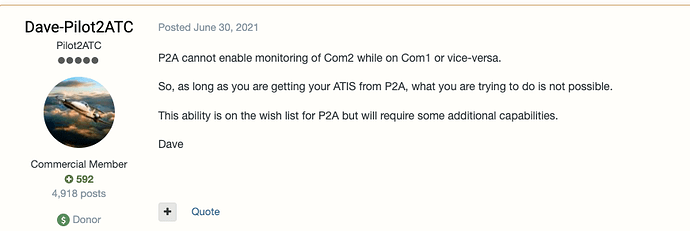I’ve been having fun with Pilot2atc recently with AIG traffic
But I notice it’s not talking with the traffic
Is it a feature even? Thanks
No. P2A can see the traffic and send you alerts, if enabled, but cannot control it.
Hi. What is needed to allow P2A to see AIG traffic and send us alerts?
Nothing, it just works
I use P2A with the original ATC in the background. So P2A gives me my commands and the traffic warnings and the original ATC gives the orders to the AI traffic that I can hear.
Same here 
P2A is a wonderful tool. It fixes many of the annoyances and issues with the default ATC.
However, P2A doesn’t interact with other traffic (be it Live, Offline AI or AIG) around you. It’s aware of AI traffic and will give you traffic proximity warnings, etc. But it doesn’t talk to it or control it in any way. It only talks to and controls you. It has nothing to do with AIG. That’s just the way P2A works.
To me, that and the inability to monitor more than 1 com channel at once are its 2 big weaknesses.
Overall though, when used with ATC chatter in the background, I still find it to be a far more immersive and realistic experience than using default ATC.
The monitoring of 2 channels make no sense as long there is no communication between other aircrafts and P2A. But still you can change the com channels. And I can tell you that the developer Dave is fast reacting to you if you report a bug or a wish. And he is developing and debugging it continuously. So you can nearly weekly get a new update in the Public Beta area.
Being able to monitor comms on a second radio (like ATIS, Tower when you’re on ground, etc) while still connected to your assigned com frequency is extremely valuable.
When you’re assigned a frequency, you’re not supposed to ever switch from it until handed off. How are you supposed to get the ATIS at your destination without being able to monitor a second channel?
I use the second com channel to drop in on ATIS when approaching an airport. P2ATC will make you check back in with the controller after you get back on the main frequency. Not quite right. I do love using P2ATC, and will try the trick of using the in-game ATC at the same time.
For those the use both ATCs, do you go through the process of getting clearance from both? THat implies I need to have the flight plan loaded in MSFS as opposed to loading the plan inside the cockpit, which is my normal operation. Can you speak to how you use both?
Dave fixed that Problem with the 2nd com channel. Look here: Fixes issue with Com1/Com2 swap not working in MSFS" You have to download the latest Public Beta @ Public Beta. And if you find a bug, report it to Dave!
For those the use both ATCs, do you go through the process of getting clearance from both? THat implies I need to have the flight plan loaded in MSFS as opposed to loading the plan inside the cockpit, which is my normal operation. Can you speak to how you use both?
No, i only use the MSFS ATC to hear the communication with the AI traffic!
There is a fix @ Public Beta @ Public Beta . And a description in the manual. Maybe that helps?
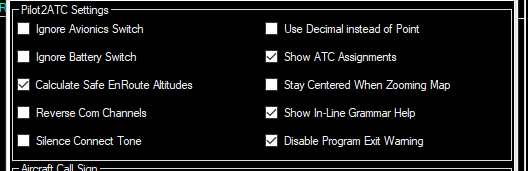
Reverse Com Channels – In some aircraft, selecting the Com1 Channel in the aircraft causes P2A to display Com2 as the active channel. If that occurs, check this option to get them in sync. Normally, though, you should leave this option unchecked. Also be aware some aircraft – including the default Cessna 172 in X-Plane – can activate both Com1 and Com2 at the same time, as in many real cockpits, to allow you to monitor one frequency while talking on the other. Be sure P2A is set to the Active or talking channel so it can hear you when you transmit.
This isn’t quite the same thing. That’s a problem with com channels getting reversed and seems to be an issue with certain planes with X-Plane.
What people are asking for is the ability to monitor Com 2 while having Com 1 active for speaking, or vice versa. That functionality doesn’t exist at all in P2A. That’s confirmed by the P2A dev.
Ahh, now I got it. Thanks’!
Typically that’s what you do in the real world. Works in Vatsim, IVAO, etc. Even works with default ATC. You have have your active assigned com frequency on Com 1 where you’re connected with your current controller, but you can bring up ATIS or another frequency on Com 2 to monitor. Typically IRL that’s how you would do it, because you’re not allowed to leave your actively assigned frequency.
I know. But then I would ask the ATC for the weather at the location. That’s’ also possible in P2A. Or I ask to leave the frequency for one minute - also possible…
It’s possible for sure, but it’s unrealistic. You typically wouldn’t ask a controller for the weather unless very uncertain about conditions and there’s no automated weather at your destination. And you’re not permitted to leave your assigned frequency until told to by a controller and are either handed off or have your following cancelled. In the minute or so you’re on the other channel listening to ATIS, your controller could be trying to give you critical instructions that you’ll miss if you’re not on that channel.
OK. But we are still in the sim and as long as it not works like in real world we can use a workaround, I suppose.
Yeah, it’s not a show-stopper by any means. I ask my controller for the weather as well since that’s my only option due to this software limitation. Just saying it would be nice to have to make it more realistic.
In any case, I still use P2A and love it for what it is.