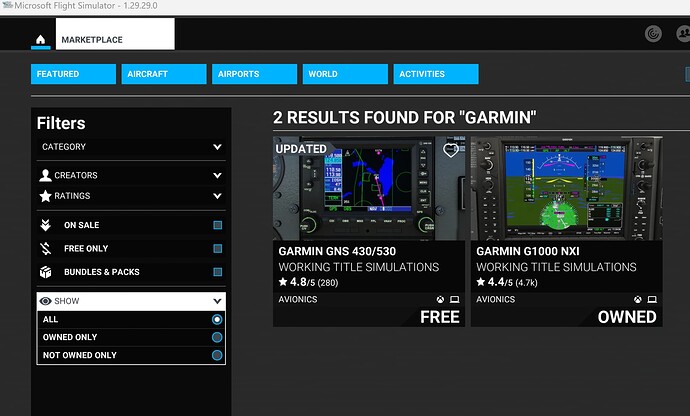I’ll go one further: Don’t even go VOR to VOR.
Find a topographical map. We call them World Aeronautical Charts where I’m from. You could use sectionals, or use an online type map.
Plot your route, work out your winds, time and heading corrections and enter those on your plan.
An old ‘wizz wheel’ flight computer, like an E6B, can help. Personally I preferred the Jeppesen CR3.
Now go flying. Remember to log those times accurately, and hold your heading religiously.
Read Map to ground. So look at what you should be seeing on your map, big features to small, horizon to nearby. Are you in the middle of those two lakes, or should you be closer to one than the other?
Inevitably you’ll find yourself a little off course. Look into 1 in 60 rule to get yourself back on track at a certain distance.
Here’s an example:
You have travelled 30nm and found yourself 5nm off track to the right. You’ve maintained your planned heading accurately. What heading do you now need to get back on track, and what heading do you then need to correct the drift you experienced before?
So 30 goes into 60 twice. So double everything. ie: 5nm off in 30nm, is the same ratio as 10nm in 60.
The rule states that if you turn 10 degrees left, you will parallel your track. If you turn 20 (10+10) degrees left, you’ll regain track in another 30nm (It’s just reversing the same error you had to begin with).
If you double the correction part of the turn, you’ll regain track in half the distance. So turn 30 degrees left (10 + 20) degrees left, then you’ll regain your track in 15nm from your present position.
Alternatively you may wish to regain track in 60nm. So turn left 10 degrees to parallel your track, and another 5 degrees to reintercept your planned track in 60nm.
Once you regain your track, you’ll need to turn right again to maintain that track. Knock off everything except that initial 10 degrees (for this example) and you’ll maintain your new track. At least until the wind changes again, or your planned track makes a turn.
Clear as mud right?