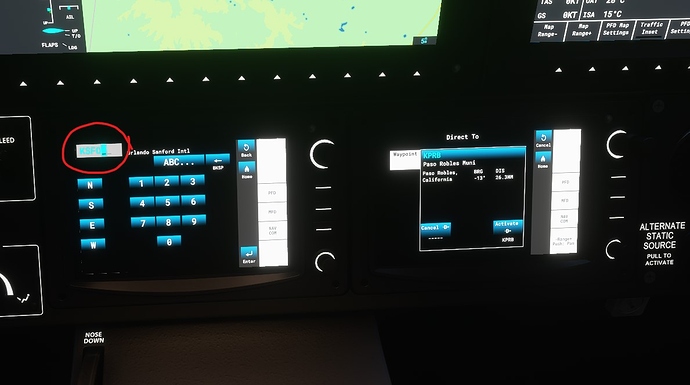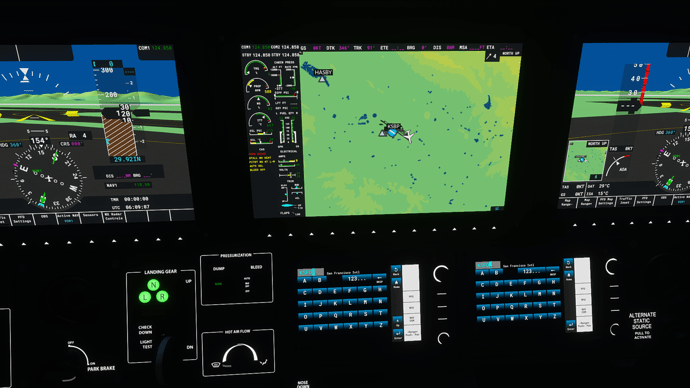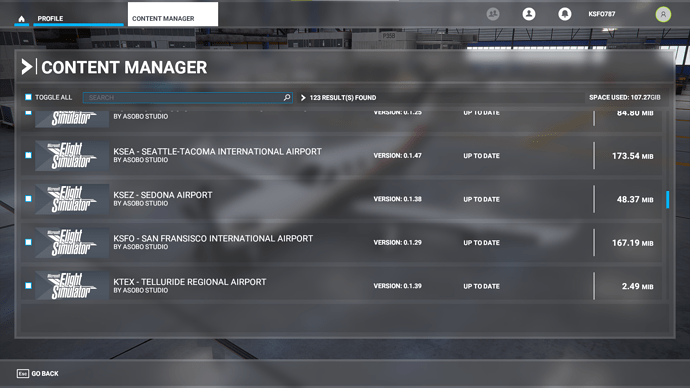I’ve seen a couple of you that are using the mod. I don’t use them, but you should remember that the mods were written for the previous releases, not the latest one, which was modified by the devs. You might want to try flying without the mod and see what happens.
KSFO is broke with or without the mod. I tried every scenario I could think of… mods, no mods, liveries, no liveries, MCDU planning, world page planning, and variations of all the above.
@Raynen I can load a flight with zero navdata just like that. Did you try inserting KSFO into the FROM/TO field? Doing so gives back a NOT IN DATABASE error.
For sure it will take KSFO as a destination from the world map and it shows up correctly in the init page of the MCDU. Haven’t tried entering it directly from cold and dark, but I could believe that it would work. The problem occurs when you either try to add an approach by clicking on the button next to the destination (assuming it is KSFO) in the flight plan page, or when if you just try to add KSFO as a waypoint to an existing flight plan. Either way, that is when you may get the NOT IN DATABASE error. If you could try either of those things I’d be interested to hear if you are still not encountering the issue.
Cold and dark doesn’t work, not for me anyway. Another airport that didn’t work for me today… KSNA. I can select it in the world map but clicking in MCDU to select a runway/star spits NOT IN DATABASE. Couldn’t get anything to happen for KPHX either but it was more like pushing a non-functional button—no error, no response. MSFS goes from megaborked to ultraborked. Could there be a next level of borked?!?
Using the MCDU to manually generate a flight from KLAX/KSFO then add the RNAV 19L approach. Granted there are still no choice of STARS/TRANS available.
Using the MCDU to manually generate a flight from KLAX/KPHX then add KSFO as a waypoint
I’ll try again with the stock A320 and some G1000/G3000 aircraft.
Edit : Still works on Stock A320, G1000, G3000, and stock 747, for some reason the 747 is the only one that actually gives a list of STAR options though. This is also using Standard Edition KSFO, which may make a difference for some reason.
Ok, so I am experiencing the same problem 
I regularly fly the TBM 930 and when I tried it tonight, the NAV does not work like it did before the patch.
I can reproduce this quite consistently after upgrading to 1.9.5:
- On the world menu, I chose the TBM930
- Still on the world menu, I selected IFR flight from KMRY to KSFO
- Go into the game
- Fired up the plane
- Begin to configure the flight plan via the GTC. KSFO is missing from the Flight Plan.
- Tried adding KSFO as a destination but looks like the system does not take it. Even worse, I cannot get out of the Flight Plan menu at the GTC…
Not sure what happened but this is something that shouldn’t be broken…
So I’m a bit frustrated right now with this…
PS. One thing I did notice as part of the power up sequence of the plane is that now the MFD is showing a Garmin screen with a button to enable the screen. This is actually a welcome change as it is closer to the reality on how the systems power up. Not perfect, but in the right direction.
Just flew in and out of KSFO tonight. Loaded a flight plan from Little Navmap inbound, and flew the 28R ILS in the Bonanza G36 Turbo with G1000 mods. Flawless.
Flying out, set up a flight plan from inside Flight Sim.
It may be an issue with the airliners; I don’t fly those so cannot report on that.
Confirmed in the TBM:
Started Cold and Dark at KSBP, no destination set
Tried to set KSFO in the left-hand screen: “stuck” at KSFO - cannot clear the entry
Tried a different airport in the right-hand screen as a Direct To: took that one no problem
When updating KSFO in this patch seems that something broke…
Which version of the sim are you running? On the Standard edition it works fine in the TBM.
Are you running Premium Deluxe? If so is there a separate update available in the MarketPlace for KSFO?
I am indeed running Premium Deluxe. However, I’m not sure if they have different updates/patches from one edition to the other…
If you open your Content Manager and scroll down to the Premium KSFO content, does it say up to date? or is there an update it’s prompting you to download?
Looks like it is up to date according to the Content Manager. I’ve uploaded a screenshot here as well.
Ok, so that rules that out, still leaves the possibility of something amiss with the Premium Deluxe content. Are you using an empty Community folder? if not have you tried that yet?
Same issue for me with Prem DLX - not able to enter into FMS. When patch was downloading, I noticed something was updated to KSFO. Not sure what they broke but hopefully this is fixed asap.
I noticed that too. May be that KSFO is broken for that version only… the hand crafted part perhaps got changed?
I would not expect anything to be fixed asap as that would be against precedent—2 weeks, maybe.
KSFO not selectable for me either in the Daher TBM FMS. Premium Deluxe version.
It’s probably a Covid-19 measure 
In addition to KSFO, I’m having problems with a number of airports around the US SW partially working or spitting NOT IN DATABASE errors. I’m currently re-installing FS from scratch to see if something was corrupt.
That could be the issue? My roommate does not have the same bug. He has the standard version on Steam. Mine does not work across 2 PCs. I have the Premium deluxe version on MS Store.
It would appear that the nav data update they injected into this update was incomplete and lacking airports.
I have the Navigraph data, and the airports listed above as missing are indeed available from any plane’s Garmin that I’ve tried. If I remove the Navigraph data and try again, those airports are missing. Restoring the Navigraph data adds them back.
Looks like you all have to wait at least 2 weeks for the next patch to be able to fly to your desired locations again. Assuming of course Asobo are made aware of the issue and acknowledge it.