Anyone else struggling to launch MSFS when offline? So here is the issue I have when my net is down I am unable to fly, I can not launch MSFS. Message says unable to verify Xbox account (PC version) preventing me from loading up MSFS. I tried to turn off online setting with in the sim when I am on line but I am still faced with having to be verified initially when launching MSFS Am I doing something wrong or is there a setting that I need to change? thanks
If it helps at all, I’ve (erroneously) had that message when I have been online. I clicked OK and the sim started normally.
I am not able to get past that message it dumps me to desktop
No, you are not doing anything wrong.
Unfortunately, the MSStore purchased sim needs connectivity to verify your licence.
Once it has done that, the sim can run offline.
My understanding is that this can be bypassed if you have the Disc version, and I think Steam may also make an allowance for it with their version.
Hi there,
I’m sorry you are having issues. I moved your topic to Community Support. We ask that people use this instead of General Discussion for help.
Unfortunately, as stated above, there is no setting. I would just try starting a few times, and if you can’t get in, log a Zendesk ticket saying that you are having a issue that prevents you from playing the sim.
Seriously Microsoft or Asobo or who ever needs to fix this. We all under the impression that you are able to fly the sim off line but actually you can’t, that is dumb. Why must we all struggle like this all the time?? So next year when “the new sim” launches it’s going to be cloud based correct?
If that is the case then we really have issues because in South Africa the net is not as stable as the rest of the world with our load shedding affecting the net. Correct me if I am wrong we are also going to have to pay a monthly subscription to utilize the cloud as well?
Try.
IMPORTANT - Connect your desktop or laptop to the internet.
1 Open the Microsoft Store app.
2 Click on the user profile button > settings
3 Make sure your offline permissions is set to ON
4 Open Xbox app > click on the user profile button > settings > general
5 Enable offline permissions.
6 Launch MSFS
7 Disconnect your PC from the internet (or disable network card via device manager)
8 Click switch offline
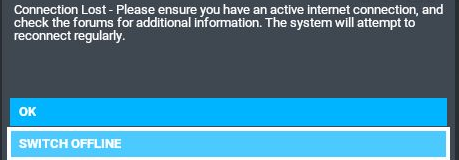
press ESC > main menu > quit to desktop
9 Launch msfs without internet.